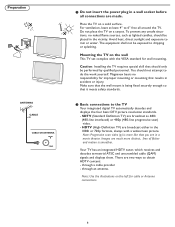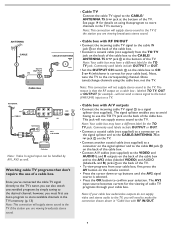Magnavox 42MF231D Support Question
Find answers below for this question about Magnavox 42MF231D - 42" Plasma Tv.Need a Magnavox 42MF231D manual? We have 3 online manuals for this item!
Question posted by jesseguevara on December 30th, 2012
Has Sound But No Picture Did Hear A Loud Pop Then No Picture
The person who posted this question about this Magnavox product did not include a detailed explanation. Please use the "Request More Information" button to the right if more details would help you to answer this question.
Current Answers
Related Magnavox 42MF231D Manual Pages
Similar Questions
Magnavox Model 42mf231d/17 Has No Picture Or Sound
(Posted by rgaylord 9 years ago)
Have A Magnavox 42mf231d ,no Picture Has A Burnt Component On A Board Worth Fixi
(Posted by debbiet020 12 years ago)
My Tv Is Making A Clicking Noise When I Turn It On And There Is No Picture
(Posted by heatherb7376 12 years ago)
Turned The Tv On And Heard A Pop And No Picture Or Nothing Unplugged It And Plug
(Posted by bigreddave1 12 years ago)
My 42' Plasma Does Not Power Up, There Is A Red Light Flashing In A Series Of 8
(Posted by eddiestark 13 years ago)