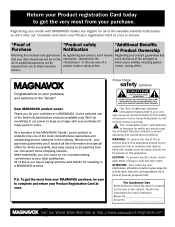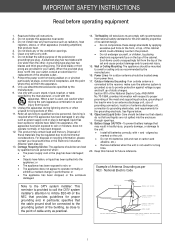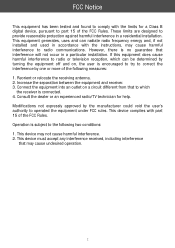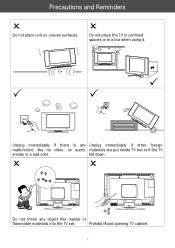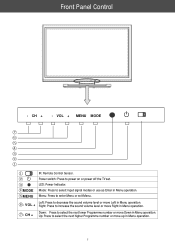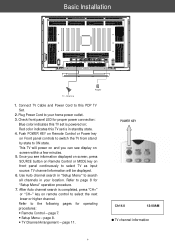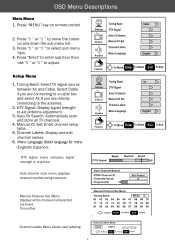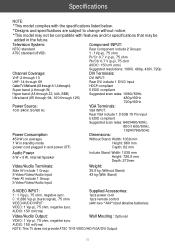Magnavox 42MF230A Support Question
Find answers below for this question about Magnavox 42MF230A - 42mf230a/37.Need a Magnavox 42MF230A manual? We have 2 online manuals for this item!
Question posted by amphibian on September 20th, 2010
Y Buffer Upper Board
If I have a IC Chip burnt on a upper buffer board would that indicate a bad plasma pannel???
Current Answers
Related Magnavox 42MF230A Manual Pages
Similar Questions
Price For Magnavox 42mf230a/37 When It Was New
(Posted by basfcaiz 10 years ago)
Led Flashing On Main Ctrl Board Model 42mf7000/17
led on main ctrl board is flashing also what should the vs voltage read
led on main ctrl board is flashing also what should the vs voltage read
(Posted by audiophil 11 years ago)
Buffer Problem
I purchased a tv, the previews owner told me that it has a buffer problem, how can I verify the acur...
I purchased a tv, the previews owner told me that it has a buffer problem, how can I verify the acur...
(Posted by ernero10 11 years ago)
How To Fix My Magnavox 42mf230a/37
makes a clicking noice when I turn the power on but has no picture or sound
makes a clicking noice when I turn the power on but has no picture or sound
(Posted by HELCOM7494 13 years ago)