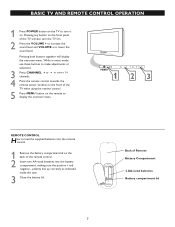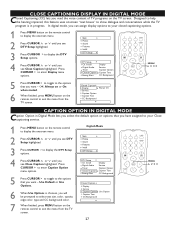Magnavox 27MT5005D Support Question
Find answers below for this question about Magnavox 27MT5005D - 27" Integrated Sdtv.Need a Magnavox 27MT5005D manual? We have 3 online manuals for this item!
Question posted by gfrisbee2001 on September 7th, 2010
Tv
Hi I'm George. I have a Philips magnavox tv. A cuple days age the remote stop working, so I got a new remote and that didn't work. on the upper right hand side it says F, what do the F ? mean
Current Answers
Related Magnavox 27MT5005D Manual Pages
Similar Questions
Granddaughter Got New Used Magna 27' Worked When 1sf Got It Now It Comes On N Sa
is in upper left corner im guessing for Satellite ? Anyway we live in country n have antenna but I c...
is in upper left corner im guessing for Satellite ? Anyway we live in country n have antenna but I c...
(Posted by Kpcfinan 4 years ago)
Dvd Will Not Eject
DVD player will not eject or operate, as of now a DVD is in sins the machine, can a new DVD player b...
DVD player will not eject or operate, as of now a DVD is in sins the machine, can a new DVD player b...
(Posted by toby2933 8 years ago)
Remote Code To Operate Tv
original remote has stopped working. trying to set tv code in another (univeral?) remote to power o...
original remote has stopped working. trying to set tv code in another (univeral?) remote to power o...
(Posted by joekolman 12 years ago)
Philips Magnavox 27ms343s 27' Tv Is Stu On Standby ...no Working Remote ..chili
child lock is engaged ...will a universial remote fix my problem?
child lock is engaged ...will a universial remote fix my problem?
(Posted by wutdafuxup07 12 years ago)
What Is The Remote Code For The 27mdtr20/17 Combo?
We can't find the code to program the TV to our DiSH remote.
We can't find the code to program the TV to our DiSH remote.
(Posted by jdecker82998 12 years ago)