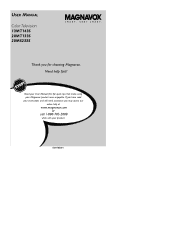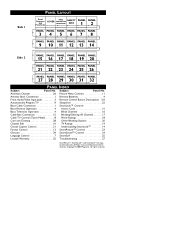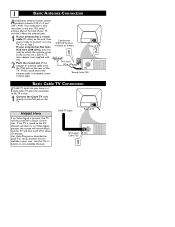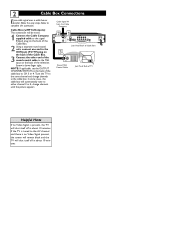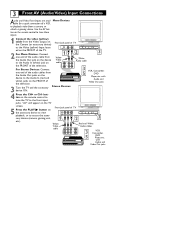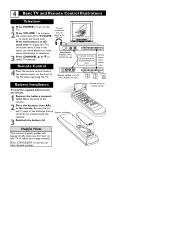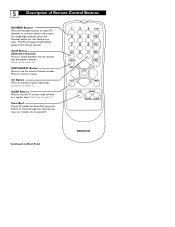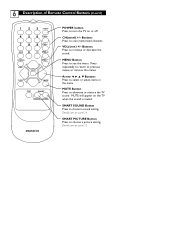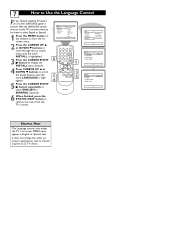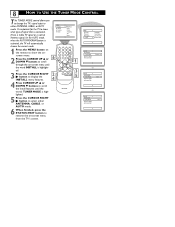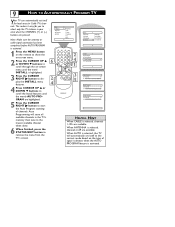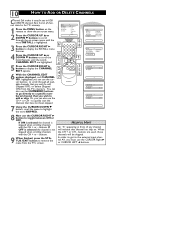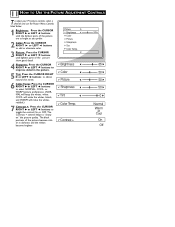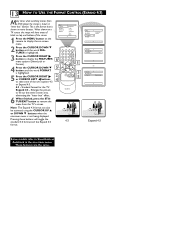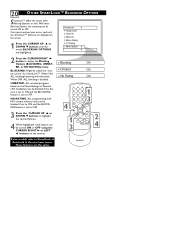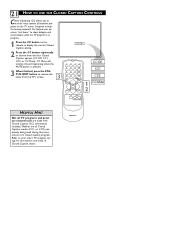Magnavox 20MT1331 Support Question
Find answers below for this question about Magnavox 20MT1331 - 20" Color Tv.Need a Magnavox 20MT1331 manual? We have 1 online manual for this item!
Question posted by Sonia on August 27th, 2010
Tv Value---
I'm considering buying this tv secondhand. What is it worth monetarily?
Current Answers
Related Magnavox 20MT1331 Manual Pages
Similar Questions
Is Magnavox 20mt1331 Digital Tv?
Is Is Magnavox 20MT1331 digital tv?Magnavox 20MT1331 digital tv?
Is Is Magnavox 20MT1331 digital tv?Magnavox 20MT1331 digital tv?
(Posted by Anonymous-126703 10 years ago)
I Have The Magnavox Tv 20mt1331/17 And We Have The Problem Of Turning The Tv On
and it only stays on for a few seconds and then shuts itself off.
and it only stays on for a few seconds and then shuts itself off.
(Posted by scravens75 11 years ago)
We Would Like To Know The Original Price For A Magnavox 20mt1331 Tv -2006
We are looking for the orginial price of a 2006 Magnavox 20MT1331
We are looking for the orginial price of a 2006 Magnavox 20MT1331
(Posted by llk82 12 years ago)
Manual For A 20mt1331/17 Tv. How To Turn The Cc Off?
(Posted by uccc 12 years ago)
Magnavox Tv 20mt1331/17 Only Stays On 10 Sec Then Shuts Off
I don't want to pay for this advice-Just looking for some possible simple answers.
I don't want to pay for this advice-Just looking for some possible simple answers.
(Posted by rickrathburn 13 years ago)