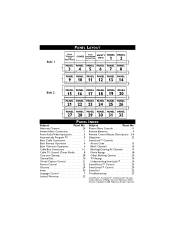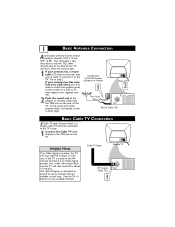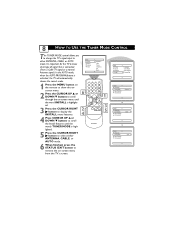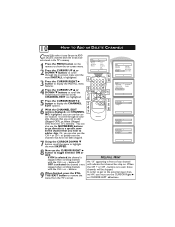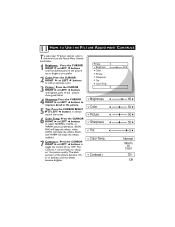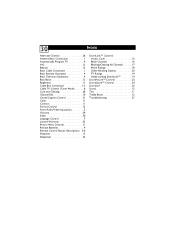Magnavox 20MS2331 Support Question
Find answers below for this question about Magnavox 20MS2331 - 20" Stereo Tv.Need a Magnavox 20MS2331 manual? We have 1 online manual for this item!
Question posted by Micheleturley18 on August 14th, 2021
On Button Broken Inside & Blew Something Out Touching With Metal Part To Put On
Current Answers
Answer #1: Posted by SonuKumar on August 16th, 2021 7:45 AM
https://www.ebay.com/itm/174799578515
https://www.searspartsdirect.com/manual/5n47d4r263-000654/magnavox-20ms2331-37r-television-parts
https://www.replacementremotes.com/magnavox/20ms2331-17-tv
https://www.electronicspoint.com/forums/threads/magnavox-mrd500vr-17.59789/
Please respond to my effort to provide you with the best possible solution by using the "Acceptable Solution" and/or the "Helpful" buttons when the answer has proven to be helpful.
Regards,
Sonu
Your search handyman for all e-support needs!!
Related Magnavox 20MS2331 Manual Pages
Similar Questions
The tv is a couple of years old but has always worked. The other night when I came home it was stuck...
My Magnavox MS2530 C225 tipped off the tv stand. I picked it up and put it back on and it looked fin...
I work at a facility that hasa bunch ofMagnavox 13MT143 TVs and we have a few with the power button ...
I have no schematics. Reading short between Emitter-Base lans for 7421 w/component removed.7421 itse...