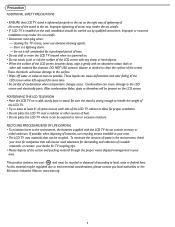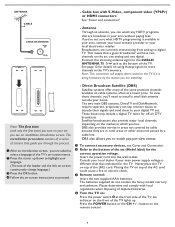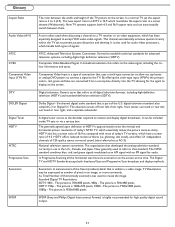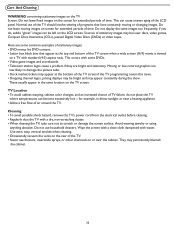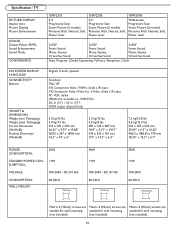Magnavox 19MF337B Support Question
Find answers below for this question about Magnavox 19MF337B - 19" LCD TV.Need a Magnavox 19MF337B manual? We have 3 online manuals for this item!
Question posted by jspray on June 14th, 2011
Sound Problems
Sound static when TV is first turned on; then sound cuts out or is replaced by a loud hum. If I turn the set off and on several times, the problem goes away. Any suggestions?
Current Answers
Related Magnavox 19MF337B Manual Pages
Similar Questions
Magnavox 40mf401b Lcd Tv Turns Off On Its Own Even When Not In Sleep Mode
I set sleep mode to 'off' but the TV still turns off on its own. I end up waiting a few minutes and ...
I set sleep mode to 'off' but the TV still turns off on its own. I end up waiting a few minutes and ...
(Posted by crobby2 10 years ago)
19mf337b Lcd Tv -- How Do You Find The Tv Code #?
I think I need the tv's code # when hooking up to Dish Network receiver.
I think I need the tv's code # when hooking up to Dish Network receiver.
(Posted by ncorn 10 years ago)
Need 1 Base For 19' Magnavox Tv, Model 19mf337b27 Ser Bz5a0722331168. Used Ok
need cost and shipping infrmation charges. must be nice quality, non-expensive. need asap. thank you...
need cost and shipping infrmation charges. must be nice quality, non-expensive. need asap. thank you...
(Posted by nancyblott 11 years ago)
Lcd Tv Turn On With No Video.
Gentlemen: The remore control of my Mag 32MD359B/F7 broken from that time the TV turn on auotomatica...
Gentlemen: The remore control of my Mag 32MD359B/F7 broken from that time the TV turn on auotomatica...
(Posted by nephtaligb 13 years ago)
Lcd Tv Won't Turn On
Magnavox 19mf337b/27. After a while it turns off itself. Red light indicator stays on. Sometimes a...
Magnavox 19mf337b/27. After a while it turns off itself. Red light indicator stays on. Sometimes a...
(Posted by coneyislandman 13 years ago)