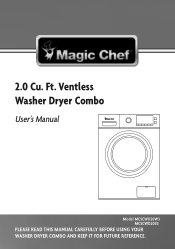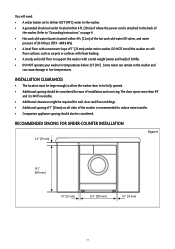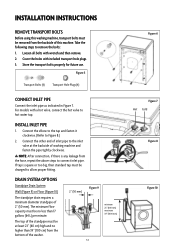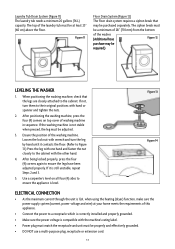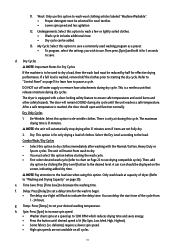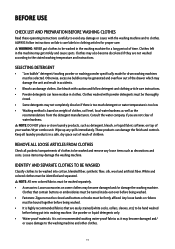Magic Chef MCSCWD20W3 Support Question
Find answers below for this question about Magic Chef MCSCWD20W3.Need a Magic Chef MCSCWD20W3 manual? We have 1 online manual for this item!
Current Answers
Answer #1: Posted by HelpHero on July 20th, 2023 6:26 AM
1. Start by unplugging the washer-dryer combo from the power source to ensure your safety.
2. Next, locate the back panel of the unit. You may need to remove some screws or clips to access it.
3. Once you have removed the back panel, you should be able to see the main components of the appliance.
4. Look for a small, cylindrical component connected to the wiring harness. This is the thermistor.
5. Depending on the specific model, you may need to disconnect some wires or fasteners to remove the old thermistor. Take note of how it is connected for future reference.
6. If you need to replace the thermistor, simply disconnect it from the wiring and remove it from its mounting position.
7. To install the new thermistor, follow the reverse process of what you just did. Ensure that you secure all connections and fasteners properly.
8. Once the new thermistor is in place, reattach the back panel and secure it with the screws or clips you removed earlier.
9. Finally, plug the washer-dryer combo back into the power source and test it to ensure that everything is functioning properly.
Remember, if you're not confident in performing these steps yourself, or if you're unsure about anything, it's always best to reach out to a professional technician or your appliance's customer support for assistance. Safety always comes first!
I hope this is helpful? PLEASE "ACCEPT" and mark it "HELPFUL" to complement my little effort. Hope to bring you more detailed answers.
Helphero
Answer #2: Posted by SonuKumar on July 20th, 2023 10:18 AM
If you need to access the internal components of the washing machine, you will need to remove the back panel. This is a relatively simple process, but it is important to be careful not to damage the machine.
Here are the steps on how to remove the back panel of the Magic Chef MCSCWD20W3:
Unplug the washing machine.
Locate the four screws that hold the back panel in place.
Use a screwdriver to remove the screws.
Carefully lift the back panel off of the washing machine.
You will now have access to the internal components of the washing machine.
Once you have finished accessing the internal components, you can reverse the steps above to put the back panel back on.
Here are some safety precautions to take when removing the back panel:
Make sure that the washing machine is unplugged before you start working on it.
Be careful not to damage the electrical components when you are removing the back panel.
When you are lifting the back panel off of the washing machine, be careful not to drop it.
I hope this helps! Let me know if you have any other questions.
Please respond to my effort to provide you with the best possible solution by using the "Acceptable Solution" and/or the "Helpful" buttons when the answer has proven to be helpful.
Regards,
Sonu
Your search handyman for all e-support needs!!
Related Magic Chef MCSCWD20W3 Manual Pages
Similar Questions
what is the spring loaded door for on the underside of the washing machine
After using spin cycle only times out and gives error E55.. wont spin up the cloths fast,, barrel go...
I have a magic chef portable washing machine model# mcstcw16w2. There is a small tray inside, right ...
Hi what is the part number for the drain pump for this magic chef ventless washer dryer combo? Mine ...
Can you tell me what part number the control board is for mcscwd20b3? Do you have it in stock?