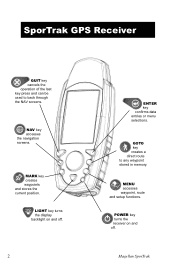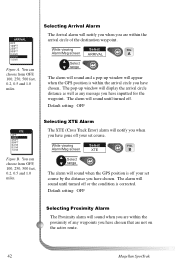Magellan SporTrak Support Question
Find answers below for this question about Magellan SporTrak.Need a Magellan SporTrak manual? We have 1 online manual for this item!
Question posted by alwidaud on May 23rd, 2013
Lcd Screen Is Unreadable
I can't read the screen due to dark color patches .Do I need to change the screen ? If so what is the price?Where can I get the replacement in Malaysia?
Current Answers
Answer #1: Posted by bengirlxD on May 23rd, 2013 10:20 AM
The black spots are due to "Dead Pixels" and yes that means that you need a replacement screen. Unfortunately, I hardly doubt that there are manysources to replace the screen in Malaysia. It is rare even in the US. It is best if you all together buy a newer device.
Feel free to resubmit the question if you didn't find it useful.
Related Magellan SporTrak Manual Pages
Similar Questions
I Have A Sportrak Pro Gps.
As you don't list a manual for this model will the manuals for either the sportrack or the sportrack...
As you don't list a manual for this model will the manuals for either the sportrack or the sportrack...
(Posted by bhbloomfield 8 years ago)
Can I Enter Gps Coordinates In Magellan Sportrak
how to enter coordinates
how to enter coordinates
(Posted by Anonymous-151702 8 years ago)
My Gps Wont Go Past Charging Screen When Turned On
(Posted by vtrujillo87 11 years ago)
I Have A Sportrak Topo And Can Not Get Past The 'press Enter To Agree' Screen.
I have a SporTrak Topo and can not get past the "Press enter to Agree" screen. I press the button, ...
I have a SporTrak Topo and can not get past the "Press enter to Agree" screen. I press the button, ...
(Posted by blvictorine 11 years ago)