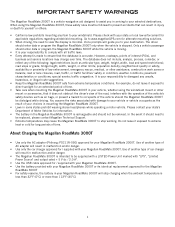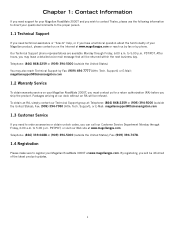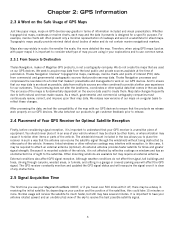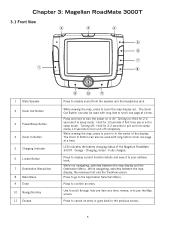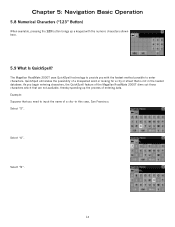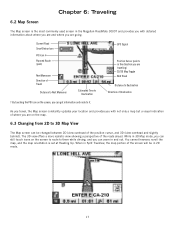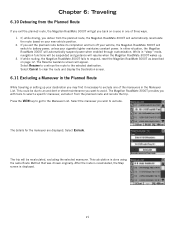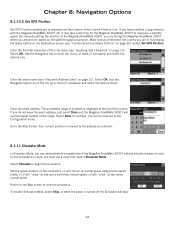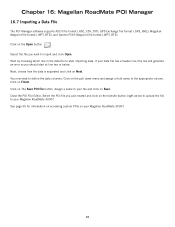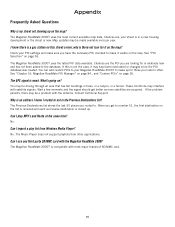Magellan RoadMate 3000T Support Question
Find answers below for this question about Magellan RoadMate 3000T - Automotive GPS Receiver.Need a Magellan RoadMate 3000T manual? We have 15 online manuals for this item!
Question posted by drdoolittle713 on February 19th, 2013
I Need A Map Update For A Magellan Roadmate 3000t Gps? How Do I Get This?
Map Updates
Current Answers
Related Magellan RoadMate 3000T Manual Pages
Similar Questions
Magellan Roadmate 3000t Free Update?
Where can I find free update for my 3000T Magellan Roadmate GPS?
Where can I find free update for my 3000T Magellan Roadmate GPS?
(Posted by soaringeagle 10 years ago)
Magellan Maestro 4050 Map Update
Why don't they make map updates for the Magellan Maestro Widescreen GPS Navigator. If I knew when th...
Why don't they make map updates for the Magellan Maestro Widescreen GPS Navigator. If I knew when th...
(Posted by granyshado 12 years ago)
Map Update
I will have free 2011 map update under My account # 101324254. How can I do. Please. MY name is Carl...
I will have free 2011 map update under My account # 101324254. How can I do. Please. MY name is Carl...
(Posted by crra2 12 years ago)
Bonjour,
J’ai Du Mal à Mettre Mon Gps (magellan Roadmate 3000t) à Jour, De
(Posted by jsaid33 12 years ago)
How Can I Download My Driver For Magellan Roadmate 3000t Without The Cd? Please
(Posted by mikedw48 12 years ago)