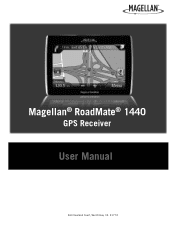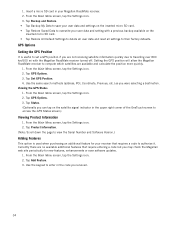Magellan RoadMate 1440 Support Question
Find answers below for this question about Magellan RoadMate 1440 - Automotive GPS Receiver.Need a Magellan RoadMate 1440 manual? We have 1 online manual for this item!
Question posted by Batenjudo on August 22nd, 2014
How To Restore Magellan Roadmate 1440
The person who posted this question about this Magellan product did not include a detailed explanation. Please use the "Request More Information" button to the right if more details would help you to answer this question.
Current Answers
Related Magellan RoadMate 1440 Manual Pages
Similar Questions
What Are Codes For Magellan Roadmate 1440
(Posted by mclmadeup 9 years ago)
Roadmate 1440 Won't Charge
(Posted by yurathed 9 years ago)
Technical Help How Restore Magellan 1440 Gps To Its Original
(Posted by Alexrouloz 9 years ago)
My Magellan Roadmate 1440 Is Stuck On The Loading Screen. Does Anyone Know How
to fix this. this occurred after a firmware update from magellan, however, my gps is no longer cover...
to fix this. this occurred after a firmware update from magellan, however, my gps is no longer cover...
(Posted by miRAEF 9 years ago)
Magellan Roadmate 1440 Is Stuck On The Loading Screen. Help?
My Magellan RoadMate 1440 is stuck on the loading screen. Does anyone know how to fix this. This occ...
My Magellan RoadMate 1440 is stuck on the loading screen. Does anyone know how to fix this. This occ...
(Posted by cbskywarn 11 years ago)