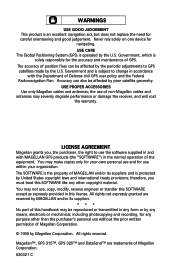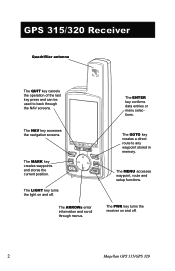Magellan GPS 315 Support Question
Find answers below for this question about Magellan GPS 315.Need a Magellan GPS 315 manual? We have 1 online manual for this item!
Question posted by rpwalker on November 27th, 2013
Can I Replace The Internal Battery? How Does The Case Open?
The person who posted this question about this Magellan product did not include a detailed explanation. Please use the "Request More Information" button to the right if more details would help you to answer this question.
Current Answers
Answer #1: Posted by cursed on November 27th, 2013 8:33 PM
hey
use this manual
http://ec1.images-amazon.com/media/i3d/01/A/man-migrate/MANUAL000013645.pdf
page 3, you can see steps for replacing a battery
thumbs up if helped
Take Care
bye
Related Magellan GPS 315 Manual Pages
Similar Questions
How Do I Replace The Memory Backup Battery (not Aa's) In A Magellan 315 Gps?
(Posted by rpwalker 10 years ago)
I Think I Broke My Gps 315
I was updating the firmware on my GPS 315 a couple of months ago and after an hour or so of updating...
I was updating the firmware on my GPS 315 a couple of months ago and after an hour or so of updating...
(Posted by godonkeys1 12 years ago)
Magellan Gps 315 Will Not Find Satellites
When I turn on the GPS it says no pos
When I turn on the GPS it says no pos
(Posted by Anonymous-42592 12 years ago)