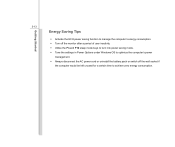MSI U180 Support Question
Find answers below for this question about MSI U180.Need a MSI U180 manual? We have 1 online manual for this item!
Question posted by tchard9 on August 10th, 2013
How Do I Change User Or Add New User
Requests for more information
Hi tchard9
Please share the version of Operating System installed on the system So that I can help you further.
Please reply if you have any further questions.
Responses to this request
Response submitted August 10th, 2013 7:29 AMwindows 7 micro-starinternational
intel atom n2800
front screen when switched on comes up with name and asks for the password. It has hinted that it is the name of the youth club. My husband thought it was Brackla 1 or Brackla 49 we have tried a lot of versions changing the first letter to a capital and different numbers?
hope you can help Teresa
Hi majk11
Please try the steps mentioned in the link below and see if it helps. Also, passwords are case sensitive in Windows. Try putting in the password without leaving any space between the letters and digit. Make sure that the caps lock key is turned off while typing the password. I would also request you not to share your password/personal details on the public forum.
Please reply if you have any further questions.
Thanks & Regards
Prateek K
#iworkfordell
Current Answers
Answer #1: Posted by TommyKervz on August 10th, 2013 9:04 AM
https://sites.google.com/site/laptopfactoryreset/msi
.
Related MSI U180 Manual Pages
Similar Questions
I forget my bios password of my laptop .my laptop is msi cx640 ... please give me orginal password f...
on the pios and can't open the windows because of the message enter password after power start, can ...
Hi I am new member to the forum,I had problem with the hinges and screen lid and changed these but a...