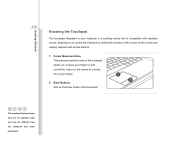MSI CR460 Support Question
Find answers below for this question about MSI CR460.Need a MSI CR460 manual? We have 1 online manual for this item!
Question posted by mnahmad888 on April 19th, 2014
My Msi Cr460 Broke Body
plz tell me the prise of msi cr460 body i brok it by mistake its secreen body and open close point is brok plz tellme the the prise and the addres of msi service center
Current Answers
Related MSI CR460 Manual Pages
Similar Questions
Msi Cr460 No Display
I have a msi CR460 laptop And it no signal no display no light i have change the ram i have removed ...
I have a msi CR460 laptop And it no signal no display no light i have change the ram i have removed ...
(Posted by Salauddinmy 11 years ago)
Argos Technical Support For Laptops Is Poor To Say The Least!!!
Argos technical support for laptops is poor to say the least!!! Firstly the MSI U180 sold in the UK...
Argos technical support for laptops is poor to say the least!!! Firstly the MSI U180 sold in the UK...
(Posted by robnorton71528 11 years ago)
Body For My Msi Cr460
I have a msi cr460 model no ms145a i want body
I have a msi cr460 model no ms145a i want body
(Posted by thakurchetan292 11 years ago)
For Disply Details
Iwant to know about disply price details for the model msi notebook cr420. My disply of laptop broke...
Iwant to know about disply price details for the model msi notebook cr420. My disply of laptop broke...
(Posted by prrajesh123 11 years ago)