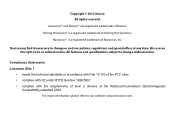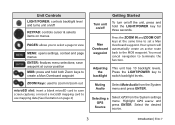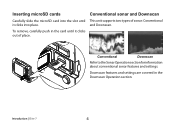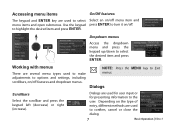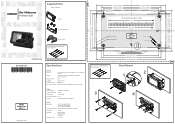Lowrance Elite-7 HDI Support Question
Find answers below for this question about Lowrance Elite-7 HDI.Need a Lowrance Elite-7 HDI manual? We have 5 online manuals for this item!
Question posted by paragods on April 12th, 2023
Year Off Date
My lowrance elite-7 hdi shows 2003 can i change to 2023 if so how
Current Answers
Answer #1: Posted by SonuKumar on April 13th, 2023 6:42 AM
The Lowrance Elite-7 HDI fishfinder was first introduced in 2013. However, it is important to note that the manufacturing year can vary depending on the specific unit's serial number and production date. If you have the serial number of your unit, you can contact Lowrance customer support to confirm the manufacturing year.
Please respond to my effort to provide you with the best possible solution by using the "Acceptable Solution" and/or the "Helpful" buttons when the answer has proven to be helpful.
Regards,
Sonu
Your search handyman for all e-support needs!!
Related Lowrance Elite-7 HDI Manual Pages
Similar Questions
Can't Get The Depth To Move From 60ft?
can't get the depth finder to change from 60ft. Temp works though
can't get the depth finder to change from 60ft. Temp works though
(Posted by toddpugesek 11 months ago)
Hi, I Need To Update Elite-4 Hdi But I Can't Find The Software For Elite 4hi Co
Hi,I need to update Elite-4 HDI but I can't find the software for elite 4hdi , could you help me?
Hi,I need to update Elite-4 HDI but I can't find the software for elite 4hdi , could you help me?
(Posted by msaideh 1 year ago)
Lowrance Elite 7 Hdi
can i have a lowrance elite7 hdi-manual in swedish language?
can i have a lowrance elite7 hdi-manual in swedish language?
(Posted by ulfpetersen55 4 years ago)
Lowrance Elite 7 Hdi Troubleshooting
Why will my lowrance elite 7 hdi NOT show the depth when in motion?
Why will my lowrance elite 7 hdi NOT show the depth when in motion?
(Posted by awatt30 8 years ago)
Lowrance Elite-7 Hdi Help How Do I Access The Lake Maps?
I inserted the Lake Insight PRO chip. Need help to navigate the prompts to find and choose a lake ma...
I inserted the Lake Insight PRO chip. Need help to navigate the prompts to find and choose a lake ma...
(Posted by jkordash 9 years ago)