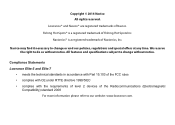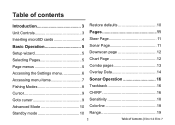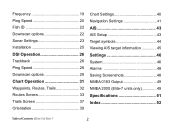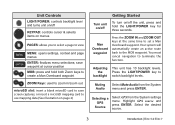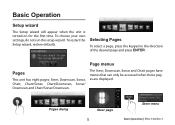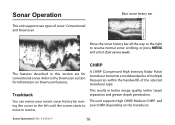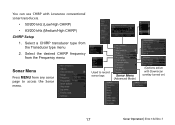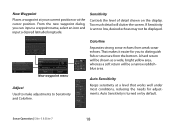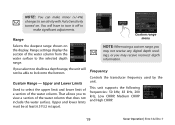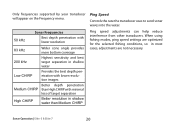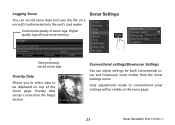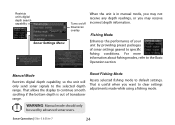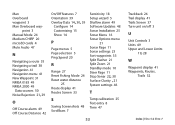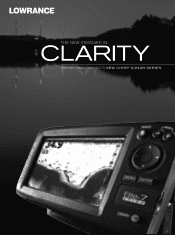Lowrance Elite-5 CHIRP Gold Support Question
Find answers below for this question about Lowrance Elite-5 CHIRP Gold.Need a Lowrance Elite-5 CHIRP Gold manual? We have 2 online manuals for this item!
Question posted by Kcraft85 on August 8th, 2015
How Does One Turn Off The Setup Wizard On The Lowrance Elite 5 Chirp?
Current Answers
Answer #1: Posted by BusterDoogen on August 8th, 2015 10:34 AM
I hope this is helpful to you!
Please respond to my effort to provide you with the best possible solution by using the "Acceptable Solution" and/or the "Helpful" buttons when the answer has proven to be helpful. Please feel free to submit further info for your question, if a solution was not provided. I appreciate the opportunity to serve you!
Related Lowrance Elite-5 CHIRP Gold Manual Pages
Similar Questions
can't get the depth finder to change from 60ft. Temp works though
Good daymy Lowrance elite 7 chirp water temperature when water is around 21 degrees celsios the find...
Will the two elites be able use the same transducer and share information? Or do I have to install a...
wiring confusingData cable 5 wires nmea 0183 rs-422 what does tx + and tx- n/c stand for i would ass...