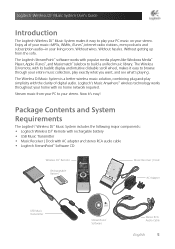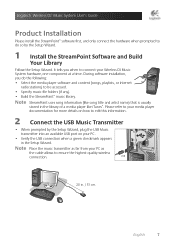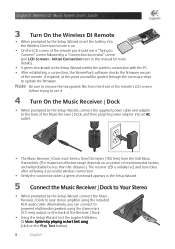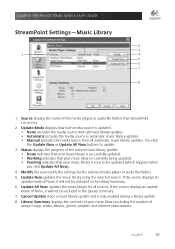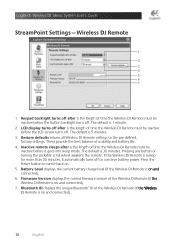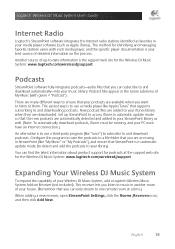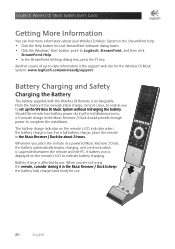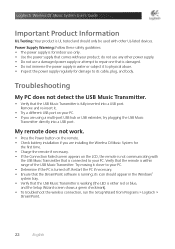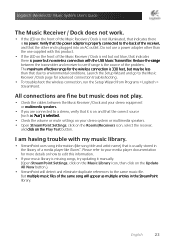Logitech Wireless DJ Music System Support Question
Find answers below for this question about Logitech Wireless DJ Music System.Need a Logitech Wireless DJ Music System manual? We have 1 online manual for this item!
Question posted by rasamaya19747 on December 14th, 2021
Where Shall I Get The Driver For Windows 10
The person who posted this question about this Logitech product did not include a detailed explanation. Please use the "Request More Information" button to the right if more details would help you to answer this question.
Current Answers
Answer #1: Posted by SonuKumar on December 14th, 2021 8:26 AM
Please respond to my effort to provide you with the best possible solution by using the "Acceptable Solution" and/or the "Helpful" buttons when the answer has proven to be helpful.
Regards,
Sonu
Your search handyman for all e-support needs!!
Related Logitech Wireless DJ Music System Manual Pages
Similar Questions
My Z205 Volume Automatically Goes To Zero. ??
Logitech Z205 won't play audio online or off. The volume automatically goes to zero, no matter the s...
Logitech Z205 won't play audio online or off. The volume automatically goes to zero, no matter the s...
(Posted by WB3X 3 years ago)
I Have Red X300 Speakers
what colour lights should I have? pink comes up and some blinks there is a blue light but what does ...
what colour lights should I have? pink comes up and some blinks there is a blue light but what does ...
(Posted by Sheepchops 9 years ago)
Speakers
I purchased the Logitec Z130 speakers for my desktop, however I am wonderign is this is for laptops ...
I purchased the Logitec Z130 speakers for my desktop, however I am wonderign is this is for laptops ...
(Posted by asharp25383 9 years ago)
Logitech Mm50 Speakers
where can I find replacement remote for above mentioned?
where can I find replacement remote for above mentioned?
(Posted by swtswtcon 12 years ago)