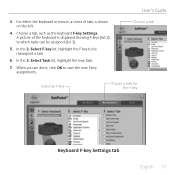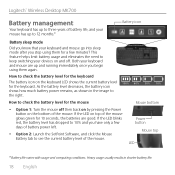Logitech MK700 Support Question
Find answers below for this question about Logitech MK700 - Wireless Desktop Keyboard.Need a Logitech MK700 manual? We have 1 online manual for this item!
Question posted by Keelamrgn on November 11th, 2014
How Do You Connect A K700 Logitech Keyboard And Logitech Revue To A Samsung Tv
The person who posted this question about this Logitech product did not include a detailed explanation. Please use the "Request More Information" button to the right if more details would help you to answer this question.
Current Answers
Answer #1: Posted by aureliamarygrace on November 11th, 2014 7:17 PM
This Revue Manual will help you connect your Logitech keyboard and Revue to Samsung TV:
http://www.logitech.com/assets/45753/2/revue-manuals.pdf
Please follow the directions carefully
Related Logitech MK700 Manual Pages
Similar Questions
Logitech Mk700 Keyboard Won't Connect
(Posted by clPu 9 years ago)
Replacement Mouse For Mk700
I have a Logitech MK700 wireless desktop (keyboard and mouse) and my mouse needs to be replaced, Wha...
I have a Logitech MK700 wireless desktop (keyboard and mouse) and my mouse needs to be replaced, Wha...
(Posted by rustyjackson 10 years ago)
Is The Logitech Wireless Keyboard Wave Combo Mk550 Compatible With Windows 8
(Posted by phelmkamp 10 years ago)
Bought A Logitech Mk520 Wireless Mouse And Keyboard. Can It Be Used On Deskto
Did not realize the MK520 Logitech keyboard is for a laptop. I'm replacing the one for my desktop....
Did not realize the MK520 Logitech keyboard is for a laptop. I'm replacing the one for my desktop....
(Posted by OMAPASCHEL 11 years ago)
Wireless Keyboard Compatibility
I bought the Y-RC14 keyboard in a charity shop. No dongle or mouse. I already have a wifi mouse and ...
I bought the Y-RC14 keyboard in a charity shop. No dongle or mouse. I already have a wifi mouse and ...
(Posted by rshirl 12 years ago)