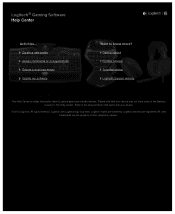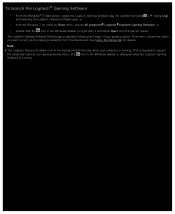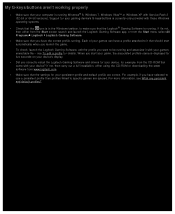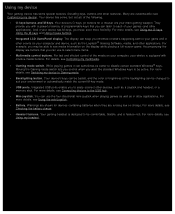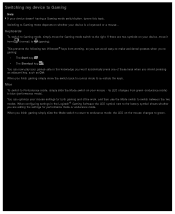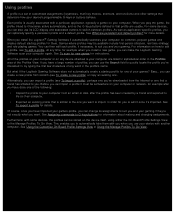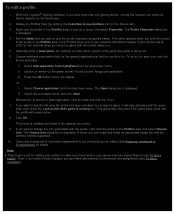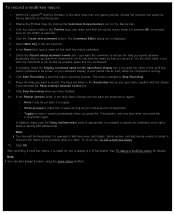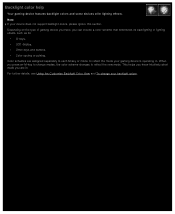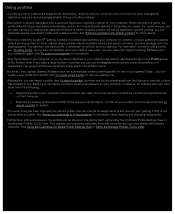Logitech G100s Support Question
Find answers below for this question about Logitech G100s.Need a Logitech G100s manual? We have 3 online manuals for this item!
Question posted by snipersalamov23 on October 18th, 2015
I Would Like To Know How To Change A Button (number 4) Windows 10 Start Screen
The person who posted this question about this Logitech product did not include a detailed explanation. Please use the "Request More Information" button to the right if more details would help you to answer this question.
Current Answers
Related Logitech G100s Manual Pages
Similar Questions
Driver For M557 Bluetooth Mouse
was using subject mouse with hp notebook windows 8.computer crashed and now have hp laptop 17-bs011d...
was using subject mouse with hp notebook windows 8.computer crashed and now have hp laptop 17-bs011d...
(Posted by falexashton 6 years ago)
I Just Started Using The Mk550 Wave Combo.where Is The Software?
I don't know how to use all opf the extra keys or how they function. How do I get that info? I thoug...
I don't know how to use all opf the extra keys or how they function. How do I get that info? I thoug...
(Posted by artrudnick 7 years ago)
Change From Thai To English
How do I change the keyboard from Thai to English please. appreciated. JA
How do I change the keyboard from Thai to English please. appreciated. JA
(Posted by johnsurin 8 years ago)
Making Button Assignment Permanent
I have changed the button assignment on a marble mouse and when the computer is restarted, the butto...
I have changed the button assignment on a marble mouse and when the computer is restarted, the butto...
(Posted by lloyd4donna 10 years ago)
When I Swicth On My Mouse, Led Light Become Red And It Doesn't Change Color
when I switch on my mouse, LED light becomes red and it doesn't change color. Even if I push any but...
when I switch on my mouse, LED light becomes red and it doesn't change color. Even if I push any but...
(Posted by ingcalunniato 12 years ago)