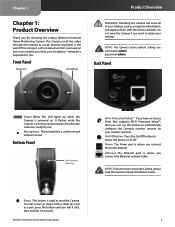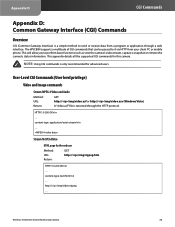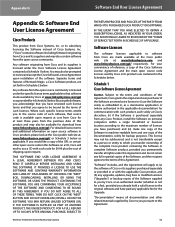Linksys WVC80N Support Question
Find answers below for this question about Linksys WVC80N - Wireless-N Internet Home Monitoring Camera Network.Need a Linksys WVC80N manual? We have 1 online manual for this item!
Question posted by Rosvtcan on January 12th, 2014
How Do You Reboot A Cisco Linksys Wvc80n Webcam Using An Internet Browser
The person who posted this question about this Linksys product did not include a detailed explanation. Please use the "Request More Information" button to the right if more details would help you to answer this question.
Current Answers
Related Linksys WVC80N Manual Pages
Linksys Knowledge Base Results
We have determined that the information below may contain an answer to this question. If you find an answer, please remember to return to this page and add it here using the "I KNOW THE ANSWER!" button above. It's that easy to earn points!-
Setting up Remote access for your Internet Monitoring Camera using Web Based Setup.
...WVC80N 192.168.1.100 You will continually poll your camera is located at work ) and make sure the port range is enabled. When ordering, use Internet Explorer and install the ActiveX control, you set to the Internet and the run a web browser... leave the network where the camera is a Linksys Wireless-G Internet Home Monitoring Camera or Wireless-N Home Monitoring Camera " and&#... -
Installation of the WVC80N
...click the checkbox "I install the WVC80N? Once completed, click Step 6: The Setup wizard will verify the router's username and password. Choose the Wireless network and click Next. Step 14:...the wireless setup. 20543 10/15/2009 02:41 AM Installation of the camera. Installing the Internet Home Monitoring Camera is complete and the Main page of network in range. Installing the Camera Step ... -
WVC80N FAQ
... three Resolutions 640x480 320x240 160x120 3. What frame rate does WVC80n support? 1 to Setup > This feature cannot be ready for remote monitoring and home security. 2. What is a high-performance network camera. the power light blinks to the same computer at most ? The Camera will reboot automatically after the " Firmware Upgrade Success " message. 1. How...
Similar Questions
How To Portforward 2 Wvc80n Webcams
(Posted by 3dchathenoo 9 years ago)
How To Setup Guide Cisco Wvc80n Pdf
(Posted by oldbduck 10 years ago)
Internet Setup For Camera.
Hello, I changed my internet service from Cox to Verizon. hence I am using verizon router and my bel...
Hello, I changed my internet service from Cox to Verizon. hence I am using verizon router and my bel...
(Posted by smkhaligh 10 years ago)