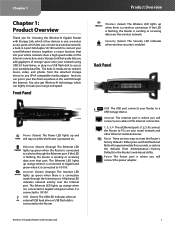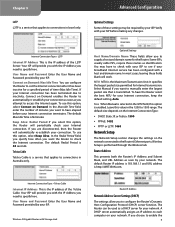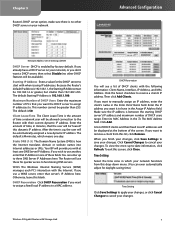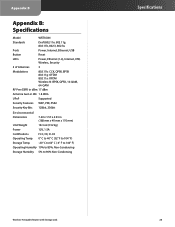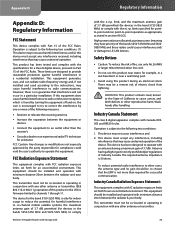Linksys WRT350N Support Question
Find answers below for this question about Linksys WRT350N - Wireless-N Gigabit Router.Need a Linksys WRT350N manual? We have 1 online manual for this item!
Question posted by stewartm on November 15th, 2012
Installation Of Vpn
How do I install a VPN on my Linksys WRT350N router?
Current Answers
Related Linksys WRT350N Manual Pages
Linksys Knowledge Base Results
We have determined that the information below may contain an answer to this question. If you find an answer, please remember to return to this page and add it here using the "I KNOW THE ANSWER!" button above. It's that easy to earn points!-
Maximum External USB Hard Drive Storage WRT600N
... PM Maximum External USB Hard Drive Storage WRT600N What is capable of supporting an external USB 2.0 hard drive of up to gigabit speeds. Introduction: The Dual-Band Wireless-N Gigabit Router is the dual-band Wireless Access Point, which lets you connect to the network without wires. There is really four devices in 4-port full-duplex... -
WRT610Nv2 FAQ
... the Internet port. Yes. 10. Does WRT610N allow VPN tunnels using the browse button and then click Upgrade . Do not Reset...and what is off switch on the WRT610N v2? Wireless-N (2.4 GHz only) PCMCIA Adapter. Simultaneous Dual-band (2.4GHz and 5GHz) Wireless-N Router Gigabit Router with your network from this function, click Enabled.... -
WRT610N FAQ
... 10. Does WRT610N allow VPN tunnels using USB 2.0 hard drives, or plug in...a Dual-Band Wireless-N Gigabit Router with a Storage Link. The router lets you access the Internet via a wireless connection or through the router? The computer...modify settings on the router. 3. Does the modem have installed the router, it will automatically connect...
Similar Questions
Connect Fail After Installation Wps54g Wireless Print Server
after I install the software I get a connect failIs there anything I can download and install to fix...
after I install the software I get a connect failIs there anything I can download and install to fix...
(Posted by castellanosassoc 2 years ago)
How To Setup Ipv6 In Linksys Wrt350n Router
(Posted by kevibarg 9 years ago)
How To Install Linksys Wireless-n Router Wrt120n
(Posted by axGU 9 years ago)
How Change Antenna Wrt350n
(Posted by refapedr 10 years ago)