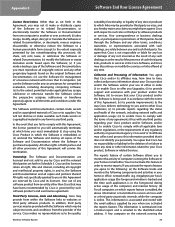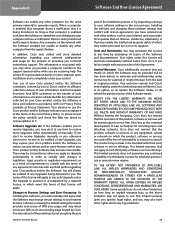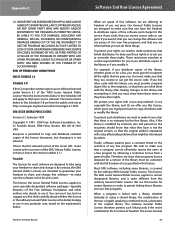Linksys WRT120N Support Question
Find answers below for this question about Linksys WRT120N - Wireless-N Home Router Wireless.Need a Linksys WRT120N manual? We have 2 online manuals for this item!
Question posted by tdptau on November 24th, 2013
Can I Use Cisco Wrt120n As A Repeater
The person who posted this question about this Linksys product did not include a detailed explanation. Please use the "Request More Information" button to the right if more details would help you to answer this question.
Current Answers
Related Linksys WRT120N Manual Pages
Linksys Knowledge Base Results
We have determined that the information below may contain an answer to this question. If you find an answer, please remember to return to this page and add it here using the "I KNOW THE ANSWER!" button above. It's that easy to earn points!-
Setting up a WAP54G as a wireless repeater with a WRT54G
... from the WRT54G. Save Settings to on the list. to the WAP54G Repeater Setup section below. KBWEA Copyright © 2005 Cisco Systems, Inc. 231 Setting up a WAP54G as a wireless repeater with a WRT54G How can be used for initial configuration; OK Enter The Router's Setup page will still need to be added the MAC Filter list of... -
WGA54G Head to Head Configuration
...routers RJ-45 port. selection. bar ( 192.168.1.250 is the default password of the Ethernet network cable to close the wizard Author : KBWA Copyright © 2004 Cisco Systems, Inc. network to 192.168.1.251 or any other IP address thatR17;s not being used if youR17;re wirelessly... gaming adapterR17;s R20;SetupR21; adapter and repeat steps 1 to describe this Ad Hoc ... -
NMH Series: FREQUENTLY ASKED QUESTIONS
... the ability to play your home router. After forwarding port 443...2. How are the security features supported by repeating the previous steps. The languages supported by...used for every folder of 20 M4a files takes 32 minutes to technical limitations with Cisco Security Agent during installation of characters allowed is not supported over https? 25. Check the wired or wireless...
Similar Questions
Cisco Wrt120n Login Ssl Cannot Display
(Posted by stevsun 9 years ago)
Can I Use Wap610n As Repeater.
can i use wap610n as repeater. i have a router , and i need to connect that router wirless to wap610...
can i use wap610n as repeater. i have a router , and i need to connect that router wirless to wap610...
(Posted by karimshikh 10 years ago)
How Do You Set Up A Linksys Wrt120n Router To Be Used As A Repeater
(Posted by queenedwar 10 years ago)
How To Make A Cisco Wrt120n As Repeater
(Posted by dummkale 10 years ago)
Can Linksys Wrt120n Be Used As A Repeater
(Posted by idruae 10 years ago)