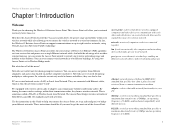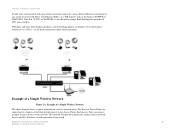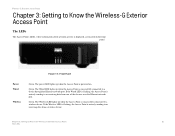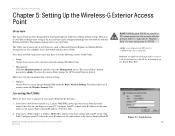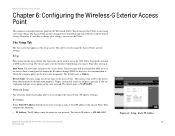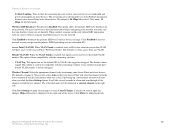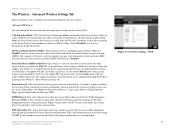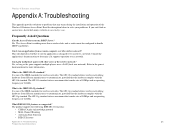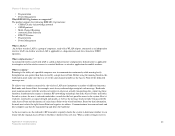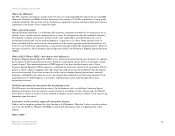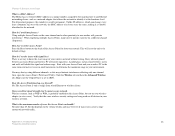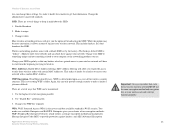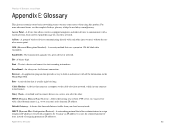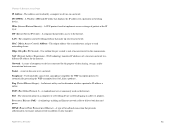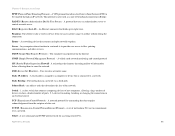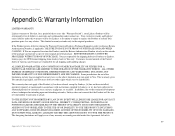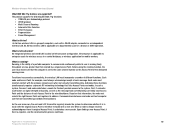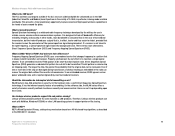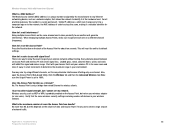Linksys WRE54G Support Question
Find answers below for this question about Linksys WRE54G - Wireless-G Range Expander Repeater.Need a Linksys WRE54G manual? We have 3 online manuals for this item!
Question posted by KIM93536 on May 31st, 2010
The Red Light Link Function Stay On. Unit Won't Reset?
WHEN I FIRST GOT UNIT IT WOULD FLASH BLUE ON THE LINK LED, THEN ONE DAY I NOTICED IT WAS RED LIGHT AND THE UNIT DOES NOT WORK. CAN YOU HELP ME?
Current Answers
Related Linksys WRE54G Manual Pages
Linksys Knowledge Base Results
We have determined that the information below may contain an answer to this question. If you find an answer, please remember to return to this page and add it here using the "I KNOW THE ANSWER!" button above. It's that easy to earn points!-
Upgrading the Range Expander's Firmware
...Range Expander's Firmware How do I upgrade the Wireless Range Expander's Firmware? To upgrade a Range Expander's Firmware you have downloaded is complete, click Close , if prompted. The new firmware enhances the functions...For instructions, click Browse to most Linksys routers, the Wireless-G Range Expander (WRE54G) also has firmware upgrades that appears. Click &#... -
FAQ for WRVS4400Nv2
... support two types of 3 repeaters are disabled. The lights up when the IPS function is the default IP address, Username and Password to login to non-work-related malicious Web sites 2. What is not ready. The lights up when the system is Trend Micro InterScan Messaging Hosted Security (IMHS)? The flashes red when an internal attack... -
Getting Poor or No Signal on a Linksys Wireless-N Gigabit Security Router with VPN Secure
... center frequency that the transceiver uses within the radio and access point (e.g., 2.412 GHz for channel 1 and 2.417 GHz for the U.S.) that of the wireless network as your wireless device (e.g. 2.4 GHz) may cause interference and therefore may lead to obstructions that stable. All rights reserved. If you notice some of the LED light's blinking, click to...
Similar Questions
Can't Print Through My Linksys Psus4 Print Server In Windows 10 Pro.
I have a Linksys PSUS4 print server (which was working very good on windows 7), but although I have ...
I have a Linksys PSUS4 print server (which was working very good on windows 7), but although I have ...
(Posted by cmprepsol 2 years ago)
The Phone Is Not Working
Initializing Network on the screen plus red light on mute button.
Initializing Network on the screen plus red light on mute button.
(Posted by aeroengh 7 years ago)
Defalt Username And Password
(Posted by abdokhalil73 8 years ago)
Wireless Printer
How do I set up the router for the printer to find it?
How do I set up the router for the printer to find it?
(Posted by Kalliegrl 10 years ago)
Linksys Ple300 Knocked Offline
My Linksys system was knocked offline. I have tried to reset it in everyway I know how. I have unplu...
My Linksys system was knocked offline. I have tried to reset it in everyway I know how. I have unplu...
(Posted by mikemalcuit34 12 years ago)