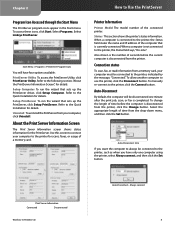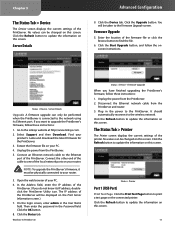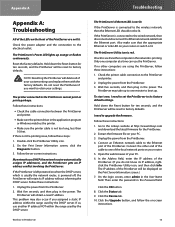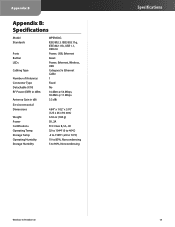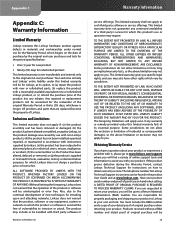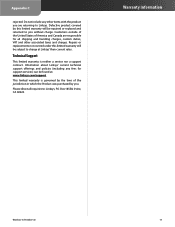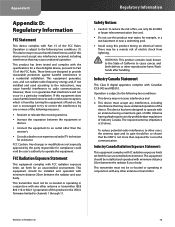Linksys WPSM54G Support Question
Find answers below for this question about Linksys WPSM54G - Wireless-G PrintServer With Multifunction Printer Support Print Server.Need a Linksys WPSM54G manual? We have 1 online manual for this item!
Question posted by jckmoore1 on April 30th, 2012
I Need To Re-install My Linksys Wpsm54g V1.1, But Cd Is Lost. What Can I Do?
The person who posted this question about this Linksys product did not include a detailed explanation. Please use the "Request More Information" button to the right if more details would help you to answer this question.
Current Answers
Related Linksys WPSM54G Manual Pages
Linksys Knowledge Base Results
We have determined that the information below may contain an answer to this question. If you find an answer, please remember to return to this page and add it here using the "I KNOW THE ANSWER!" button above. It's that easy to earn points!-
WPSM54G Multi-Function Print Server Compatibility List
... NA= Vista driver not available for WPSM54G (Wireless-G PrintServer with the following listed printers and operating system. The WPSM54G with Firmware Version: 1017 is compatible with Multifunctional Printer Support)? 4450 01/20/2010 04:24 AM WPSM54G Multi-Function Print Server Compatibility List What are the compatible printers for printer during testing Windows Vista 32 bit NA ©... -
Accessing the Diagnostic Utility on the WPSM54G (Wireless-G PrintServer with Multifunctional Printer Support)
... the Printer Server Settings This section shows you will see a menu with Multifunctional Printer Support) How do I access the Diagnostic Utility on the WPSM54G. There are : Printer Model The model number of the diagnostic utility. Status This section shows the printer's status information. 17165 02/10/2010 06:16 AM Accessing the Diagnostic Utility on the WPSM54G (Wireless-G PrintServer with... -
Upgrading the firmware on WPSM54G (Wireless-G PrintServer with Multifunctional Printer Support)
... 192.168.1.100 Step 3: The Login screen will be displayed. Click the OK Step 5: The WPSM54G's web-based utility page will be displayed. On the screen, click the Upgrade Step 7: Next...17164 01/12/2010 01:45 AM Upgrading the firmware on WPSM54G (Wireless-G PrintServer with Multifunctional Printer Support) How do I upgrade the firmware on -screen instructions. Click the Statu s tab. Step ...
Similar Questions
Can I Install Linksys Wpsm54g On A Windows10 Pc?
Is there any way to install my WPSM54G on my Win10 PC. I will able to setup Server and it connected ...
Is there any way to install my WPSM54G on my Win10 PC. I will able to setup Server and it connected ...
(Posted by dinodc66 4 years ago)
Can Not Install The Print Server
Setup Wizard detects the device only via "list all compatible print servers" option but not via "lis...
Setup Wizard detects the device only via "list all compatible print servers" option but not via "lis...
(Posted by PlamenNeytchev 7 years ago)
Linksys Wpsm54g Cannot See Printer
(Posted by MADMprros 10 years ago)
Linksys Wrv210 Lost Wireless Internet Connection
Hello all, We have a Linksys WRV 210 and we use it for our wireless internetconnection. Sometimes, ...
Hello all, We have a Linksys WRV 210 and we use it for our wireless internetconnection. Sometimes, ...
(Posted by quangle 12 years ago)