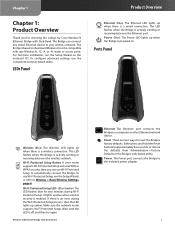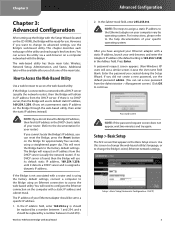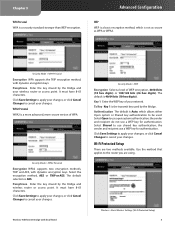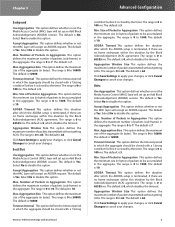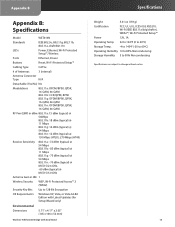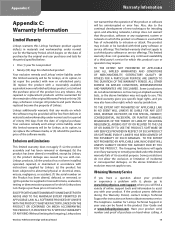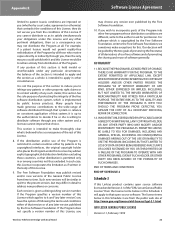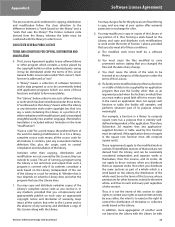Linksys WET610N Support Question
Find answers below for this question about Linksys WET610N - Wireless-N EN Bridge.Need a Linksys WET610N manual? We have 1 online manual for this item!
Question posted by micwwfp on May 1st, 2014
How Do I Get An Assigned Ip Address For Wet610n Bridge
The person who posted this question about this Linksys product did not include a detailed explanation. Please use the "Request More Information" button to the right if more details would help you to answer this question.
Current Answers
Related Linksys WET610N Manual Pages
Linksys Knowledge Base Results
We have determined that the information below may contain an answer to this question. If you find an answer, please remember to return to this page and add it here using the "I KNOW THE ANSWER!" button above. It's that easy to earn points!-
Product Specifications
... application-level protocol to enable secure transactions of filter instructions to assigned IP address dynamically on packets as email and file transfer, a slight degradation...VLAN tagging IEEE 802.1D (Bridging), 1993 IEEE 802.1Q (Virtual LAN) 1998 IEEE 802.1w ...CE EN55024 Wireless FCC Part15C Class B IC-03 CE EN 300 328 CE EN 301 489-1 CE EN 301 489-17... -
Resolve a Blinking Power or Diag LED on a Linksys Wireless-N Gigabit Security Router with VPN Secure
... and, when prompted, save the file to reset. This is blinking, the router cannot assign IP addresses to stop blinking? The Linksys Recovery Tool allows you can select a link to go directly...Inc. 5023 10/16/2008 12:19 PM Resolve a Blinking Power or Diag LED on a Linksys Wireless-N Gigabit Security Router with the computer. When the window appears, type "command" in the Open field,... -
Getting to Know the WAG54GS
... Broadcast SSID Disable. © 2006 Cisco Systems, Inc. Has SpeedBooster technology that you do the lights mean on wireless G 802.11g technology and includes the Linksys SpeedBooster technology. Has Wireless Access Lists to assign IP addresses automatically; Supports traffic and event logging; Suitable for Synchronizing with a Real-Time Server; Supports Wired Equivalent Privacy...
Similar Questions
I Don't Have A Computer Anymore To Use The Cd
I have a tablet and a android phone so can I get a free download the active the WET610N bridge
I have a tablet and a android phone so can I get a free download the active the WET610N bridge
(Posted by malcolmj68 11 months ago)
Wrt120n Wont Assign Ip Address
(Posted by jimma 10 years ago)
The Default Of Ip Address For Wap610n
(Posted by badrtohami2002 10 years ago)
Lost Connection- Verizon Re Configured My Linksys Router
Using I believe a new passphrase/password. Now, my Linksys WET610 Bridge used for my TV no longer is...
Using I believe a new passphrase/password. Now, my Linksys WET610 Bridge used for my TV no longer is...
(Posted by zayde617 12 years ago)
My At&t Wireless Router Does See The Bridge When Configuring
(Posted by fdelaney 14 years ago)