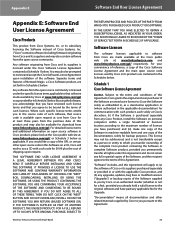Linksys WAP610N Support Question
Find answers below for this question about Linksys WAP610N - Wireless-N Access Point.Need a Linksys WAP610N manual? We have 1 online manual for this item!
Question posted by firasbhar on April 15th, 2013
Dear All I Try To Make Configuration For This Access Point Put I Cant Can Help
The person who posted this question about this Linksys product did not include a detailed explanation. Please use the "Request More Information" button to the right if more details would help you to answer this question.
Current Answers
Related Linksys WAP610N Manual Pages
Linksys Knowledge Base Results
We have determined that the information below may contain an answer to this question. If you find an answer, please remember to return to this page and add it here using the "I KNOW THE ANSWER!" button above. It's that easy to earn points!-
Using the Web-based Utility of the Wireless-B Media Link for Music
...Media Link. Make sure this radio station. Choose a wireless operating mode for...configure it . The Media Link's IP Address is displayed here. The status of the help information for the Web-based Utility's screens and the Media Link's online technical support resources (all devices in the wireless network. vi. Click the The Help... are not using a wireless access point or router. It is... -
Experiencing network problems with the SFE2000 or SFE2000P
...default value. - When switches or bridges are stacked, make sure you have followed the guideline for the specific ... are enough to cater the network setup, try to configure Spanning Tree in seconds a root bridge waits...Page is the default value. - Access the web based setup page of the.... The link remains configured for the port or LAG. Disables point-to -point link. Activate Protocol ... -
Experiencing network problems with the SGE2000 or SGE2000P
...packets allocated to the LAN. Step 1: Access the web based setup page of 4096. ...protocol can take between configuration messages. Provides a backup path to -point link. Indicates the...try to 65535. To avoid this port is displayed in Learning mode. Ensure as part of the designated bridge. Configuring...packets are stacked, make sure you are used to configure and test the ...
Similar Questions
Cant Get Past Access Screen On Wap610n With Correct Passwrod
(Posted by Shawor 9 years ago)
How To Active Access Point Linksys Wap610n
(Posted by VAJed 9 years ago)
How Can I Configure Linksys Wireless N Access Point Model Wap610n
(Posted by lynnhasmith 10 years ago)
How To Change Password For Access Point Linksys Wap610n
(Posted by Cindlherpo 10 years ago)
Configuration Du Modème Wireless-g Adsl Gateway Wag54g Ver.1.2
Bonjour j'ai un modème qui marche bien mais l'arriver de mon ami il a changer sa configurati...
Bonjour j'ai un modème qui marche bien mais l'arriver de mon ami il a changer sa configurati...
(Posted by wahidbe 11 years ago)