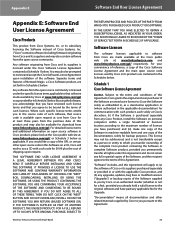Linksys WAP610N Support Question
Find answers below for this question about Linksys WAP610N - Wireless-N Access Point.Need a Linksys WAP610N manual? We have 1 online manual for this item!
Question posted by pschmcros on September 9th, 2014
How Do I Determine The Ip Address On A Cisco Linksys Model Wap610n
The person who posted this question about this Linksys product did not include a detailed explanation. Please use the "Request More Information" button to the right if more details would help you to answer this question.
Current Answers
Answer #1: Posted by freginold on November 12th, 2014 4:31 AM
According to the user guide, you will have to look up your router's DHCP client table to find the WAP610N's IP address. (How you do this depends on what model router you have.)
Related Linksys WAP610N Manual Pages
Linksys Knowledge Base Results
We have determined that the information below may contain an answer to this question. If you find an answer, please remember to return to this page and add it here using the "I KNOW THE ANSWER!" button above. It's that easy to earn points!-
Checking the Computer's Connection with the Access Point
...access point with the router or access point when using a non-Linksys wireless router or if your wireless router, you need to change this example, we used 192.168.1.245 as the access point's IP address...the Computer's Connection with the Access Point How do I check the computer's connection with the access point will help you determine if the access point is properly communicating on the ... -
FREQUENTLY ASKED QUESTIONS FOR WAP610N
... sending or receiving data over the Ethernet port. The LED flashes when the Access Point is the default IP Address of the WAP610N? 1 year limited warranty. 7. Do not do I use ? What is no default IP address. What is actively sending or receiving data over the wireless network. What is an error during Wi-Fi Protected Setup (WPS). If... -
Connecting a Linksys Access Point Using Mac OS X
... an Access Point with another access point wirelessly. Assign a static IP address on the Mac, configure the access point by following the instructions below. Below are the values you need to . IP Address : "192.168.1.x" Subnet Mask : "255.255.255.0" You can be configured as an Access Point The Linksys Wireless-G Access Points can enter the MAC address of the access point...
Similar Questions
Can't Access Default Ip Address For Linksys Router Wrt610n
(Posted by mittan 9 years ago)
What Is The Defuatl Ip Of Cisco Model Wap610n
(Posted by rexmudan 10 years ago)
What Is The Ip Address Linksys Model Wap610n How It Works
(Posted by syfydoug 10 years ago)
What Is The Default Ip Address For Linksys Wap610n
(Posted by rey6argen 10 years ago)
The Default Of Ip Address For Wap610n
(Posted by badrtohami2002 10 years ago)