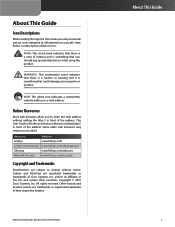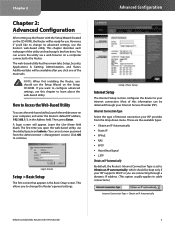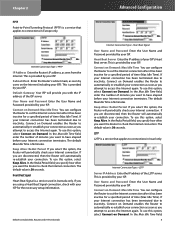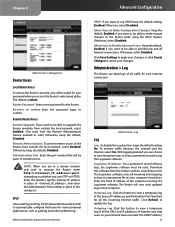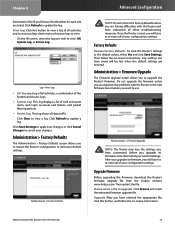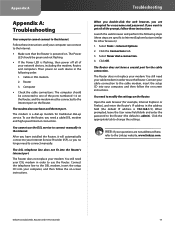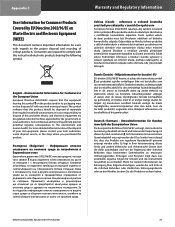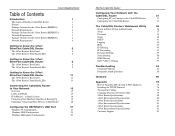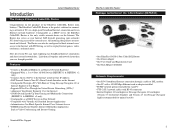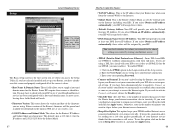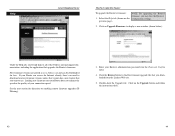Linksys BEFSR41 Support Question
Find answers below for this question about Linksys BEFSR41 - EtherFast Cable/DSL Router.Need a Linksys BEFSR41 manual? We have 2 online manuals for this item!
Question posted by onechoice on January 14th, 2014
Can Someone Put A Password On My Linksys
can someone not in my home put a password on my linsksys preventing anyone else in my own home from accessing it?
Current Answers
Related Linksys BEFSR41 Manual Pages
Linksys Knowledge Base Results
We have determined that the information below may contain an answer to this question. If you find an answer, please remember to return to this page and add it here using the "I KNOW THE ANSWER!" button above. It's that easy to earn points!-
WRT54GH FAQ
...Router will have a built-in 4-port full-duplex 10/100 Switch to access the Internet. There is no username and the password... WRT54GH? Wireless adapter - Web block will prevent Java, Active X, Cookies and Proxy applications ... whole network share a high-speed cable or DSL Internet connection. 2 . &#...160; What is a Wireless-G Home Router with SpeedBurst. The WRT54GH is ... -
Configuring IPSec between a Microsoft Windows 2000 or XP PC and a Linksys VPN Router
... 1. When the User name and Password field appears, skip the user name and enter the default password and press the Click the VPN tab to the secpol screen... Microsoft Windows 2000 or XP PC and a Linksys VPN Router How do I configure an IPSec tunnel to join a private network inside a Linksys Cable/DSL VPN Router and a Microsoft Windows 2000 or XP PC. Note: ... -
WRT54G3GV2 FAQ
...nbsp; Does the device support ADSL/Cable Internet connection sharing? 3. ...Router or 3G/UMTS Broadband Router. 4. Does the device provide firewall security? This router has a built-in advanced firewall engine that can prevent DoS attacks and stops LAN users accessing...do I use ? The username and password is the capacity for flash memory allocation...
Similar Questions
Linksys Router Wont Let Me Reset Password
(Posted by MrzuJeffeg 9 years ago)
How To Reset Username And Password Linksys Befsr41 V3
(Posted by NubSECR 9 years ago)
Linksys Befsr41 Router Won't Connect To Internet
(Posted by ringmmme 10 years ago)
I Do I Add A Password To Protect My Router From Others Using It.
I have an installed Linksys wireless router model number wrt 54G v4. I want to in add a password to...
I have an installed Linksys wireless router model number wrt 54G v4. I want to in add a password to...
(Posted by gmbegan 12 years ago)
Lynksys Access Code
Computer crashed & didn't have Lynksys router code written down. How do I access it now?
Computer crashed & didn't have Lynksys router code written down. How do I access it now?
(Posted by ttennis 12 years ago)