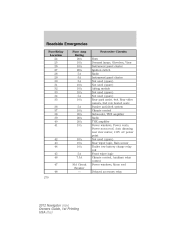2012 Lincoln Navigator Support Question
Find answers below for this question about 2012 Lincoln Navigator.Need a 2012 Lincoln Navigator manual? We have 4 online manuals for this item!
Question posted by AMANTHABOESE on December 23rd, 2021
Rear Park Aid Message Stuck On Display
Current Answers
Answer #1: Posted by SonuKumar on December 23rd, 2021 10:13 AM
Press the parking aid button to switch the system off. If the system malfunctions, a message appears in the information display. The system provides object distance indication through the information display. As the distance to the object decreases, the indicator blocks illuminate and move toward the vehicle icon.
What does it mean when your car says check rear park aid?
The ford edge has a check rear park aid system whereby it helps the driver when backing up to detect anything near to its vehicle. If the check rear park aid is sounding that means there is something behind that must be checked before moving back any further.
https://www.youtube.com/watch?v=zzcIKq550Jg
https://www.youtube.com/watch?v=zzcIKq550Jg&t=85
Please respond to my effort to provide you with the best possible solution by using the "Acceptable Solution" and/or the "Helpful" buttons when the answer has proven to be helpful.
Regards,
Sonu
Your search handyman for all e-support needs!!
Related Manual Pages
Similar Questions
Rear A/C is not blowing cold air. I have replaced the rear blend door actuator (it was clicking prev...