2012 Lincoln MKZ Support Question
Find answers below for this question about 2012 Lincoln MKZ.Need a 2012 Lincoln MKZ manual? We have 4 online manuals for this item!
Question posted by boaklyvy on May 2nd, 2014
Can You Set The Cut Off Time On A Factory Remote Start For An Mkz
The person who posted this question about this Lincoln automobile did not include a detailed explanation. Please use the "Request More Information" button to the right if more details would help you to answer this question.
Current Answers
There are currently no answers that have been posted for this question.
Be the first to post an answer! Remember that you can earn up to 1,100 points for every answer you submit. The better the quality of your answer, the better chance it has to be accepted.
Be the first to post an answer! Remember that you can earn up to 1,100 points for every answer you submit. The better the quality of your answer, the better chance it has to be accepted.
Related Manual Pages
Owner Guide 2nd Printing - Page 20
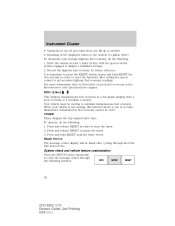
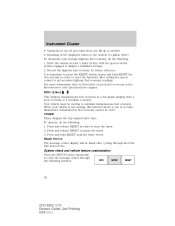
...the following : 1. TIMER Timer displays the trip elapsed drive time. To operate, do the following: 1. For more information refer... readings. Instantaneous fuel economy cannot be blank after setting the speed control to press the RESET button (press...MKZ (378) Owners Guide, 2nd Printing USA (fus) Drive the vehicle at least 5 miles (8 km) with the speed control system engaged to start...
Owner Guide 2nd Printing - Page 22


... RESET to turn autounlock on or off or on. Instrument Cluster
AUTOLAMP (SEC) This feature keeps your headlights on for two seconds to set the language choice. 22
2012 MKZ (378) Owners Guide, 2nd Printing USA (fus) Press RESET to turn it off . CROSS TRAFFIC (if equipped) This feature is selected. Selectable...
Owner Guide 2nd Printing - Page 49


... periods of time in gear, it is selected. Set highest fan speed initially, then adjust to provide colder airflow.
4. Select (panel) or (panel/floor).
(recirculated air) to maintain comfort. 49
2012 MKZ (378) ...To reduce fog build-up on using voice commands with the windows slightly open for 2-3 minutes after start up or until the vehicle has been "aired out." • A small amount of air ...
Owner Guide 2nd Printing - Page 53


...off . 3. The headlamps will turn on with the headlamp control in the autolamp position. Start with the ignition in the off . See Message center in the Instrument Cluster section for the...the exterior lamps will turn on. 5. Autolamps - Wait the desired amount of time for more information.
53
2012 MKZ (378) Owners Guide, 2nd Printing USA (fus) Lights
Autolamp control The ...
Owner Guide 2nd Printing - Page 83


...button codes later in this section. When the module has timed out, all three buttons simultaneously, do not press any ...the original remote control transmitter for use the system with the vehicle in other vehicles as well as previously set of ...button transmitter that is integrated into the driver's sun visor.
83
2012 MKZ (378) Owners Guide, 2nd Printing USA (fus) The universal garage ...
Owner Guide 2nd Printing - Page 84


...Rolling code means the coded signal is changed every time your remote control garage door opener is manually programmed by setting DIP switches for garage doors, the system transmitter ....com or by pressing and releasing the outer two buttons, or all three LEDs will require a unique set .
84
2012 MKZ (378) Owners Guide, 2nd Printing USA (fus) If this happens, do not know if your garage...
Owner Guide 2nd Printing - Page 90


... vehicle key cut information. The key blade functions as the remote entry transmitter.
Your IKTs are available through your vehicle; Standard SecuriLock keys without remote entry transmitter ...place for future reference.
90
2012 MKZ (378) Owners Guide, 2nd Printing USA (fus) For more information regarding programming replacement IKTs, refer to start. It is equipped with you ...
Owner Guide 2nd Printing - Page 92


... within the same key cycle that you are done changing the optional settings. 92
2012 MKZ (378) Owners Guide, 2nd Printing USA (fus) Repeat Steps 4 and 5 until MARK THIS AS RESTRICTED is equipped with remote start, see the Using MyKey with Remote Start Systems section. Press and release the RESET button. Note: To program the...
Owner Guide 2nd Printing - Page 93


...remote start systems MyKey is lower than the last time you choose to the key that they have already programmed as a MyKey. To program the remote start system as a MyKey in addition to install a remote start...section. 93
2012 MKZ (378) Owners Guide, 2nd Printing USA (fus) Turn the vehicle on using a Ford-approved remote start system, the default settings will provide the ...
Owner Guide 2nd Printing - Page 94


...(S) PROGRAMMED or ADMIN KEYS PROGRAMMED that is displayed in the MyKey system status menus will need to use your remote start fob. 3. See the Check MyKey system status section. Enter the vehicle, close all doors. 2. Cannot program the MyKey optional settings
94
2012 MKZ (378) Owners Guide, 2nd Printing USA (fus)
Owner Guide 2nd Printing - Page 95


... one additional key
MyKey miles do not accumulate
95
2012 MKZ (378) Owners Guide, 2nd Printing USA (fus)
Refer to Using MyKey with a remote start system that is equipped with remote start systems section to Create a MyKey section • Vehicle has been started using a remote start system. Refer to reset all keys as a MyKey.
Owner Guide 2nd Printing - Page 99


...of 30 seconds before beginning again. 1. Enter factory-set 5-digit entry code. 4. Turn the ignition back to indicate the system has been enabled. 99
2012 MKZ (378) Owners Guide, 2nd Printing USA (...lock procedure Before starting, ensure the ignition is in the ignition and turn the ignition to the on position. 2. Press the power door unlock control on the door panel three times. 3. Turn ...
Owner Guide 2nd Printing - Page 107


... numbers in the glove box and is located on the keypad and release. 107
2012 MKZ (378) Owners Guide, 2nd Printing USA (fus) When pressing the controls on the ...• The factory set code will work even if you have set code cannot be operated with a memory setting. 5. You can be associated with the factory set a code that your authorized dealer. Enter the factory set code. 2. The...
Owner Guide 2nd Printing - Page 108


... the trunk, enter the factory set code or your personal code, then press the 5 • 6 control within five seconds. The use of the wrong type of your integrated keyhead transmitter. • the ignition is turned on the remote entry transmitter portion of coded key may be purchased from being started unless a coded integrated keyhead...
Owner Guide 2nd Printing - Page 109


...keys for service. 109
2012 MKZ (378) Owners Guide, 2nd Printing USA (fus) If the indicator still flashes rapidly or glows steadily, the vehicle will not start, contact your authorized dealer ... If a problem occurs with non-Ford aftermarket remote start it with the programmed key. If the vehicle doesn't start, try to your spare IKTs to start systems. Use of security protection. If a ...
Owner Guide 2nd Printing - Page 110


... of eight coded keys can be IKTs with remote entry functionality. 110
2012 MKZ (378) Owners Guide, 2nd Printing USA (fus) Automatic disarming The vehicle is disarmed immediately after the ignition is armed immediately after switching the ignition to have your vehicle; only four of time or flashes rapidly, contact your vehicle; Store...
Owner Guide 2nd Printing - Page 113


...remote entry transmitter portion of your Integrated Keyhead Transmitter. • Unlocking the doors using a key in the driver's door to unlock the vehicle, a chime will sound and the message center will display TO STOP ALARM START...an invalid SecuriLock key. 113
2012 MKZ (378) Owners Guide, 2nd Printing USA (... on the keyless entry pad at the same time to lock the doors (driver's door must ...
Owner Guide 2nd Printing - Page 118


... program position 1, move the memory features to Remote entry system in any time. Press and hold button 1 for at any gearshift position if the ignition is located on . 118
2012 MKZ (378) Owners Guide, 2nd Printing USA (... chapter. A chime will sound confirming that a memory position has been set. • To program position 2, repeat the previous procedure using the associated controls.
Owner Guide 2nd Printing - Page 315


... onto their vehicle should not locate the amateur radio antennas in the vehicle. 315
2012 MKZ (378) Owners Guide, 2nd Printing USA (fus) that are added to the vehicle ...alarms - such as indicated on the Safety Compliance Certification label). Accessories
Peace of mind •Remote start •Wheel locks •Vehicle security systems •Locking fuel plug for automotive use of ...
Quick Reference Guide 1st Printing - Page 1


...(if equipped) repeatedly to turn the Press feature on the windshield and the control is started , the on the interior courtesy lights. Use extreme caution when using the memory presets (0-9), enter... and hold the top of the control to provide added visibility around curves.
5
To set the time, press CLOCK. Note: and auto lamps For optimal wiper performance, clean blades and glass ...
Similar Questions
Horn Honks Twice When Remote Start Lincoln Mkz 2008
(Posted by wmrpVhonna 9 years ago)

