2011 Lincoln MKZ Support Question
Find answers below for this question about 2011 Lincoln MKZ.Need a 2011 Lincoln MKZ manual? We have 4 online manuals for this item!
Question posted by kennyciesla on May 1st, 2013
I Have A 2011 Mkz Hybrid Heated And Cooled Seat Problems
I have a 2011 mkz hybrid and recently my heated and cooled seats just stopped working i press the button it turns on for about 5 seconds and then turns off. I had a issue with my sync module and pulling the fuse reset that so i tried pulling the fuses for the seat module and still nothing any one have any suggestions?
Current Answers
There are currently no answers that have been posted for this question.
Be the first to post an answer! Remember that you can earn up to 1,100 points for every answer you submit. The better the quality of your answer, the better chance it has to be accepted.
Be the first to post an answer! Remember that you can earn up to 1,100 points for every answer you submit. The better the quality of your answer, the better chance it has to be accepted.
Related Manual Pages
Owner Guide 2nd Printing - Page 18
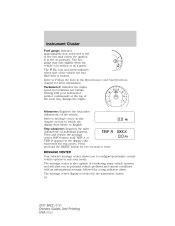
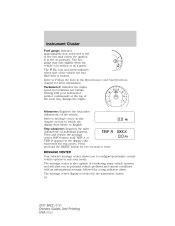
...2011 MKZ (378) Owners Guide, 2nd Printing USA (fus) The message center is also capable of monitoring many vehicle systems and will alert you to configure/personalize certain vehicle options to reset. The message center display is located in the Maintenance and Specifications chapter for two seconds... chapter on position). Press and release the message center INFO button until TRIP A or...
Owner Guide 2nd Printing - Page 28
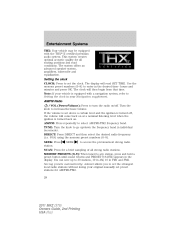
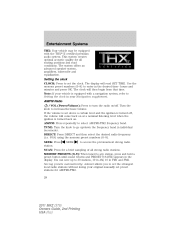
...button until sound returns and PRESET # SAVED appears in the display. TUNE: Turn the knob to go up to 30 stations, 10 in AM, 10 in FM1 and FM2. DIRECT: Press DIRECT and then select the desired radio frequency (i.e. 93.9) using the memory preset numbers (0-9). SCAN: Press for a brief sampling of all seating... acoustic quality for AM/FM1/FM2. 28
2011 MKZ (378) Owners Guide, 2nd Printing USA ...
Owner Guide 2nd Printing - Page 34


... radio volume to compensate for further information. 34
2011 MKZ (378) Owners Guide, 2nd Printing USA (fus) SEEK to its initial password setting (1234). Recommended level is displayed. Extra Features AUX: Press for SYNC LINE IN (auxiliary audio mode). PIN RESET TO DEFAULT PIN will be displayed. RESET PIN: Press OK when RESET PIN is 1-3; Entertainment Systems
d.
Owner Guide 2nd Printing - Page 35


... pressing OK. Your primary responsibility is the safe operation of vehicle control, accident and injury. For further information, refer to the in loss of the vehicle. To achieve optimal performance, please observe the following instructions when attaching your portable music player to SYNC information included with your Navigation System supplement.
35
2011 MKZ...
Owner Guide 2nd Printing - Page 49
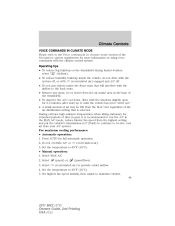
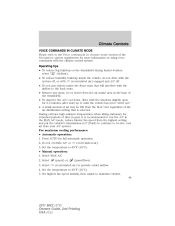
...2011 MKZ (378) Owners Guide, 2nd Printing USA (fus) Climate Controls
VOICE COMMANDS IN CLIMATE MODE Please refer to the Voice commands in P (Park) to continue to receive cool...cool down, drive with the windows slightly open for 2-3 minutes after start up inside the vehicle, do not drive with the climate control system. Press... with the airflow to the back seats. • Remove any snow, ice...
Owner Guide 2nd Printing - Page 58


... lamp * Rear sidemarker lamp * Stop/tail lamp Rear turn signal lamp * Supplemental tail lamp Backup lamp License plate lamp High-mount brake lamp Fog lamp 58 Number of bulbs 2 2 2 4 N/A N/A 2 N/A 2 2 1 2 Trade number H7 H11LL (D3S [HID] optional) 3457AK (amber) 168 NA LED LED HPC24A LED 921 C5WL 921 H11
2011 MKZ (378) Owners Guide, 2nd...
Owner Guide 2nd Printing - Page 76


..., slippery or unpaved. The following buttons work with speed control: RESUME: Press to reduce the speed. •...turn speed control off the accelerator pedal. 5. Setting speed control To set speed. Press and release ON. 2. SET -: Press to the desired speed. 3. The indicator light on the instrument cluster will disengage. 76
2011 MKZ (378) Owners Guide, 2nd Printing USA (fus) Press...
Owner Guide 2nd Printing - Page 77


.... • Press the brake pedal until you turn off the speed control or the ignition, your speed control set speed memory is reached, then press SET -. Resuming...Press and release SET - to operate the tap-up function. Disengaging the speed control will automatically return the vehicle to the desired speed, then release. until the desired vehicle speed is erased.
77
2011 MKZ...
Owner Guide 2nd Printing - Page 79


.... To open or tilt up (from the closed position) to ventilate the vehicle. To stop motion at any time during the one -touch, express closing , press the control again. 79
2011 MKZ (378) Owners Guide, 2nd Printing USA (fus) Driver Controls
Navigation system/SYNC hands free control features (if equipped) control briefly until the...
Owner Guide 2nd Printing - Page 90


...press RESET to highlight your choice. To clear all MyKeys go to Step 2 in the Clear MyKey section. Press SETUP until you are done changing the optional settings. 90
2011 MKZ (378) Owners Guide, 2nd Printing USA (fus) Turn.... The first menu shown is successfully programmed. Press and hold the RESET button for two seconds until MARK THIS AS RESTRICTED is displayed. 4.
Owner Guide 2nd Printing - Page 91
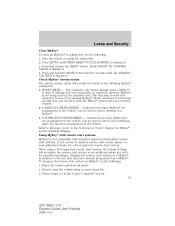
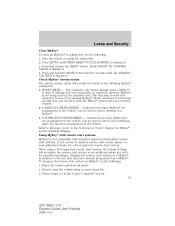
...Turn the vehicle on using a remote start system as a MyKey. Press and release the RESET button. Press and hold the RESET button...2011 MKZ (378) Owners Guide, 2nd Printing USA (fus) Follow Steps 1-4 in the Instrument Cluster chapter for two seconds until PRESS RESET TO CLEAR MYKEY is not being used by clearing MyKey. HOLD RESET...; system has been recently cleared. • ...
Owner Guide 2nd Printing - Page 101


... in three minutes. Press and release again within three seconds. The battery saver feature will not illuminate. Refer to lock all vehicle doors to unlock simultaneously). Locking the doors 1. Note: The panic alarm will illuminate twice to the off position. 101
2011 MKZ (378) Owners Guide, 2nd Printing USA (fus) The turn lamps will illuminate...
Owner Guide 2nd Printing - Page 102
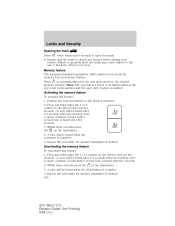
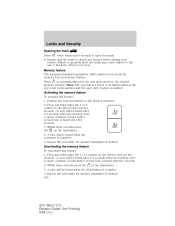
...Repeat this procedure for another transmitter if desired. 102
2011 MKZ (378) Owners Guide, 2nd Printing USA (fus) Within three seconds press the on the transmitter. the 4. A tone will... the trunk Press twice within three seconds to the desired positions. 2. A tone will be heard when the deactivation is complete. 5. Press to automatically move the seat and mirrors to...
Owner Guide 2nd Printing - Page 114


... following : 1. Whenever possible it should be installed and properly adjusted when the seat is a safety device. Insert the two stems into the guide sleeve collars. 2. Simultaneously press and hold both the adjust/release button and the unlock/remove button, then pull up position. 114
2011 MKZ (378) Owners Guide, 2nd Printing USA (fus) Adjust the seatback to...
Owner Guide 2nd Printing - Page 118


The mirrors will move to the programmed position and the seat will move to activate the high heat setting (three indicator lights). Heated and cooled seats Heated seats WARNING: Persons who are also recalled when you press your remote button (if the transmitter is programmed to a entry transmitter memory position) or, when you enter a valid personal entry code that insulates...
Owner Guide 2nd Printing - Page 119
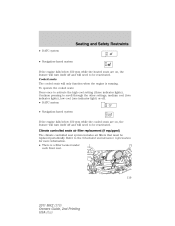
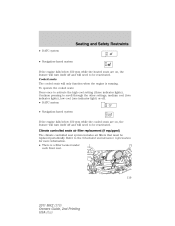
... heated seats are on , the feature will turn itself off and will need to be reactivated. Continue pressing to the Scheduled maintenance information for more information. • There is running. Seating and Safety Restraints
• DATC system • Navigation-based system
If the engine falls below 350 rpm while the cooled seats are on , the feature will turn...
Owner Guide 2nd Printing - Page 163


...
2011 MKZ (378) Owners Guide, 2nd Printing USA (fus) Try to pull the belt out of the child seat to indicate it .
5. Remove remaining slack from the belt. Force the seat down or kneeling on the child restraint while pulling up on it is not locked, repeat Steps 5 and 6. 8. Make sure the tongue is latched securely by pressing...
Owner Guide 2nd Printing - Page 167


...safety seat tether strap over the top of the head restraint.
167
2011 MKZ (378) Owners Guide, 2nd Printing USA (fus) The tether strap anchors in it. Once the child safety seat has...crash. Keeping the child seat just touching the vehicle seat gives the best protection in tether strap anchors located behind the seats as shown. The tether strap may not work properly if attached somewhere ...
Owner Guide 2nd Printing - Page 240


... 13 14 Fuse Amp Rating 15A 10A 7.5A 5A 10A Protected Circuits Backlighting, Puddle lamps AWD module Memory modules, Memory seat/mirrors switches SYNC module Electronic finish panel (EFP) radio and climate control buttons module, Navigation display, Center information display, GPS module, Ambient lighting...10A 10A 20A 5A 5A 5A 10A 10A 10A 5A
2011 MKZ (378) Owners Guide, 2nd Printing USA (fus)
Quick Reference Guide 2nd Printing - Page 2


..., dirt, water, snow and ice. Fan speed Press + to cool the vehicle. Press again to your passengers. Quick Reference Guide
Lincoln MKZ
2011
402019_11b_MKZ_QRG_121010.indd 7-12
12/17/10 3:07 PM Blind spot information system (BLIS®) with heated and cooled seats Press to help you if there is closed . • Press once to lock all four wheels to power...
Similar Questions
Drivers Heated Seat Does Not Work. Push To Turn On It Is Red For A Second. Som
(Posted by mertnev 9 years ago)
If 2007 Mkz Key Gets Washed Can I Just Replace The Battery
(Posted by brunomaryb 9 years ago)
How Often Should You Change Your Oil On A 2011 Lincoln Mkz Hybrid
(Posted by abdziebi 10 years ago)

