2011 Lincoln MKT Support Question
Find answers below for this question about 2011 Lincoln MKT.Need a 2011 Lincoln MKT manual? We have 4 online manuals for this item!
Question posted by windycity420 on April 20th, 2013
Radio Mutes Itself
im driving listening to the radio and the sound cuts off and comes back on.
Current Answers
There are currently no answers that have been posted for this question.
Be the first to post an answer! Remember that you can earn up to 1,100 points for every answer you submit. The better the quality of your answer, the better chance it has to be accepted.
Be the first to post an answer! Remember that you can earn up to 1,100 points for every answer you submit. The better the quality of your answer, the better chance it has to be accepted.
Related Manual Pages
Owner Guide 1st Printing - Page 8
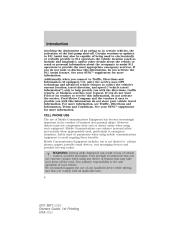
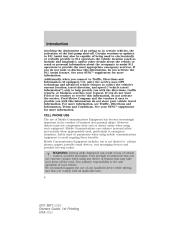
...or others' safety when using any handheld device while driving and that may also be paramount when using mobile communications equipment to provide the most ... want to , cellular phones, pagers, portable email devices, text messaging devices and portable two-way radios. Mobile Communication Equipment includes, but is the safe operation of business and personal affairs. See your ...
Owner Guide 1st Printing - Page 32
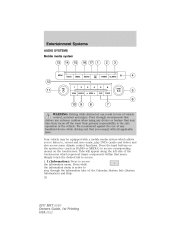
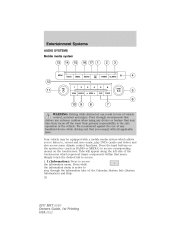
...on the system face (such as RADIO or MEDIA) to access. 1. Your... menus on the touchscreen. Entertainment Systems
AUDIO SYSTEMS Mobile media system
WARNING: Driving while distracted can result in loss of the touchscreen which allows you comply... with a mobile media system which represent major components within that you to listen to, record and save music, play DVDs (audio and video) and...
Owner Guide 1st Printing - Page 34


... the screen will momentarily mute and then return when the preset is active to step through the system menu tabs of AM, FM1, FM2, SAT1, SAT2, and SAT3 (satellite radio, if activated). 15...date and useful information, depending on /off /volume): Press to step through the sound menu tabs of radio stations, satellite radio channels, CD, Jukebox or User Device tracks. 11. MENU: Press MENU to ...
Owner Guide 1st Printing - Page 42


...to enter satellite radio mode (if activated). 4. To return to your reception range, the system will disable. • Rear Zone: Press to access the functionality of all listenable stations. The ...for the chosen program type. This feature is on trips when traveling between cities with different radio stations. Note: When RDS is active, the visualizer is unavailable in the memory presets. ...
Owner Guide 1st Printing - Page 50


...1. Ensure that the front and back seat passengers cannot both listen to access the next track. Rear Zone (if equipped) This screen allows front seat passengers to select/listen to play or pause the current track.
3. Entertainment Systems
... source than the back seat passengers. Press the MEDIA or RADIO hard button on the touchscreen.
50
2011 MKT (mkt) Owners Guide, 1st Printing USA (fus)
Owner Guide 1st Printing - Page 52


... I hard button ( and then select the 'System Information' tab on your Customer Service Center • Current SIRIUS Radio ESN Help The Help screen allows you to view basic information about controls and driving restrictions as well as traffic legend information and basic voice commands available in various modes. Select 'Basic Operation...
Owner Guide 1st Printing - Page 54


...): Depending on , the radio volume changes automatically with vehicle speed to compensate for 'All Seats', 'Driver Seat' or 'Rear Seat'.
54
2011 MKT (mkt) Owners Guide, 1st Printing USA (fus) SCV (Speed compensated volume): With this feature on your option package, you may either select from 'Stereo' or 'Surround Sound'.
Select a level...
Owner Guide 1st Printing - Page 60


... stereo male 1/8 in. (3.5 mm) connectors at the same levels. Turn the radio on the vehicle radio repeatedly until it may be set at a lower volume. 60
2011 MKT (mkt... should be low. 7. Do not connect the audio input jack to a comfortable listening level. 5. The AIJ will reduce sound quality. Turn the portable music player on your Navigation System supplement. Any portable music...
Owner Guide 1st Printing - Page 61
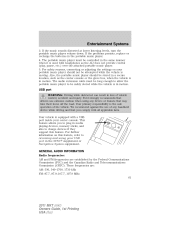
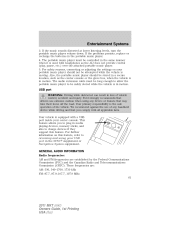
...any handheld device while driving and that may take their focus off the road. USB port WARNING: Driving while distracted can ...are established by the Federal Communications Commission (FCC) and the Canadian Radio and Telecommunications Commission (CRTC). Entertainment Systems
3. For safety reasons, ...sounds distorted at lower listening levels, turn the portable music player volume down.
Owner Guide 1st Printing - Page 65


The ESN is a satellite radio signal interference. Satellite radio electronic serial number (ESN): You will hear an audio mute when there is found on the System Information Screen (SR ESN:XXXXXXXXXXXX). ) and select the 'System Info' tab To access, press the I hard button ( on ...
Owner Guide 1st Printing - Page 73


...Systems
cursor controls advance to the next or previous station when accessing the radio tuner in Dual Play only, press to increase ( ) the volume ... ear piece.) 8. When using a flash/thumb drive, press to perform the same function. C (Cancel): Press to switch...speakers) and Dual Play (headphone mode, the rear speakers are muted). In order to return to select either headrest system presses this...
Owner Guide 1st Printing - Page 74


...: (Monitor A, Monitor B, AM, FM1, FM2, SR1, SR2, SR3 (satellite radio, if equipped), Disc, Jukebox (if equipped) and SYNC (if equipped). ...In CD/MP3 mode, press to restore volume. 17. MUTE: Press to mute the volume of the active media source. (headphone and speakers...select the desired language. 22. When using a flash/thumb drive, press to select from the system. MENU: Press to ...
Owner Guide 1st Printing - Page 77


...entangled in use the headphones while driving the vehicle. Wired headphone jacks on again and continue use additional wired headphones for your full attention to driving and to the same playing media.... Adjust the volume using the volume control on and in the vehicle listening to the road. To listen to the radio (and other media sources) over the front and rear speakers. Plug them...
Owner Guide 1st Printing - Page 78


...and 'Enabled' for the Channel A or Channel B headphones. (This information will be limited to listening to the radio; Channel A headphones have entered Dual play mode, the Channel A or Channel B controls on ...mkt) Owners Guide, 1st Printing USA (fus) Note: Channel B headphones can also listen to the same radio channel. • Once you have access to single play mode. While the front ...
Owner Guide 1st Printing - Page 131


...radio station preset depending on the SYNC system, refer to scroll through available audio modes. MEDIA: Press repeatedly to the SYNC supplement.
131
2011 MKT (mkt) Owners Guide, 1st Printing USA (fus) You will hear a tone and LISTENING... operation of vehicle control, which media mode you are in the radio display. SYNC system hands free control feature briefly to do...
Owner Guide 1st Printing - Page 157


... vehicle battery is low, it may affect the equipment before coming into close proximity with a vehicle equipped with intelligent access. ... transmitter itself). Locks and Security
Intelligent Access WARNING: Radio waves from the intelligent access system transmitters in the ...result in serious injury. The mechanical key blade in the Driving chapter. 157
2011 MKT (mkt) Owners Guide, 1st ...
Owner Guide 1st Printing - Page 276


... applying the brake pedal. 4. Don't press the accelerator before driving at high engine speeds can produce very high temperatures in the Instrument...radio noise. Only use the accelerator when you have difficulty starting . On - Normal operating temperature is recommended that the vehicle be displayed in motion, a single press and release of moderate driving or idling. Driving...
Owner Guide 1st Printing - Page 298


...2011 MKT (mkt) Owners Guide, 1st Printing USA (fus) After the warning goes away, the radio will be altered causing inaccurate measurement of the tone increases. A control in the Locks and Security chapter...If the system cannot be turned off, refer to the rear bumper/fascia, leaving it will sound again. Driving
The RSS detects obstacles up to six feet (two meters) from the rear bumper with ...
Owner Guide 1st Printing - Page 329
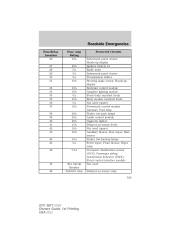
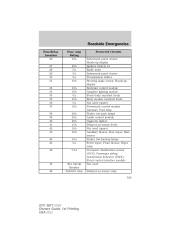
... 10A 5A 10A 5A 10A 20A 20A 20A 15A 10A 10A 10A 5A 7.5A Protected Circuits Instrument panel cluster, Heads-up display Ignition Switch, IA Radio mute Instrument panel cluster Transmission shifter Steering angle sensor, Heads-up display Restraint control module Adaptive lighting module Front body run/start feeds Body module run...
Quick Reference Guide 1st Printing - Page 1
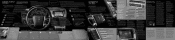
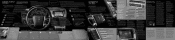
...ROADSIDE ASSISTANCE Your new Lincoln MKT comes with octane levels below 87,...Health Reports. the vehicle will also sound if there is set the wipers...media system allows you to listen to, record and save... pressing the brake pedal. Note: Driving aids do not replace the need ...18.6 gallons (70.4L). SIRIUS® satellite radio broadcasts music, sports, news and entertainment programming.
Then...
Similar Questions
I Need A Manual Repair Book Or Help On Getting The Factory Radio Out Of A 01 Lin
factory radio for a 01 lincoln town car
factory radio for a 01 lincoln town car
(Posted by desirreemcfairen 10 years ago)
Can You Listen To Music With Engine Off In 2010 Lincoln Mkt?
(Posted by blopgofaq 10 years ago)
Lincoln Navigator Air Suspension Cut Off Switch
what does the large red button do that is right next to air suspension cut off switch i have pushed ...
what does the large red button do that is right next to air suspension cut off switch i have pushed ...
(Posted by mackey38 10 years ago)
When I Unlock My Door The Alarm Comes On And Will Not Cut Off
(Posted by durhamrachelle 11 years ago)
Roaring Noise In Front When Driving
While driving I can hear a roaring noise above the engine.
While driving I can hear a roaring noise above the engine.
(Posted by tkey 11 years ago)

