2011 Lincoln MKS Support Question
Find answers below for this question about 2011 Lincoln MKS.Need a 2011 Lincoln MKS manual? We have 4 online manuals for this item!
Question posted by brockgoff on August 12th, 2011
Playing Music With Iphone3
What steps do i need to follow to play music with my IPhone 3? Both with the car & my phone?
Current Answers
There are currently no answers that have been posted for this question.
Be the first to post an answer! Remember that you can earn up to 1,100 points for every answer you submit. The better the quality of your answer, the better chance it has to be accepted.
Be the first to post an answer! Remember that you can earn up to 1,100 points for every answer you submit. The better the quality of your answer, the better chance it has to be accepted.
Related Manual Pages
Owner Guide 2nd Printing - Page 5


...fluids contained in . BREAKING-IN YOUR VEHICLE Your vehicle does not need an extensive break-in vehicles and certain products of component wear contain...defects or other reproductive harm. Protecting the environment We must all play our part in this guide before towing a trailer. See www....and lubrication materials are significant steps towards this symbol, it is highlighted in protecting the environment. ...
Owner Guide 2nd Printing - Page 18
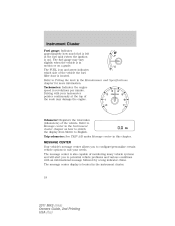
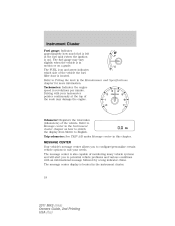
....
18
2011 MKS (mks) Owners Guide, 2nd Printing USA (fus) Driving with your needs. MESSAGE CENTER Your vehicle's message center allows you to Filling the tank in motion or ...vehicle is located. Refer to potential vehicle problems and various conditions with an informational message followed by a long indicator chime.
Odometer: Registers the total miles (kilometers) of the ...
Owner Guide 2nd Printing - Page 20


... to display a stabilized average. 2. Press and release RESET in order to cycle through the following features: RESET FOR SYSTEM CHECK When this function shows ↓, one fill-up to another ... Press the SETUP button repeatedly to cycle the message center through the following systems and provide a status of the item if needed. 20
2011 MKS (mks) Owners Guide, 2nd Printing USA (fus...
Owner Guide 2nd Printing - Page 27


... in any position other than P (Park). NO KEY DETECTED (if equipped) - RESTART NOW OR KEY IS NEEDED (if equipped) - Displayed when the start /stop button is a problem with your vehicle's starting . Displayed...vehicle. Displayed if the Intelligent Access Key is not detected by the system in the following three scenarios: • When the start/stop button is pressed to shut off the...
Owner Guide 2nd Printing - Page 32


... a certain level and the ignition is turned back on /off , the volume will then begin playing. SCAN: Press for the search to initiate or press OK to immediately initiate the search. If you...the display. MEMORY PRESETS (0-9): When tuned to ON, and either wait five seconds for a brief sampling of music format: CLASSIC, COUNTRY, JAZZ/RB, ROCK, etc. 32
2011 MKS (mks) Owners Guide, 2nd Printing ...
Owner Guide 2nd Printing - Page 33
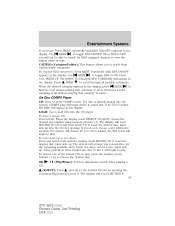
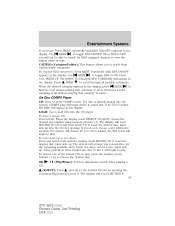
... last. Press SEEK to When the desired category appears in SEEK to select from various music categories. Once loaded, the first track will prompt you to scroll through all stations playing that category of the loaded CDs to play will read MOVING TO CD # and then LOAD CD #. When the display reads SELECT...
Owner Guide 2nd Printing - Page 34


... (0-9). Press DIRECT and the memory preset buttons (0-9) of all tracks on /off and begin playing that specific folder. SHUFFLE: Press SHUFFLE to access the previous/next track. DIRECT: In CD...soft and loud CD passages together for availability. The display will only shuffle the disc currently playing. TEXT: In MP3 mode only- The system will read REMOVE CD #. Check with a ...
Owner Guide 2nd Printing - Page 35


...Folder): Press to display the artist and song title. While in the display and the system will continue playing the current station. When the < / > indicator is entered, INVALID CHANNEL will appear in TEXT MODE...Artist (AR), Song (SO), Channel (CH) and Category (CA). SEEK to scroll through the following options: Press 35
2011 MKS (mks) Owners Guide, 2nd Printing USA (fus) TEXT: Press...
Owner Guide 2nd Printing - Page 36


...When the song title appears in the display that you would like to scroll through the following options: a. b. The display will appear in the display and the system will read REPLACE... seek all saved songs and the display will appear in the display.) When the chosen song is playing on a satellite radio channel. (The system default is in the display for that specific category of...
Owner Guide 2nd Printing - Page 39


...If your vehicle is turned off . 2. You should hear audio from a portable music player to be played through the vehicle speakers with headphones 2. Adjust the volume to 1/2 the volume. ..., please observe the following instructions when attaching your portable music player until LINE, LINE IN or SYNC LINE IN appears in . (3.5 mm) connectors at each end To play your vehicle. 4. ...
Owner Guide 2nd Printing - Page 40
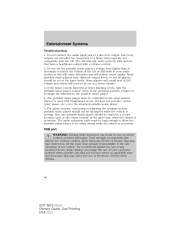
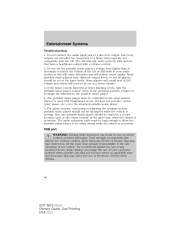
... settings on your audio system as the AIJ does not provide control (play, pause, etc.) over the attached portable music player. 5. Ford strongly recommends that drivers use of applicable state and ...need to a line level output. The audio extension cable must be set at the same levels. Also, the portable music player should not be set at lower listening levels, turn the portable music...
Owner Guide 2nd Printing - Page 42


CD units are designed to play commercially pressed 4.75 in Ford CD players. Due to become jammed. It is necessary, see your authorized dealer for further information. Please contact your dealer or qualified technician. If service is recommended that homemade CDs be inserted into the CD player as follows: 42
2011 MKS (mks...
Owner Guide 2nd Printing - Page 43


... system. .mp3 6 4
.mp3 7
.doc .ppt .xls
In track mode, the system will display and play the .mp3 files in the current folder. 43
2011 MKS (mks) Owners Guide, 2nd Printing USA (fus) This... enables you to Sample MP3 structure in the following section. • MP3 track mode ignores any folder structure on track and folder mode, refer to .mp3...
Owner Guide 2nd Printing - Page 74


... ensure that children and/or pets are not in the vehicle and do not let children play with the power windows. Improper use of the center console accessible from the rear seat Do...being blown, do not leave battery chargers, video game adapters, computers and other devices plugged in the following location: • On the center console • Inside the utility compartment • On the rear...
Owner Guide 2nd Printing - Page 102


... the remote start system to reset all doors. 2. Therefore, you either enter the vehicle or shift the vehicle into gear. Follow Steps 1-4 in the total count. Locks and Security
Vehicles equipped with an intelligent access key (push button start) • It ... PROGRAMMED or ADMIN KEYS PROGRAMMED that is displayed in the MyKey™ system status menus will need to use your remote start ).
Owner Guide 2nd Printing - Page 110


...The handle is composed of a material that will be taught not to play in vehicles. On hot days, the temperature in the trunk and risk.... Exposure of a child's reach. WARNING: Do not leave children, unreliable adults, or animals unattended in darkness following brief exposure to these high temperatures for hours in the vehicle. WARNING: Keep vehicle doors and luggage compartment locked...
Owner Guide 2nd Printing - Page 210


... lbs. (1400-750 (5 x 150) = 650 lb.). and there will need to your vehicle. The calculation would be : 1,400 (5 x 220) -... example for 12-100 lb. (45 kg) bags of cargo and luggage capacity. The following gives you and your vehicle. 3. Do you remove 3-100 lb. (45 kg) cement...2nd Printing USA (fus) If you have enough load capacity in Step 4. 6. In metric units (635-340 (5 x 68) ...
Owner Guide 2nd Printing - Page 229


... Electric Power Steering (EPS) system. When an electronic error is detected, the following message SERVICE POWER STEERING, SERVICE POWER STEERING NOW or POWER STEERING ASSIST FAULT may...to check or fill. Driving
AdvanceTrac Features Message Stability center discontrol off Mode play (if light equipped)
Control switch functions
ESC
TCS
Control switch AdvanceADVANCEEnEnpressed Trac...
Quick Reference Guide 1st Printing - Page 1


...music...Owner's Guide for any blockages. Refer to entering a car wash. Note: For optimal wiper performance, clean... Note: The sunshade will also notify you need to maintain stability and steerability of the camera ... compartment. If you of system warnings followed by your memory presets. Do not ... fuel system which allows you to access SYNC phone features.
®
ahead of you (in ...
Quick Reference Guide 1st Printing - Page 2


...Driving chapter of injury to your saved music, play DVDs and access climate control options ... off . It is equipped with special phone and media features. To unlock all the... the license plate. • To start the car without the driver depressing the brake pedal. The ...moving . Note: Visibility aids do not replace the need to medium braking sensation when removing your vehicle is...
Similar Questions
I Need To Change The Spark Plugs On My 09 Lincoln Mks
I can't find a diagram or someone explaining what the spark plug firing order is. Its a 3.7L v6.
I can't find a diagram or someone explaining what the spark plug firing order is. Its a 3.7L v6.
(Posted by dakotah004 3 months ago)
How To Add And Remove Music From A 2010 Lincoln Mks
(Posted by johaJalil 9 years ago)
I Need To Relace The Hinge On The Split Armrest On 2009 Mks Hinge Is Stuck In Up
the hinge is stuck in upright position and was wondering how to remove cover over hinge to see what ...
the hinge is stuck in upright position and was wondering how to remove cover over hinge to see what ...
(Posted by Anonymous-127024 10 years ago)
I Need The Operations Manual For The Navigation System
(Posted by popccool 10 years ago)
'restart Now Or The Fob Is Needed'
Hi I have a 2009 Lincoln MKS, but today when we tried to turned it off, the messag kept showing as "...
Hi I have a 2009 Lincoln MKS, but today when we tried to turned it off, the messag kept showing as "...
(Posted by Liyunxin521 11 years ago)

