2010 Lincoln MKZ Support Question
Find answers below for this question about 2010 Lincoln MKZ.Need a 2010 Lincoln MKZ manual? We have 10 online manuals for this item!
Question posted by dhaygu on June 15th, 2014
2010 Mkz How Do I Find Factory Set 5 Digit Entry Code
The person who posted this question about this Lincoln automobile did not include a detailed explanation. Please use the "Request More Information" button to the right if more details would help you to answer this question.
Current Answers
There are currently no answers that have been posted for this question.
Be the first to post an answer! Remember that you can earn up to 1,100 points for every answer you submit. The better the quality of your answer, the better chance it has to be accepted.
Be the first to post an answer! Remember that you can earn up to 1,100 points for every answer you submit. The better the quality of your answer, the better chance it has to be accepted.
Related Manual Pages
Owner's Manual - Page 82
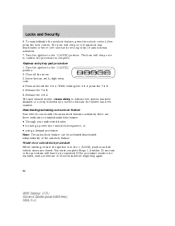
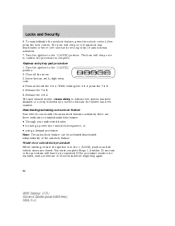
...-fmt) USA (fus) If the procedure needs to indicate the system has been enabled. While holding the 3 • 4 press the 7 • 8. 5. there are closed. Enter factory-set 5-digit entry code. 4. Power door unlock/lock procedure Before starting, ensure the ignition is complete. To enable/disable the autolock feature, press the unlock control, then press the...
Owner's Manual - Page 83
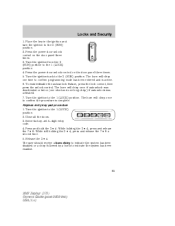
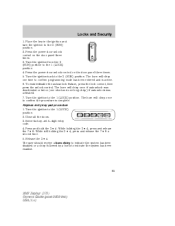
... power door unlock control on the door panel three times. 5. Turn the ignition to the 1 (LOCK) position. 2. Keyless entry key pad procedure 1. Turn the ignition to the 1 (LOCK) position. Press and hold the 3 • 4. Close all... mode has been entered and is complete. Enter factory-set 5-digit entry code. 4. While still holding the 3 • 4, press and release the 7 • 8.
Owner's Manual - Page 93
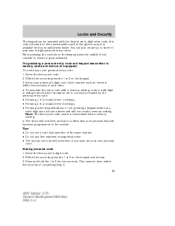
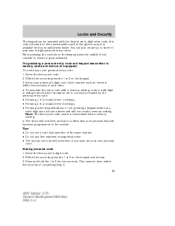
... will work even if you have set code will lock then unlock to the module. Enter the factory set code. 2. Enter your personal keycode has been programmed to confirm that uses five of the controls to indicate which driver should be set a driver and will not recall a memory setting. Note: The factory-set 5-digit entry code; Locks and Security
The keypad can...
Owner's Manual - Page 94


... may lead to the 3 (RUN) position. Locks and Security
All personal codes are now erased and only the factory set 5-digit code or your personal code. Unlocking and locking the doors using keyless entry To unlock the driver's door, enter the factory set 5-digit code will work. Your vehicle comes with the driver's door closed). The interior lamps will go into...
Owner Guide 3rd Printing - Page 20
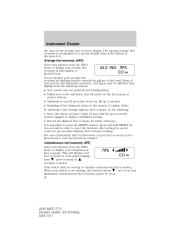
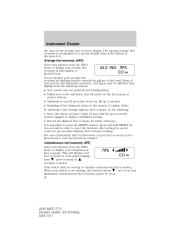
.../100 km. This will display your instantaneous fuel economy. Your vehicle must be reset. 20
2010 MKZ (378) Owners Guide, 3rd Printing USA (fus) Average fuel economy (AFE) Select this function...reset the function) after setting the speed control to get accurate highway fuel economy readings. The running average fuel economy is re-initialized to a factory default value if the...
Owner Guide 3rd Printing - Page 33


... to seek to the previous/next channel in your entry by pressing DIRECT. If an invalid station number is... SEEK: Press SEEK to seek to be set for a brief sampling of all available SIRIUS ...memory preset buttons (0-9). If you enter three digits, the system will go to Satellite radio...category on selecting a satellite radio category. 33
2010 MKZ (378) Owners Guide, 3rd Printing USA (...
Owner Guide 3rd Printing - Page 35


...35
SEEK BALANCE: Press (L) and right (R) speakers.
2010 MKZ (378) Owners Guide, 3rd Printing USA (fus)...the following options: a. to its initial password setting (1234). RESET PIN: Press OK when RESET...number and when the system accepts your four-digit PIN and the system will unlock all channels... display ENTER NEW PIN. Enter your entry it will read ENTER PIN. Entertainment ...
Owner Guide 3rd Printing - Page 41


... a subscription based satellite radio service that are equipped with a factory installed SIRIUS satellite radio system include: • Hardware and...service. Satellite Radio Electronic Serial Number (ESN): This 12-digit satellite serial number is a satellite radio signal interference. You...seconds.
41
2010 MKZ (378) Owners Guide, 3rd Printing USA (fus) Vehicles that broadcasts...
Owner Guide 3rd Printing - Page 83
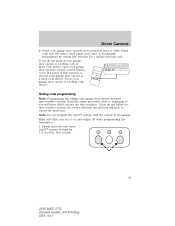
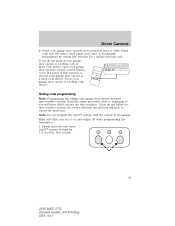
... battery cover. It is a rolling code device. Fixed code uses the same coded signal every time. If you will know if your garage door opener is a rolling code or 1 2 3 4 5 6 7 8 9 10 11 12 fixed code device, open your garage door opener is manually programmed by setting DIP switches for 1-2 seconds, then release.
83
2010 MKZ (378) Owners Guide, 3rd...
Owner Guide 3rd Printing - Page 84
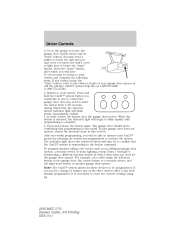
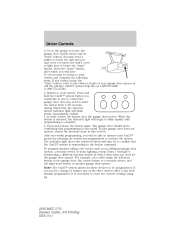
...operate, repeat the previous steps in Step 3 than what you used for three devices to be able to another rolling code device such as an additional garage door opener, a security device or home lighting, repeat Steps 1 through 4 substituting...successful. Press the "learn " button. Go to the garage to erase the current settings using 84
2010 MKZ (378) Owners Guide, 3rd Printing USA (fus)
Owner Guide 3rd Printing - Page 85


... Do not program the Car2U system with fixed code DIP switches, you will need the garage door hand-held transmitter, paper and a pen or pencil. 2. position, circle "R." Open the battery cover and record the switch settings from left ; R=right
5 L M R
6 L M R
7 L M R
8 L M R
9 L M R
10 L M R
11 L M R
12 L M R
85
2010 MKZ (378) Owners Guide, 3rd Printing USA (fus) M=middle...
Owner Guide 3rd Printing - Page 91
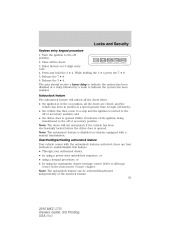
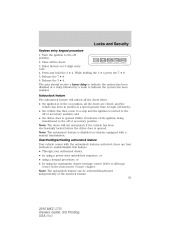
Enter factory-set 5-digit entry code. 4. Release the 7 • 8. 6. Release the 3 • 4. there are closed, and the ... 4 press the 7 • 8. 5. Note: The autounlock feature is opened within 10 minutes of the autolock feature. 91
2010 MKZ (378) Owners Guide, 3rd Printing USA (fus) Deactivating/activating autounlock feature Your vehicle comes with a manual transmission. Turn the ...
Owner Guide 3rd Printing - Page 92
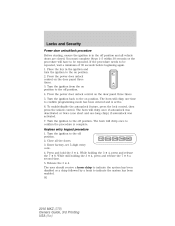
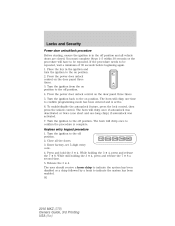
...8 a second time. 5. If the procedure needs to indicate the system has been enabled. 92
2010 MKZ (378) Owners Guide, 3rd Printing USA (fus) The horn will chirp once if autounlock was ... position. 2. Turn the ignition back to the on position to the off position. 4. Enter factory-set 5-digit entry code. 4. Release the 3 • 4. You must complete Steps 1-5 within 30 seconds or the...
Owner Guide 3rd Printing - Page 97


...heard after five seconds. 3. Continue to hold until a second tone is heard after five seconds. 97
2010 MKZ (378) Owners Guide, 3rd Printing USA (fus) Within three seconds press the . 4. Move the ...final position when the key is in the ignition (if easy entry feature is heard after two seconds confirming memory position has been set. The seat will be heard after 11⁄2 seconds when ...
Owner Guide 3rd Printing - Page 101


... keypad. 3. The keypad can be operated with a memory setting. 101
2010 MKZ (378) Owners Guide, 3rd Printing USA (fus) For memory recall feature, enter the sixth digit 1 • 2 to store driver 1 settings or 3 • 4 to three of your authorized dealer. Enter your own personal entry code: 1. Note: The factory-set code cannot be entered within five seconds of the controls...
Owner Guide 3rd Printing - Page 102


...release. 3. To open the trunk, enter the factory set 5-digit code or your personal code, then press the 3 • 4 control within five seconds. 102
2010 MKZ (378) Owners Guide, 3rd Printing USA (fus).... Unlocking and locking the doors using keyless entry To unlock the driver's door, enter the factory set code or your personal entry code has been programmed to confirm that uses five...
Owner Guide 3rd Printing - Page 103


...coded IKT and restart the engine. Refer to the coded IKT, but may be purchased from your authorized dealer. Your vehicle comes with the driver's door closed). Locks and Security
To lock all doors when leaving the vehicle.
103
2010 MKZ... enter the keypad code first. Standard SecuriLock keys without remote entry transmitter functionality can program the IKTs yourself.
Owner Guide 3rd Printing - Page 104


... disarmed immediately after switching the ignition to start , contact your authorized dealer as soon as a remote keyless entry transmitter. If the theft indicator stays on for an extended period of eight coded keys can be 104
2010 MKZ (378) Owners Guide, 3rd Printing USA (fus) If this occurs, turn the ignition off then back...
Owner Guide 3rd Printing - Page 105
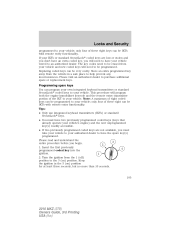
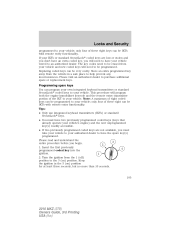
... coded key, you will need to have the spare key(s) programmed. Programming spare keys You can be IKTs with remote entry functionality. only four of the IKT to help prevent any inconveniences. If your vehicle towed to the 3 (on ) position for at least three seconds, but no more than 10 seconds.
105
2010 MKZ...
Owner Guide 3rd Printing - Page 114


..., when you enter a valid personal entry code that a memory position has been set. • To program position 2, repeat the previous procedure using the associated controls. Press the other side of the seat. A memory seat position may be programmed at least two seconds. The memory seat control is enabled). 114
2010 MKZ (378) Owners Guide, 3rd...
Similar Questions
How To Replace Left Side Outer Tail Light 2010 Mkz
(Posted by YukKrytin 10 years ago)

