2010 Lincoln MKS Support Question
Find answers below for this question about 2010 Lincoln MKS.Need a 2010 Lincoln MKS manual? We have 8 online manuals for this item!
Question posted by Handymarkcl on March 19th, 2014
How To Ensure Accessory Mode Off 2009 Lincoln Mks
The person who posted this question about this Lincoln automobile did not include a detailed explanation. Please use the "Request More Information" button to the right if more details would help you to answer this question.
Current Answers
There are currently no answers that have been posted for this question.
Be the first to post an answer! Remember that you can earn up to 1,100 points for every answer you submit. The better the quality of your answer, the better chance it has to be accepted.
Be the first to post an answer! Remember that you can earn up to 1,100 points for every answer you submit. The better the quality of your answer, the better chance it has to be accepted.
Related Manual Pages
Sirius Satellite Radio Information Card 1st Printing - Page 1
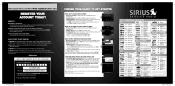
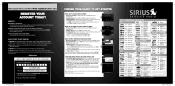
...If your 6-month trial is not featured above radios, you must be in CATEGORY ALL mode. just by touching the desired button 4 Navigating the Screens - Touch the curved arrow icon..., refer to all channels for Ford, Lincoln and Mercury customers - Receive exclusive discounted pricing when you can access SIRIUS Traffic and all Ford, Lincoln or Mercury vehicles are not present. Press...
Owner Guide 2nd Printing - Page 3


... product specifications and capacities Engine data
302 310
312 315 318 320 326 341 343 344 347
Accessories Ford Extended Service Plan Index
351 353 356
All rights reserved. Copyright © 2009 Ford Motor Company
3
2010 MKS (mks) Owners Guide, 2nd Printing USA (fus) Reproduction by any means, electronic or mechanical including photocopying, recording...
Owner Guide 2nd Printing - Page 27
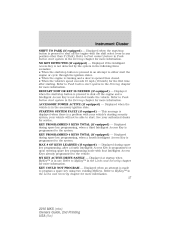
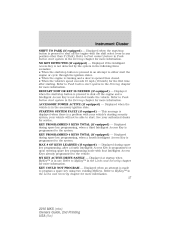
...to either start system in the Driving chapter for more information. 27
2010 MKS (mks) Owners Guide, 2nd Printing USA (fus) This message is displayed when ...or upon entering spare key programming mode with four Intelligent Access Keys already programmed to MyKey™ in any position other than P (Park). Displayed when the vehicle is in the accessory ignition state. your vehicle will not...
Owner Guide 2nd Printing - Page 34


... until COMPRESSION ON/OFF SEEK to cycle through SAT1, SAT2 and SAT3 modes. 34
2010 MKS (mks) Owners Guide, 2nd Printing USA (fus) SEEK: Press SEEK to access satellite radio mode, if equipped. If you when to remove them. TEXT: In MP3 mode only- Press TEXT repeatedly to view Album (AL), Folder (FL), Song (SO...
Owner Guide 2nd Printing - Page 77


... be off and the accessory delay feature must not be...bounce-back". If the ignition is turned off (without accessory delay being active) during bounce-back, the window will...down. If the switch is released before operating and ensure that windows and moon roof are free of obstructions...Controls
Note: The ignition must be off and the accessory delay feature must not be activated in order for ...
Owner Guide 2nd Printing - Page 115


Refer to confirm the procedure is active. 6. Power door lock switch autolock enable/disable procedure Before starting, ensure the ignition is off . 4. If the procedure needs to confirm programming mode has been entered and is complete.
115
2010 MKS (mks) Owners Guide, 2nd Printing USA (fus) The horn will chirp one long chirp) if autolock...
Owner Guide 2nd Printing - Page 117


...autounlock was activated. 7. Power door lock switch autounlock enable/disable procedure Before starting, ensure the ignition is active. 6. The horn will chirp one long chirp) if autounlock... Turn the ignition off . 4. The horn will have to confirm programming mode has been entered and is off and all vehicle doors are closed. Press ... MKS (mks) Owners Guide, 2nd Printing USA (fus)
Owner Guide 2nd Printing - Page 128


...2010 MKS (mks) Owners Guide, 2nd Printing USA (fus) Locks and Security
Illuminated exit • When all the doors remain closed , the ignition is turned off and the key is pressed. Accessory mode battery ...the ignition has been turned off the headlamps 10 minutes after the vehicle is left in Accessory Mode, in the ignition (IKT only) or (if equipped with Intelligent access with push button...
Owner Guide 2nd Printing - Page 135


...displayed on the message center indicating that the new Intelligent Access Key was programmed. Ensure that programming mode has been entered and two programmed Intelligent Access Keys have the spare key(s) programmed... Start feature and can be programmed to your authorized dealer to your vehicle. 135
2010 MKS (mks) Owners Guide, 2nd Printing USA (fus) If you would like to replace a previously...
Owner Guide 2nd Printing - Page 147


...is removed from the ignition cylinder or the push button start system (if equipped) is put in accessory mode (refer to the desired position using control button 2. The seat and steering wheel will move the ..., mirrors and steering column to Push button start system in the Driving chapter). 147
2010 MKS (mks) Owners Guide, 2nd Printing USA (fus) Press and hold control button 1 for more ...
Owner Guide 2nd Printing - Page 227
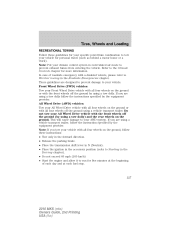
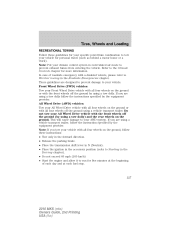
...vehicle, please refer to Wrecker towing in recirculated air mode to run for your specific powertrain combination to your AWD...beginning of each day and at each fuel stop.
227
2010 MKS (mks) Owners Guide, 2nd Printing USA (fus) If you are... shift lever in N (Neutral). • Place the ignition in the accessory position (refer to Starting in the Driving chapter). • Do not exceed...
Owner Guide 2nd Printing - Page 228
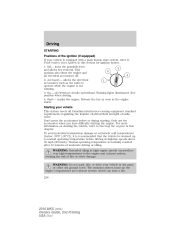
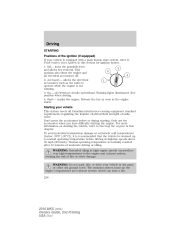
...accessories such as the engine starts. Warning lights illuminated. Start- To avoid potential transmission damage at extremely cold temperatures (below -20°F [-30°C]), it is equipped with a push button start system, refer to Starting the engine in this section for ignition modes... to Push button start a fire. 228
2010 MKS (mks) Owners Guide, 2nd Printing USA (fus) Release...
Owner Guide 2nd Printing - Page 231
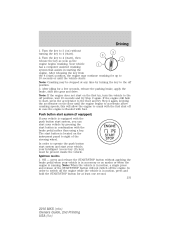
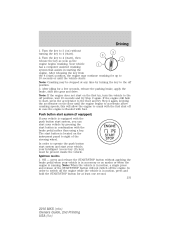
... may continue cranking for up to the off the engine. Ignition modes 1. Note: When the vehicle is located on the floor until ... Your vehicle has a computer assisted cranking system that assists in accessory or on ) without turning the key to the off the...(IA key) must be stopped at least one second. 231
2010 MKS (mks) Owners Guide, 2nd Printing USA (fus) Turn the key to accelerate...
Owner Guide 2nd Printing - Page 232
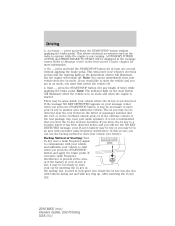
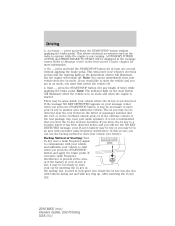
...will remain off . 4. If you move your vehicle from the on mode, you press the START/STOP button and apply the brake pedal. Backup...stow the IA key in an area with key ring up. ACCESSORY POWER ACTIVE and PRESS BRAKE TO START will illuminate when the ...located in the message center. After inserting the IA key 232
2010 MKS (mks) Owners Guide, 2nd Printing USA (fus) It is not recommended ...
Owner Guide 2nd Printing - Page 242
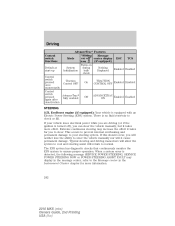
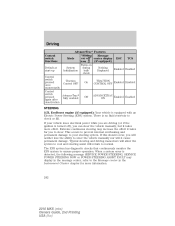
... electrical power while you are driving (or if the ignition is turned off " center display ESC TCS Mode (if equipped) icon Turns on System during Nothing Enabled Enabled Initialization bulb Displayed check TRACTION CONTROL OFF Enabled...cool and steering assist will it takes more information.
242
2010 MKS (mks) Owners Guide, 2nd Printing USA (fus) When a system error is no fluid reservoir to...
Owner Guide 2nd Printing - Page 288
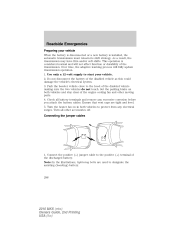
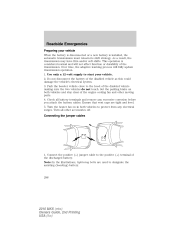
... heater fan on both vehicles to the positive (+) terminal of the engine cooling fan and other accessories off. Roadside Emergencies
Preparing your vehicle. 2. Ensure that vent caps are used to designate the assisting (boosting) battery.
288
2010 MKS (mks) Owners Guide, 2nd Printing USA (fus)
-
-
+ + Connecting the jumper cables
1. Set the parking brake on...
Owner Guide 2nd Printing - Page 295


...return to your selling authorized dealer who wants to ensure your continued satisfaction. In the United States: Mailing...8226; Ford Extended Service Plans • Ford Genuine Accessories • Service specials and promotions. 295
2010 MKS (mks) Owners Guide, 2nd Printing USA (fus) Box... dealer. dealer locator by an authorized Ford, Lincoln, or Mercury dealer. While any authorized dealer ...
Owner Guide 2nd Printing - Page 351
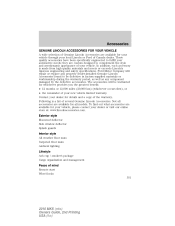
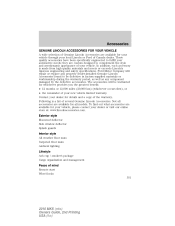
...workmanship during the warranty period, as well as any properly dealer-installed Genuine Lincoln Accessories found to be warranted for whichever provides you the greatest benefit: •...
2010 MKS (mks) Owners Guide, 2nd Printing USA (fus) Not all models. In addition, each accessory is a list of several Genuine Lincoln Accessories. they are available for all accessories are ...
Quick Reference Guide 2nd Printing - Page 1
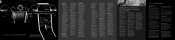
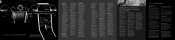
... according to drain into R (Reverse). 14. Roadside Assistance Your new Lincoln MKS comes with a temporary spare tire. To receive roadside assistance in your ...was not designed to run normally on your Owner's Guide. Ensure that illuminates a low tire pressure SOS Post-Crash Alert System...): Press to cycle through SAT1, SAT2 and SAT3 modes. SOUND: Press SOUND repeatedly to turn on 87...
Quick Reference Guide 2nd Printing - Page 2
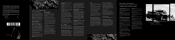
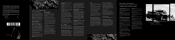
...you to view and make adjustments using the memory feature, ensure that space. We reserve the right to change intensity.... of any time. Press again to increase/decrease temperature. This mode is normal. Fan speed: Turn the control to increase/ decrease...place for the hearing impaired: 1-800-232-5952) Lincoln MKS August 2009 Second Printing Quick Reference Guide Litho in any button on...
Similar Questions
Replacing 2009 Mks Cabin Air Filter
I need to replace the cabin air filter on my 2009 Lincoln MKS. I have looked on youtube and seen the...
I need to replace the cabin air filter on my 2009 Lincoln MKS. I have looked on youtube and seen the...
(Posted by lbray12373 7 years ago)
2009 Mks Spark Plug Changing
2009 MKS spark plug changing similiar procedure as a 2008 Grand Marguis???
2009 MKS spark plug changing similiar procedure as a 2008 Grand Marguis???
(Posted by bdavistt 11 years ago)

