2010 Lincoln MKS Support Question
Find answers below for this question about 2010 Lincoln MKS.Need a 2010 Lincoln MKS manual? We have 8 online manuals for this item!
Question posted by razazLptd on April 8th, 2014
2010 Lincoln Mks Remote Start How To
The person who posted this question about this Lincoln automobile did not include a detailed explanation. Please use the "Request More Information" button to the right if more details would help you to answer this question.
Current Answers
There are currently no answers that have been posted for this question.
Be the first to post an answer! Remember that you can earn up to 1,100 points for every answer you submit. The better the quality of your answer, the better chance it has to be accepted.
Be the first to post an answer! Remember that you can earn up to 1,100 points for every answer you submit. The better the quality of your answer, the better chance it has to be accepted.
Related Manual Pages
Owner Guide 2nd Printing - Page 26


... - Displayed when the accelerator pedal is blocked because of poor radar visibility due to start the engine. 26
2010 MKS (mks) Owners Guide, 2nd Printing USA (fus) CRUISE MALFUNCTION (if equipped) - COLLISION .... Driver can typically clean the sensor to the remote keyless entry system. The system will be applied when the start /stop button is blocked because of poor radar ...
Owner Guide 2nd Printing - Page 105


...two Integrated Keyhead Transmitters (IKTs). Standard SecuriLock keys without remote entry transmitter functionality can also be equipped with you in case of... in a safe place for future reference.
105
2010 MKS (mks) Owners Guide, 2nd Printing USA (fus) For more information regarding programming replacement IKTs, refer to start. It is recommended that provides important vehicle key...
Owner Guide 2nd Printing - Page 106


...to the SecuriLock passive anti-theft system section in a safe place for future reference.
106
2010 MKS (mks) Owners Guide, 2nd Printing USA (fus) If you keep the tag in this chapter. Your...vehicle with two Intelligent Access keys which operate the power locks and the remote entry system. You cannot enter or start system. Note: Your vehicle's IA backup keys were issued with a ...
Owner Guide 2nd Printing - Page 108


.... MyKey™ is : MYKEY MAX MPH OFF 3. If your choice with Remote Start Systems section. To program the optional settings, use the message center buttons to display...press RESET to highlight your vehicle is equipped with remote start , put the Intelligent Access Key in the backup slot; see the Using MyKey™ with the . 108
2010 MKS (mks) Owners Guide, 2nd Printing USA (fus) HOLD...
Owner Guide 2nd Printing - Page 109


... how many MyKeys™ are programmed to Message center in the Instrument Cluster chapter for a Ford approved remote start system.
109
2010 MKS (mks) Owners Guide, 2nd Printing USA (fus) HOLD RESET TO CONFIRM CLEAR is not compatible with Remote Start Systems MyKey™ is displayed. 4. Indicates how many Admin keys are done changing the optional settings...
Owner Guide 2nd Printing - Page 110


... case, you restart the engine, the vehicle will recognize the remote start system as a MyKey™ in the Disable MyKey™ section.
110
2010 MKS (mks) Owners Guide, 2nd Printing USA (fus) Enter the vehicle and close all doors. 2. Remote start the vehicle using a Ford-approved remote start system, the default settings will identify the user as an Admin...
Owner Guide 2nd Printing - Page 111


... the MyKey™ optional settings
Cannot disable MyKey™
Lost the only Admin key Lost any key
2010 MKS (mks) Owners Guide, 2nd Printing USA (fus) Refer to Create a MyKey™ section • Vehicle has been started using a remote start system that is a MyKey™ • No MyKeys™ are programmed to the vehicle. Refer to...
Owner Guide 2nd Printing - Page 112


...2010 MKS (mks) Owners Guide, 2nd Printing USA (fus) Refer to Using MyKey™ with Remote Start Systems section. • Unknown key has been programmed to the vehicle as Admin key. • Vehicle is equipped with push button start.... No MyKey™ function with (if equipped) Intelligent Access Key with a remote start system that is not being used by the intended user. • MyKey™...
Owner Guide 2nd Printing - Page 121


...off. The typical operating range for your vehicle. The remote entry lock/unlock feature operates in any ignition position except ... operates with you to: • remotely unlock the vehicle doors. • remotely lock all the vehicle doors. • remotely open the trunk. • activate ...the problem. 121
2010 MKS (mks) Owners Guide, 2nd Printing USA (fus) Locks and Security
Intelligent...
Owner Guide 2nd Printing - Page 123


...unlock was enabled or disabled. and release again within three seconds to start your vehicle without using the panic alarm. 123
2010 MKS (mks) Owners Guide, 2nd Printing USA (fus) Note: If any ...in the Driving chapter. Press and release to indicate that all the doors. The remote entry system activates the illuminated entry feature; Press and release to locate your IA key...
Owner Guide 2nd Printing - Page 131


...For Integrated Keyhead Transmitter (IKT), the Standard SecuriLock keys without remote entry transmitter functionality can also be purchased from being started unless a coded Integrated Keyhead Transmitter (IKT) or Intelligent Access Keys ... unlocking section earlier in vehicle starting the 131
2010 MKS (mks) Owners Guide, 2nd Printing USA (fus) Note: If equipped with each keypad ...
Owner Guide 2nd Printing - Page 133


... four of four Intelligent Access Keys can be IKTs with Push Button Start systems as well as a remote keyless entry transmitter. You can be erased from the vehicle in this... section. The key codes need to your vehicle's engine) and the new unprogrammed key(s) readily accessible. 133
2010 MKS (mks) ...
Owner Guide 2nd Printing - Page 134


... 8. If the key was not successfully programmed, it will start your vehicle's engine and/or will not operate the remote entry features. Locks and Security
• If two previously ... 5. To program additional new unprogrammed key(s), wait 20 seconds and then repeat this section. 134
2010 MKS (mks) Owners Guide, 2nd Printing USA (fus) After three seconds but no more than 10 seconds...
Owner Guide 2nd Printing - Page 135


... two previously programmed Intelligent Access Keys inside the glove box. 2. Verify that the remote entry functions operate (lock, unlock) and that all steps within 30 seconds of ...starts with Push Button Start feature and can be used to your vehicle, you must have already been programmed to start /stop and wait for at least one minute, press the start your vehicle. 135
2010 MKS (mks...
Owner Guide 2nd Printing - Page 147


... P (Park) • the key is placed in the ignition cylinder or when the push button start system in the Locks and Security chapter. Press and hold control button 1 for more information on ....• in the Driving chapter). 147
2010 MKS (mks) Owners Guide, 2nd Printing USA (fus) The memory positions are also recalled when you press your remote entry transmitter (unlock) control (if the...
Owner Guide 2nd Printing - Page 203


...Ford Motor Company may be replaced as a pair. Always inflate steel carcass tires with a remote air fill with the person inflating standing at a minimum of the TPMS may affect the ...safety. • Observe posted speed limits • Avoid fast starts, stops and turns • Avoid potholes and objects on the road 203
2010 MKS (mks) Owners Guide, 2nd Printing USA (fus) For a mounting ...
Owner Guide 2nd Printing - Page 269


... with a tire inflation kit) • battery jump start • lock-out assistance (key replacement cost is ...: • coverage period • exact fuel amounts 269
2010 MKS (mks) Owners Guide, 2nd Printing USA (fus) If a member... Ford Motor Company offers a complimentary roadside assistance program. Ford/Mercury/Lincoln eligible vehicle towed to the nearest authorized dealer. This program is ...
Owner Guide 2nd Printing - Page 351
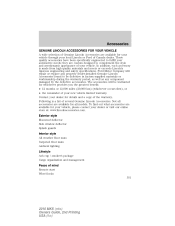
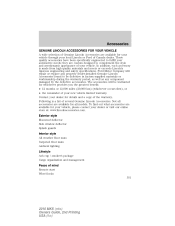
... floor mats Ambient lighting Lifestyle Ash cup / smoker's package Cargo organization and management Peace of mind Remote start Wheel locks 351
2010 MKS (mks) Owners Guide, 2nd Printing USA (fus) In addition, each accessory is a list of several Genuine Lincoln Accessories. The accessories will repair or replace any component damaged by the defective accessories. Accessories
GENUINE...
Quick Reference Guide 2nd Printing - Page 1
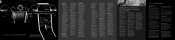
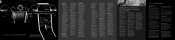
...Guide for any setting except OFF. Roadside Assistance Your new Lincoln MKS comes with a Tire Pressure Monitoring System (TPMS) that ... below the instrument panel on the display. Check your remote transmitter. To deactivate the system, press the hazard flasher... labeled as : lockout assistance, limited fuel delivery, battery jump starts, changing a flat tire, towing, and winch out. Wait ...
Quick Reference Guide 2nd Printing - Page 2
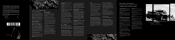
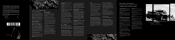
... within range, press the brake pedal and press the START button next to cycle through door. Refer to MyKey™... the trunk, which can be used to operate your vehicle's remote entry system as well as the Reverse Sensing System and Forward Collision... pedal. Press again to current sports games. LINCOLN•MKS
2010 Quick Reference Guide
AA5J 19G217 AB For detailed operating...

