2010 Lincoln MKS Support Question
Find answers below for this question about 2010 Lincoln MKS.Need a 2010 Lincoln MKS manual? We have 8 online manuals for this item!
Question posted by stuart on August 19th, 2010
How Can Mks Trunk & Glove Compartment Be Secured When Using A Parking Attendant?
The person who posted this question about this Lincoln automobile did not include a detailed explanation. Please use the "Request More Information" button to the right if more details would help you to answer this question.
Current Answers
There are currently no answers that have been posted for this question.
Be the first to post an answer! Remember that you can earn up to 1,100 points for every answer you submit. The better the quality of your answer, the better chance it has to be accepted.
Be the first to post an answer! Remember that you can earn up to 1,100 points for every answer you submit. The better the quality of your answer, the better chance it has to be accepted.
Related Manual Pages
Owner Guide 2nd Printing - Page 27
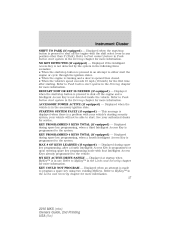
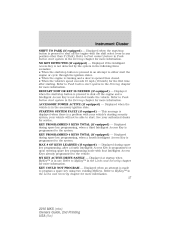
... after starting security system; Displayed at startup when MyKey™ is in any position other than P (Park). Displayed when the start /stop button is made to program a spare key using two existing ... upon entering spare key programming mode with your authorized dealer for more information. 27
2010 MKS (mks) Owners Guide, 2nd Printing USA (fus) KEY PROGRAMMED 4 KEYS TOTAL (if equipped)...
Owner Guide 2nd Printing - Page 28


... when it is activated. Refer to MyKey™ in use . Displayed when the active park assist feature self cancels due to driver inputs. Displayed when a fault has occurred with the active park assist system. Displayed when a MyKey™ is in the Locks and Security chapter for more information. Displayed when starting the vehicle and...
Owner Guide 2nd Printing - Page 40
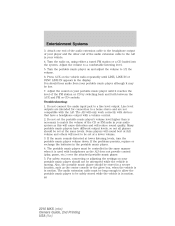
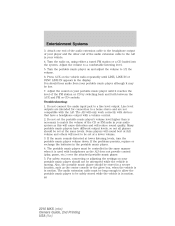
...the other end of the CD or FM radio in motion. 40
2010 MKS (mks) Owners Guide, 2nd Printing USA (fus) Troubleshooting: 1. The AIJ ...player's volume level higher than is used with headphones as the center console or the glove box, when the vehicle is in ... , using either a tuned FM station or a CD loaded into the system. Also, the portable music player should not be stored in a secure location,...
Owner Guide 2nd Printing - Page 55
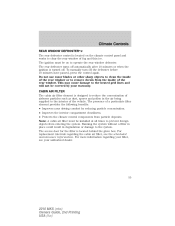
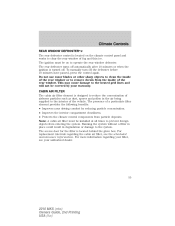
...use ... information regarding the cabin air filter, see your authorized dealer.
55
2010 MKS (mks) Owners Guide, 2nd Printing USA (fus) CABIN AIR FILTER The cabin ...covered by your driving comfort by reducing particle concentration. • Improves the interior compartment cleanliness. • Protects the climate control components from particle deposits. Climate Controls
REAR...glove box.
Owner Guide 2nd Printing - Page 75


...blown, do not use the power point(s) over the vehicle capacity of the window openings.
75
2010 MKS (mks) Owners Guide, 2nd Printing USA (fus) To prevent the fuse from being used. POWER WINDOWS ... the center console • Inside the utility compartment • On the rear of the center console accessible from the rear seat Do not use the power point longer than necessary when the engine...
Owner Guide 2nd Printing - Page 94


...parked in device. federal safety standards (this section. Retain the original transmitter for use... the HomeLink Wireless Control System with any garage door opener model manufactured before April 1, 1982). A garage door which cannot detect an object, signaling the door to stop and reverse features as for security...the garage. 94
2010 MKS (mks) Owners Guide, 2nd Printing USA (...
Owner Guide 2nd Printing - Page 113


... passenger compartment or trunk. When you lock your vehicle using the entry system in this chapter. 113
2010 MKS (mks) Owners...trunk, and rearm your perimeter alarm system by locking the vehicle using the locking the vehicle with the keyless entry keypad. Locks and Security
Smart unlocks This feature helps to Perimeter alarm system in this chapter for an IA key in the passenger compartment...
Owner Guide 2nd Printing - Page 123


... will chirp and the turn lamps will illuminate twice to unlock simultaneously). The parking lamps will not illuminate. Two stage unlocking may be present inside the vehicle, either in the passenger compartment or in the trunk. Locking the doors 1. Locks and Security
Push button start: Your vehicle is equipped with IA key, when two...
Owner Guide 2nd Printing - Page 128


...• If the dome lamps were turned on using the panel dimmer control, the battery saver will ...on because one of the vehicle doors or the trunk was opened, the battery saver will shut them ...the ignition (IKT only), the interior dome lamps, parking lamps and the puddle lamps (if equipped) will shut...the ignition has been turned off. Locks and Security
Illuminated exit • When all the doors ...
Owner Guide 2nd Printing - Page 129


.... 129
2010 MKS (mks) Owners Guide,...using a key. • open the trunk. • recall memory seat/power mirrors and steering column positions (if equipped). • enable or disable the autolock and autounlock features • Activate Intelligent Access (if equipped) at the driver door, refer to Intelligent Access in the glove...trunk release). Enter your personal 5-digit code. Locks and Security...
Owner Guide 2nd Printing - Page 137


...MKS (mks) Owners Guide, 2nd Printing USA (fus) The turn signal lamps will only shut off the • Press the horn and parking lamps when the alarm is sounding. This will flash once when all doors using...the following actions: • Unlock the doors by using your keyless entry pad. • Unlock the driver door or all doors, the hood or the trunk are open, they must be closed). • ...
Owner Guide 2nd Printing - Page 138


...Security
Pressing the power door unlock control within the 20 second prearmed mode will trigger. Triggering the anti-theft system The armed system will be triggered if: • Any door, the hood or the trunk is opened without using...IKT (if equipped).
138
2010 MKS (mks) Owners Guide, 2nd Printing USA (fus) You will have 12 seconds to disarm the alarm system using any of the actions above, ...
Owner Guide 2nd Printing - Page 233


...off. This message is present in the glove box. Guarding against exhaust fumes Carbon monoxide is a reminder that you shift into the backup slot, use the START/STOP button and brake pedal to...not be displayed in Park: It is recommended that you always shift to avoid draining your battery, it is recommended that someone else in the passenger compartment or trunk, the message RESTART ...
Owner Guide 2nd Printing - Page 251


... your vehicle and objects in the Locks and Security chapter for more information. It adds assistance to...8226; (3) Yellow zone • (4) Green zone Always use the camera system, place the transmission in R (Reverse);
...rearview camera system, located on the trunk just above the license plate, ...yellow or red zones. 251
2010 MKS (mks) Owners Guide, 2nd Printing USA...parking the vehicle.
Owner Guide 2nd Printing - Page 270
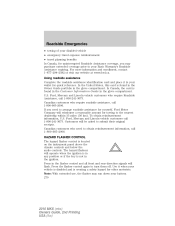
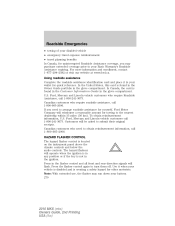
... who require Roadside Assistance, call 1-800-241-3673. Customers will flash. Using roadside assistance Complete the roadside assistance identification card and place it when your vehicle...battery. 270
2010 MKS (mks) Owners Guide, 2nd Printing USA (fus) Canadian customers who need to your Basic Warranty's Roadside Assistance expiring. Use it in the glove compartment. To obtain ...
Owner Guide 2nd Printing - Page 282


... parking brake and activate hazard flashers. 2. Remove the second wing nut that secures the spare tire by turning it counterclockwise. 2. Remove the jack and the wrench from the trunk. 3. Removing the spare tire and jack 1. Fold down the wrench socket to use to loosen the lug nuts and to operate the jack.
282
2010 MKS (mks...
Owner Guide 2nd Printing - Page 285


... the jack mounting bracket in the spare tire tub, using the VELCRO strips. 3. Securely close the wrench compartment and the jack bag using the locating tabs to ensure that the locating holes in...
Stowing the tire and jack 1. With the jack in the trunk floor and secure it with the plastic wing nut.
285
2010 MKS (mks) Owners Guide, 2nd Printing USA (fus) Fully collapse the ...
Quick Reference Guide 2nd Printing - Page 1
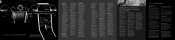
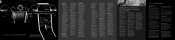
...tire compartment. hours and minutes. DIRECT: Press DIRECT and then, using ...OFF. Roadside Assistance Your new Lincoln MKS comes with the SOS Post-Crash Alert...Seats) and Speed Compensated Volume. Interior Trunk Release
Essential Information AM/FM Stereo In-... : Turns the headlamps off. : Turns on parking, instrument panel, license plate and tail lamps. : Turns...
Quick Reference Guide 2nd Printing - Page 2
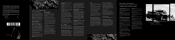
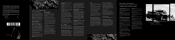
...impaired: 1-800-232-5952) Lincoln MKS August 2009 Second Printing Quick Reference...trunk, have the intelligent key within range and press the exterior trunk release button located just above the license plate. • To start the car without using..., please refer to Active Park Assist in the glove box and, when pressed... Access allows you keep the adhesive security labels in the same direction may...
Warranty Guide 4th Printing - Page 7


... maintenance, may find that receipts for your vehicle. MAINTAIN YOUR VEHICLE PROPERLY Your glove compartment contains an Owner Guide and a Scheduled Maintenance Guide which indicate the scheduled maintenance ... Auto Care Service Center, has factory-trained technicians who can perform the required maintenance using genuine Ford parts. CHECK YOUR VEHICLE We try to check vehicles carefully at the ...
Similar Questions
Adjust Parking Brakes On 2009 Lincoln Mks Front Wheel Drive
How do I adjust the emergency brake on my 2009 Lincoln MKS? It is front wheel drive.
How do I adjust the emergency brake on my 2009 Lincoln MKS? It is front wheel drive.
(Posted by osborneja12 1 year ago)
What Goes Into The Slot In The Glove Box In A 2009 Lincoln Mks?
(Posted by jobi 10 years ago)
2010 Lincoln Mks
Im Assuming The Fuse Box Is Located On The Left Side Below The Steering Wheel. How Do I Get That Who...
Im Assuming The Fuse Box Is Located On The Left Side Below The Steering Wheel. How Do I Get That Who...
(Posted by JAGGIN97 10 years ago)

