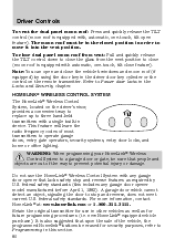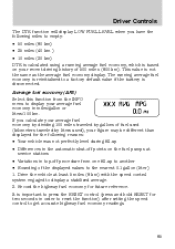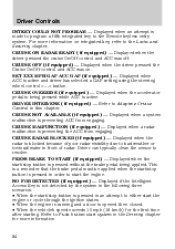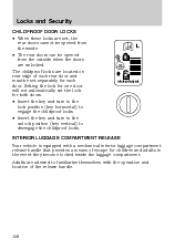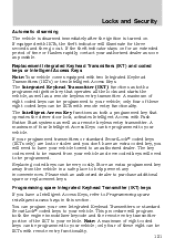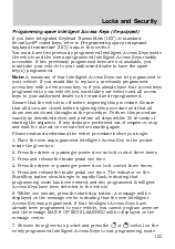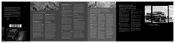2009 Lincoln MKS Support Question
Find answers below for this question about 2009 Lincoln MKS.Need a 2009 Lincoln MKS manual? We have 6 online manuals for this item!
Question posted by gaudetml on March 16th, 2012
What Is Factory Set Door Security Code?
We want to reset security code on door and we don't have the factory set code to reset the present code. Can you provide?
Current Answers
Answer #1: Posted by images2icons on March 23rd, 2014 10:16 PM
In the 2009 Lincoln MKX if you look on the driver side down by the emergency brake, you will find a panel covering the fuse box. Remove that cover and you will see a white sticker with the five number factory code on it.
You might have to move a fuse or a wire to see it clearly but that is where it will be. Hope this helped?
Supporting Image
You can click the image below to enlargeChristopher Chance
General Manager/Lead Artist
Images2Icons Graphic Arts Studio
144B N Main St
Sadler, TX 76264
Related Manual Pages
Similar Questions
How To Program Security Code To Unlock Doors Lincoln Mkz
(Posted by LCrimLi 9 years ago)
2009 Lincoln Mks Where Do You Find Factory Set Door Locks
(Posted by jerd 10 years ago)
Where On 2009 Mks Lincoln Is The Factory 5 Digit Security Code For Keyless
entry
entry
(Posted by fosttor 10 years ago)