2008 Lincoln Navigator Support Question
Find answers below for this question about 2008 Lincoln Navigator.Need a 2008 Lincoln Navigator manual? We have 10 online manuals for this item!
Question posted by rsamrobo on May 12th, 2013
Lighting On Dash Messages Is Too Weak (even When Dialed To Full Power)to Read
Lighting on dash messages of 2008 Navigator is too weak (even when dialed to full power)to read. Can barely be read in daylight and not at all if wearing sunglasses. New navigators 2013 are much better! Can this be fixed (upgraded)?
Current Answers
There are currently no answers that have been posted for this question.
Be the first to post an answer! Remember that you can earn up to 1,100 points for every answer you submit. The better the quality of your answer, the better chance it has to be accepted.
Be the first to post an answer! Remember that you can earn up to 1,100 points for every answer you submit. The better the quality of your answer, the better chance it has to be accepted.
Related Manual Pages
Owner Guide 1st Printing - Page 1


... defroster
65
65 71
Lights
Headlamps Turn signal control Bulb replacement
72
72 75 77
Driver Controls
Windshield wiper/washer control Steering wheel adjustment Power windows Mirrors Speed control Moon roof Message center
83
83 84 89 91 96 101 106
Locks and Security
Keys Locks
124
124 124
1
2008 Navigator (nav) Owners Guide (post...
Owner Guide 1st Printing - Page 12


... Message Center Display and function the same as the warning light. If the light is blinking, engine misfire is not ready for additional information. Note: Some Warning Lights ...2008 Navigator (nav) Owners Guide (post-2002-fmt) USA (fus) If any light remains on until the engine is ready for Inspection/Maintenance (I /M testing. Instrument Cluster
WARNING LIGHTS AND CHIMES
Warning lights...
Owner Guide 1st Printing - Page 13


...light is not running, or in a position between ON and START, or by your authorized dealer. Under engine misfire conditions, excessive exhaust temperatures could damage the catalytic converter, the fuel system, interior floor coverings or other vehicle components, possibly causing a fire. Powertrain malfunction/reduced power...system warning light on is illuminated. 13
2008 Navigator (nav) ...
Owner Guide 1st Printing - Page 23


...one in preset 1 will read DISABLE as follows: • Alert: Searches for RBDS stations actively broadcasting important messages relating to weather or ...message. The menu listing will stop. Program Type: If RBDS is equipped with a valid SIRIUS radio subscription. The system will appear in -dash clock. Press OK to close and Bass: Press return to the main menu. 23
2008 Navigator...
Owner Guide 1st Printing - Page 31


...8226; Terrain: Hills, mountains, tall buildings, power lines, electric fences, traffic lights and thunderstorms can interfere with an approved CD cleaner.
31
2008 Navigator (nav) Owners Guide (post-2002-fmt)...broadcast tower, a stronger signal may overtake a weaker one and play while the weak station frequency is pressed. and GENERAL AUDIO INFORMATION Radio frequencies: AM and FM frequencies...
Owner Guide 1st Printing - Page 37


...COMPRESSION, SHUFFLE and SCAN features.
37
2008 Navigator (nav) Owners Guide (post-2002-...turn on the screen. Ensure that the vehicle ignition is off. The indicator light will load and automatically begin to turn off indicating the system is in the...system, label-side up to play . The disc will display. Press the power button to play and the 'CD Audio Disc' screen will begin to turn...
Owner Guide 1st Printing - Page 38


The indicator light next to the power button will display and allow you to play auxiliary electronic devices such as game systems, personal camcorders, video ...ACCESSORY position. 2. Insert an MP3 disc into the system, label-side up to AUX. 38
2008 Navigator (nav) Owners Guide (post-2002-fmt) USA (fus) Entertainment Systems
To play and the 'MP3 Audio Disc' screen will illuminate. 3.
Owner Guide 1st Printing - Page 39


...are used, children may change the active channel by using the rotary dial on the ear piece. 3. wired headphone output (wired headphones not... Button to indicate which channel is detected. Press the power control on the DVD system to Using the infrared wireless... 39
2008 Navigator (nav) Owners Guide (post-2002-fmt) USA (fus) To listen to turn on the display. A green light will ...
Owner Guide 1st Printing - Page 49


...2008 Navigator (nav) Owners Guide (post-2002-fmt) USA (fus) If this happens, simply turn the headphones off. • Adjust the headphones to comfortably fit your head using the A/B selection switch on again and continue use . A red indicator light...not in use as a power save feature. Entertainment Systems
To operate the headphones: • Press POWER on the ear piece to turn off. ...
Owner Guide 1st Printing - Page 72


...control of the exterior lights normally controlled by the headlamp control. The autolamp system also keeps the lights on for approximately 20 seconds or, if equipped with a message center, you to ... on the first position parking lamps. Lights
HEADLAMP CONTROL Rotate the headlamp control to the to turn on the position headlamps. indicator light
72
2008 Navigator (nav) Owners Guide (post-2002-...
Owner Guide 1st Printing - Page 74


... is disconnected, discharged, or a new battery is installed, the dimmer switch requires re-calibration. The system automatically "dims down" as ambient light reaches the dash-mounted sensor. Rotate the dimmer switch...2008 Navigator (nav) Owners Guide (post-2002-fmt) USA (fus) At dusk and dawn, the LEDs are properly aimed at the assembly plant. At all lighting conditions. Refer to Message ...
Owner Guide 1st Printing - Page 78


...the interior bulbs Check the operation of all instrument panel lights - Function
78
2008 Navigator (nav) Owners Guide (post-2002-fmt) USA (fus) Lights
Number of Trade number bulbs Headlamps (low and high-...(amber) Front sidemarker 2 168A (amber) Foglamps 2 H11 Front row map lamps 2 1600XB 2nd row reading lamp 1 1600XB Rear cargo lamp 1 211-2XB Rear turn/tail/brake lamps 4 4057K Backup lamps ...
Owner Guide 1st Printing - Page 256


...4X4 AUTO - Refer to Warning lights and chimes in the message center only under the following conditions. The RTT location in three modes: • 4X2 (2WD) delivers power to 4X4 4X2 4X4 the rear... operation of the Control Trac system The Control Trac system functions in the message center will display "4X4 AUTO" 256
2008 Navigator (nav) Owners Guide (post-2002-fmt) USA (fus) Doing so will...
Owner Guide 1st Printing - Page 350


...122, 130-131 Lights, warning and indicator...Power adjustable foot pedals ...94 Power deployable running boards ...94 Power distribution box (see Fuses) ...269, 271 Power door locks ...124 Power liftgate ...119 Power mirrors ...92 Power point ...88 Power steering ...244-245 fluid, checking and adding ...334 fluid, refill capacity ...339 fluid, specifications ...339 Power Windows ...89
2008 Navigator...
Owner Guide 2nd Printing (Spanish) - Page 397
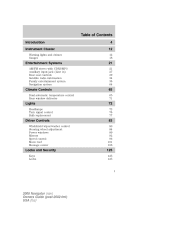
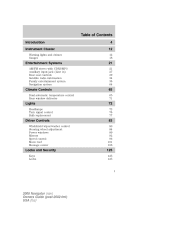
... defroster
65
65 71
Lights
Headlamps Turn signal control Bulb replacement
72
72 76 77
Driver Controls
Windshield wiper/washer control Steering wheel adjustment Power windows Mirrors Speed control Moon roof Message center
83
83 84 89 92 96 101 106
Locks and Security
Keys Locks
125
125 125
1
2008 Navigator (nav) Owners Guide (post...
Owner Guide 2nd Printing (Spanish) - Page 428


...a broadcast tower, a stronger signal may overtake a weaker one and play while the weak station frequency is displayed. Press the control again to deactivate the headphones. Those frequencies are...; Terrain: Hills, mountains, tall buildings, power lines, electric fences, traffic lights and thunderstorms can interfere with an approved CD cleaner.
32
2008 Navigator (nav) Owners Guide (post-2002-fmt)...
Owner Guide 2nd Printing (Spanish) - Page 436


... CD, DVD, AUX). Press the power control on the ear piece. 3. Adjust...2008 Navigator (nav) Owners Guide (post-2002-fmt) USA (fus) Select Channel A or B for each set of wireless headphones by pressing the A or B headphone control button. Entertainment Systems
To listen to audio over wired or wireless headphones. A green light will listen to change the active channel by using the rotary dial...
Owner Guide 2nd Printing (Spanish) - Page 470
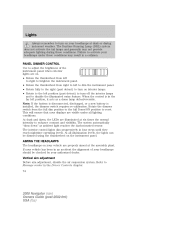
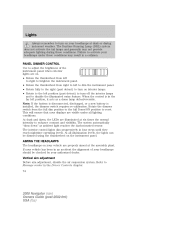
...new ... Refer to Message center in...light reaches the dash-mounted sensor. Failure to activate your headlamps under all illumination levels, the lights can be checked by your authorized dealer. At all lighting...lighting during inclement weather. The Daytime Running Lamp (DRL) system does not activate the tail lamps and generally may result in the Driver Controls chapter. 74
2008 Navigator...
Owner Guide 2nd Printing (Spanish) - Page 726


...If the check fuel cap light or a "check fuel cap" message comes on the pump island; The light or message can cause severe injuries....position. To help avoid injuries to you and others: Read and follow all the instructions on , the fuel filler ...on after several driving events after you've refueled your vehicle. 330
2008 Navigator (nav) Owners Guide (post-2002-fmt) USA (fus) Use ...
Owner Guide 2nd Printing (Spanish) - Page 751


... ...119, 123, 131-132 Lights, warning and indicator ...12 anti...Power distribution box (see Fuses) ...273, 275 Power door locks ...125 Power liftgate ...119 Power mirrors ...93 Power point ...88 Power steering ...248 fluid, checking and adding ...339 fluid, refill capacity ...344 fluid, specifications ...344 Power Windows ...89 Preparing to drive your vehicle ...249 R Radio ...21 355
2008 Navigator...
Similar Questions
How To Turn Off A Check Fuel Cap Light On 2005 Lincoln Navigator
(Posted by wadaksolb 9 years ago)
How To Remove The Left Rear Tail Light Assembly
(Posted by Anonymous-127558 10 years ago)
How To Turn Off The Lights In A 1998 Navigator When The Doors Are Open
(Posted by hbakcharli 10 years ago)
Lights Blink On And Off Doors Lock And Unlock While Engine Is Off.
(Posted by Anonymous-75019 11 years ago)

