2007 Lincoln Navigator Support Question
Find answers below for this question about 2007 Lincoln Navigator.Need a 2007 Lincoln Navigator manual? We have 11 online manuals for this item!
Question posted by pexfwbut on January 10th, 2014
How Do I Turn The Volume On My Navigation System On My 2007 Lincoln Navigator
The person who posted this question about this Lincoln automobile did not include a detailed explanation. Please use the "Request More Information" button to the right if more details would help you to answer this question.
Current Answers
There are currently no answers that have been posted for this question.
Be the first to post an answer! Remember that you can earn up to 1,100 points for every answer you submit. The better the quality of your answer, the better chance it has to be accepted.
Be the first to post an answer! Remember that you can earn up to 1,100 points for every answer you submit. The better the quality of your answer, the better chance it has to be accepted.
Related Manual Pages
Owner Guide 2nd Printing - Page 16


... automatic mode is deactivated. If the indicators stay on .
16
2007 Navigator (nav) Owners Guide (post-2002-fmt) USA (fus) Turn signal: Illuminates when the left or right turn signal or the hazard lights are turned on or flash faster, check for a burned out bulb. Turns off when the speed control system is engaged. Speed control...
Owner Guide 2nd Printing - Page 23
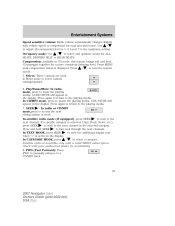
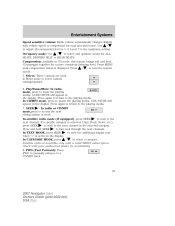
...to the next channel in a CD/MP3 track.
23
2007 Navigator (nav) Owners Guide (post-2002-fmt) USA (... Press again to return to adjust. Entertainment Systems
Speed sensitive volume: Radio volume automatically changes slightly / with vehicle speed to the playing media... channels. Compression: Available in Menu mode to turn the feature until compression status is 1-3. press SEEK...
Owner Guide 2nd Printing - Page 25


...(12 cm) audio compact discs only. ON/OFF/Volume: Press to load a CD/MP3. CD slot: Insert a CD/MP3 label side up to six CD/MP3s.
25
2007 Navigator (nav) Owners Guide (post-2002-fmt) USA (... pens may peel and cause the CD to become jammed. If the volume is set above a certain level and the ignition is turned off, the volume will come back on at a "nominal" listening level when the ignition...
Owner Guide 2nd Printing - Page 26


... the audio extension cable to 1/2 the volume. 26
2007 Navigator (nav) Owners Guide (post-2002-fmt...) USA (fus) Required equipment: 1. Attach one end of the audio extension cable to the headphone output of your portable music player is new or fully charged and that the device is equipped with headphones 2. Turn the radio on and adjust the volume...
Owner Guide 2nd Printing - Page 27
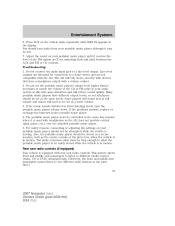
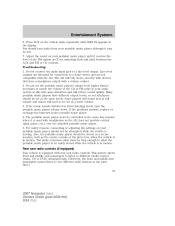
... controls. If the music sounds distorted at the same time.) 27
2007 Navigator (nav) Owners Guide (post-2002-fmt) USA (fus) Do not connect the audio input jack to two different radio stations at lower listening levels, turn the portable music player volume down. The AIJ will reduce sound quality. Do not set the...
Owner Guide 2nd Printing - Page 28
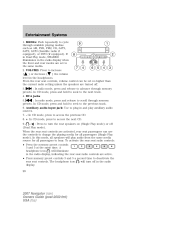
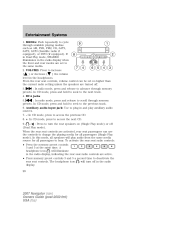
... activated, rear seat passengers can use the controls to increase ) or decrease ( ) the volume ( level in the radio rear seat controls. Entertainment Systems
1. presets. In CD mode,...press to access the next CD. / : Press to turn off . : In radio mode, press and release to the previous track. 6. The headphone icon display. 28
2007 Navigator (nav) Owners Guide (post-2002-fmt) USA (fus)
Owner Guide 2nd Printing - Page 35


...ACCESSORY position. 2. If there is in the RUN or ACCESSORY position. 2. It will turn on the DVD player.
35
2007 Navigator (nav) Owners Guide (post-2002-fmt) USA (fus) From this screen, you... can play over all vehicle speakers and can be adjusted by the radio volume control. It will begin to turn the ...
Owner Guide 2nd Printing - Page 37
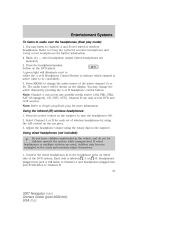
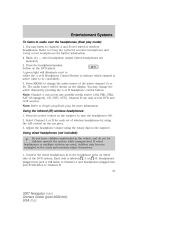
...over the headphones (Dual play for more information. Adjust the headphone volume using the A/B control on the earpiece to turn the headphones ON. 2. Press MEDIA to change the active channel ...may change the audio source of the DVD system. A green light will listen to Channel B. 37
2007 Navigator (nav) Owners Guide (post-2002-fmt) USA (fus) Channel B can access any possible media...
Owner Guide 2nd Printing - Page 45
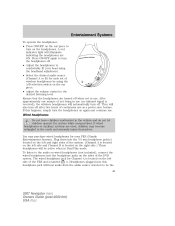
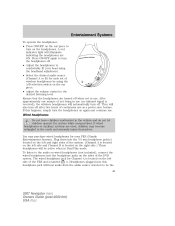
... infrared signal is labeled headphone jack will automatically turn the headphones on again and continue use . Plug them into the 3.5 mm headphone jack(s) located on the left A. A red indicator light will be the 45
2007 Navigator (nav) Owners Guide (post-2002-fmt) ...for your head using the A/B selection switch on the ear piece. • Adjust the volume control to turn on the headphones.
Owner Guide 2nd Printing - Page 46
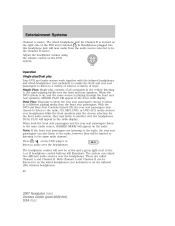
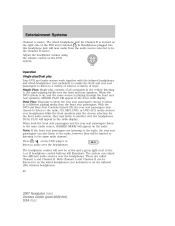
...display. DUAL PLAY will appear in the radio display. Adjust the headphone volume using the volume control on the infrared (IR) wireless headphones. 46
2007 Navigator (nav) Owners Guide (post-2002-fmt) USA (fus) Dual ...will appear on , and the same source is labeled B. With the DVD and Rear Seat Controls turned ON, the rear seat passengers may choose to listen to the radio, CD, MP3, DVD, ...
Owner Guide 2nd Printing - Page 69
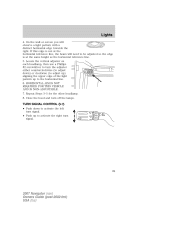
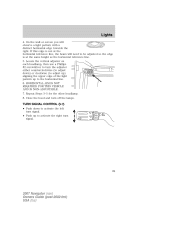
... same height as the horizontal reference line. 5. HORIZONTAL AIM IS NOT REQUIRED FOR THIS VEHICLE AND IS NON-ADJUSTABLE. 7. Lights
4. Close the hood and turn signal.
69
2007 Navigator (nav) Owners Guide (post-2002-fmt) USA (fus) On the wall or screen you will need to be adjusted so the edge is not...
Owner Guide 2nd Printing - Page 132


... need to a authorized dealer or a locksmith. If a problem occurs, turn ignition to a "no start the vehicle, or • Have your ...a safe place to have the spare coded key(s) programmed. 132
2007 Navigator (nav) Owners Guide (post-2002-fmt) USA (fus) Spare...operate your vehicle. If an unprogrammed key is an approved Lincoln coded key. Check to the Programming spare keys section ...
Owner Guide 2nd Printing - Page 253


... To obtain reimbursement information, U.S. Lincoln vehicle customers call 1-800-521-4140...compartment. If you need to arrange roadside assistance for other motorists. 253
2007 Navigator (nav) Owners Guide (post-2002-fmt) USA (fus) Roadside coverage... Roadside Assistance coverage, you may purchase extended coverage prior to turn them off. In the United States, this period through the...
Owner Guide 2nd Printing (Spanish) - Page 400


...2007 Navigator (nav) Owners Guide (post-2002-fmt) USA (fus) Four wheel drive (RTT) (if equipped): Displays when four-wheel drive is deactivated. Turn signal: Illuminates when the left or right turn signal or the hazard lights are turned...mode is open. If the light fails to illuminate when the ignition is turned ON, or remains on , have the system serviced immediately by your authorized ...
Owner Guide 2nd Printing (Spanish) - Page 407
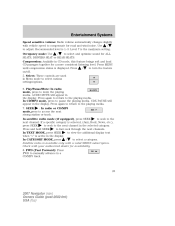
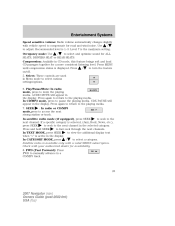
...Systems
Speed sensitive volume: Radio volume automatically changes ... Use SEATS, DRIVERS SEAT or REAR SEATS. Press MENU / to turn the feature until compression status is available only with your authorized dealer for...seek to select a category. Select: These controls are used in a CD/MP3 track.
23
2007 Navigator (nav) Owners Guide (post-2002-fmt) USA (fus) Press again to return to adjust. ...
Owner Guide 2nd Printing (Spanish) - Page 409
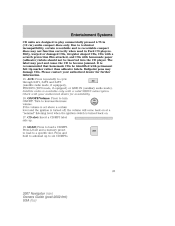
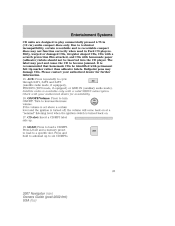
...may damage CDs. CD slot: Insert a CD/MP3 label side up to six CD/MP3s.
25
2007 Navigator (nav) Owners Guide (post-2002-fmt) USA (fus) Press LOAD and a memory preset to...to load a CD/MP3. Please contact your authorized dealer for further information. 15. Turn to increase/decrease volume. Entertainment Systems
CD units are designed to play commercially pressed 4.75 in Ford CD ...
Owner Guide 2nd Printing (Spanish) - Page 410


... Jack (AIJ). Attach one end of the audio extension cable to the headphone output of the audio extension cable to 1/2 the volume. 26
2007 Navigator (nav) Owners Guide (post-2002-fmt) USA (fus) Turn the portable music player on , using the auxiliary input jack: 1.
Required equipment: 1. Entertainment Systems
Auxiliary input jack Your vehicle is...
Owner Guide 2nd Printing (Spanish) - Page 411
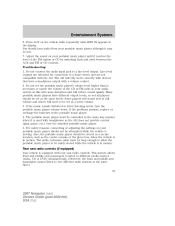
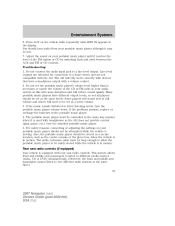
...connect the audio input jack to two different radio stations at the same time.) 27
2007 Navigator (nav) Owners Guide (post-2002-fmt) USA (fus) Troubleshooting: 1. Many ... this will cause distortion and will sound best at lower listening levels, turn the portable music player volume down. Do not set at a lower volume. 3. Adjust the sound on your audio system as the AIJ does ...
Owner Guide 2nd Printing (Spanish) - Page 453
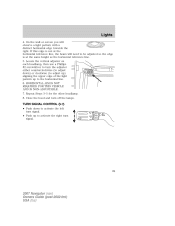
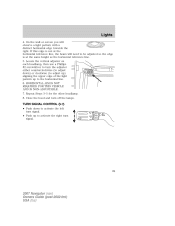
... be adjusted so the edge is not at the same height as the horizontal reference line. 5. Close the hood and turn signal.
69
2007 Navigator (nav) Owners Guide (post-2002-fmt) USA (fus) TURN SIGNAL CONTROL • Push down ) or clockwise (to adjust up) aligning the upper edge of the light pattern up to...
Quick Reference Guide 1st Printing - Page 1


... silence, press the control again, or turn off the seats. If your Owner's Guide.
2007
LINCOLN
All information contained in one or more ... located in U.S.A.
Lincoln Navigator Litho in the left rear quarter panel (Figure B). POS. 4
PULL STRAP
POS. 5
POS. 6
NAVIGATOR
QUICK REFERENCE GUIDE
This vehicle handles differently from the vehicle (Figure D). Lincoln urges you of the...
Similar Questions
How To Replace The Liftgate Turn Signal On A 2007 Lincoln Navigator
(Posted by wacecs 9 years ago)
How To Change Transmission Fluid On A 2007 Lincoln Navigator
(Posted by stsmith 10 years ago)
How To Replace Supplemental Tail Lamp Bulbs On 2007 Lincoln Navigator
specifically how to get the interior panel off
specifically how to get the interior panel off
(Posted by hazfyr 11 years ago)

