2007 Lincoln Navigator Support Question
Find answers below for this question about 2007 Lincoln Navigator.Need a 2007 Lincoln Navigator manual? We have 11 online manuals for this item!
Question posted by cbradford6 on December 26th, 2012
Upgrade My Navigation System
Where can I get dvd or how can I upgrade my system
Current Answers
There are currently no answers that have been posted for this question.
Be the first to post an answer! Remember that you can earn up to 1,100 points for every answer you submit. The better the quality of your answer, the better chance it has to be accepted.
Be the first to post an answer! Remember that you can earn up to 1,100 points for every answer you submit. The better the quality of your answer, the better chance it has to be accepted.
Related Manual Pages
DVD Supplement 1st Printing - Page 25


...-recordable compact discs may not function correctly when used in disc playback is on. 3. It is recommended that the navigation system is extremely harmful to the previous chapter. Ensure that homemade CDs or DVDs be identified with homemade paper (adhesive) labels should not be inserted into the system. 4. Press and release to...
Owner Guide 2nd Printing - Page 25


... volume. Turn to cycle through SAT1, SAT2 and SAT3 (satellite radio mode, if equipped), FES/DVD (DVD mode, if equipped) or LINE IN (auxiliary audio mode). Due to technical incompatibility, certain recordable ...into the CD player. CD slot: Insert a CD/MP3 label side up to six CD/MP3s.
25
2007 Navigator (nav) Owners Guide (post-2002-fmt) USA (fus) Press LOAD and a memory preset to load to turn...
Owner Guide 2nd Printing - Page 27
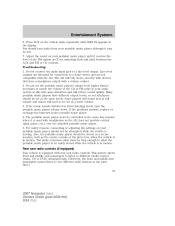
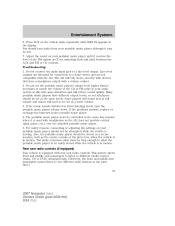
...the vehicle is used with a volume control. 2. Do not set at the same time.) 27
2007 Navigator (nav) Owners Guide (post-2002-fmt) USA (fus) Some players will sound best at lower listening ...feature allows front and middle seat passengers to listen to different media sources (radio, CD or DVD) simultaneously. (However, the front and middle-seat passengers cannot listen to be set the portable...
Owner Guide 2nd Printing - Page 28
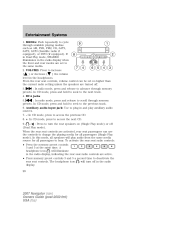
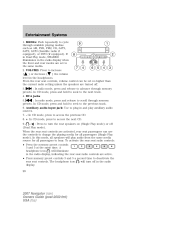
...: Press to cycle through available playing medias such as AM, FM1, FM2, CD, SAT1, SAT2, SAT3 (Satellite radio if equipped), or DVD (if equipped). The headphone icon display. 28
2007 Navigator (nav) Owners Guide (post-2002-fmt) USA (fus) In CD mode, press and hold to seek to the next track. 4. In...
Owner Guide 2nd Printing - Page 34


..., MP3 discs, watch DVDs and to cycle through: DVD-DISC, DVD-AUX, NON-DVD, OFF.
34
2007 Navigator (nav) Owners Guide (post-2002-fmt) USA (fus) Quick start Your Family Entertainment System includes a DVD system, two sets of playing standard DVDs, CDs, MP3s and is already loaded in the DVD system: The DVD system can play a DVD in the system...
Owner Guide 2nd Printing - Page 35


... ACCESSORY position. 2. If there is in the system, press PLAY on the DVD player. 3. Insert a CD into the system, label-side up to turn on the DVD system.
If there is in the system, press PLAY on the DVD player.
35
2007 Navigator (nav) Owners Guide (post-2002-fmt) USA (fus) To ensure proper...
Owner Guide 2nd Printing - Page 36


.... 5.
Connect an auxiliary audio/video source by connecting RCA cords (not included) to turn on . The indicator light next to DVD-AUX. Ensure that the vehicle ignition is detected.
36
2007 Navigator (nav) Owners Guide (post-2002-fmt) USA (fus) left hand side of the system. • Yellow (1) - If your auxiliary source...
Owner Guide 2nd Printing - Page 37
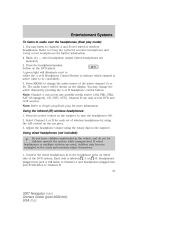
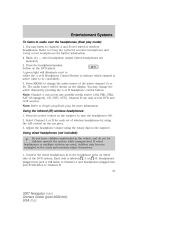
...(wired headphones not included) 2. The audio source will listen to Channel B. 37
2007 Navigator (nav) Owners Guide (post-2002-fmt) USA (fus) Note: Refer to Single ... the audio source of the active channel (A or B). Adjust the headphone volume using the A/B control on the DVD player. Press the headphone/speaker button on the ear piece. 3. Connect the wired headphones in to the headphone ...
Owner Guide 2nd Printing - Page 38


...When a headphone channel has been selected (A or B), selections will affect the source on the DVD system. Headphone control A/B: Press to select the desired playing media for that channel only.
38
2007 Navigator (nav) Owners Guide (post-2002-fmt) USA (fus) Entertainment Systems
2. The brightness ... on that headset. Adjust the volume levels using the volume controls on the DVD system.
Owner Guide 2nd Printing - Page 39


... any possible media (AM, FM1, FM2, SAT (if equipped), CD, CASSETTE, DVD, DVD-AUX). Press (Pause) while playing a disc to turn on if it will be indicated on the...DVD system On/Off.
7. When a video signal is detected on the auxiliary video input, and the display is off if there is no indicator). For further information, refer to the infrared (IR) wireless headphones. 39
2007 Navigator...
Owner Guide 2nd Printing - Page 40


...RETURN: Press to return to the playing media or to select/confirm the current selection.
40
2007 Navigator (nav) Owners Guide (post-2002-fmt) USA (fus) From the set -up menu, you... may select from the various possible playing media sources (AM, FM1, FM2, SAT (if equipped), CD, CASSETTE, DVD, DVD-AUX). ENTER: Press to resume playback. 14. When in Dual Play, press to increase ) or decrease ( )...
Owner Guide 2nd Printing - Page 41


... cursor controls decrease and increase the display brightness. 3. Always point the remote control directly at the bottom of the FES functions and adjustments. 41
2007 Navigator (nav) Owners Guide (post-2002-fmt) USA (fus) Entertainment Systems
16. Cursor /Brightness controls: Use the cursor controls to adjust...
Owner Guide 2nd Printing - Page 42


... hold for the wired headphones. Press and release to advance to access the previous track. 42
2007 Navigator (nav) Owners Guide (post-2002-fmt) USA (fus) VOL (Volume): When in random order. 11. ANGLE (DVD dependent): Press to select the angle to select the desired playing media for the previous chapter. Channel...
Owner Guide 2nd Printing - Page 43


...
Remove the screw and unlatch the battery cover to select the desired language. 22. LANGUAGE (DVD dependent): Press to access the batteries. Since all of the buttons. The remote control unit ... with the unit.
43
2007 Navigator (nav) Owners Guide (post-2002-fmt) USA (fus) ENTER: Press to turn the subtitle feature ON or OFF. 21. SUBTITLE (DVD dependent): Press to select the ...
Owner Guide 2nd Printing - Page 45
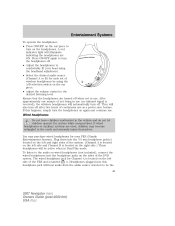
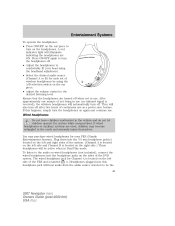
...of continuous use as a power save feature. The wired headphone jack for each set of the DVD system. A red indicator light will also turn the headphones on again and continue use. If wired...approximately one minute of the FES and is received), the wireless headphones will be the 45
2007 Navigator (nav) Owners Guide (post-2002-fmt) USA (fus) Headphones plugged into this happens, simply...
Owner Guide 2nd Printing - Page 46
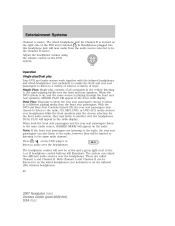
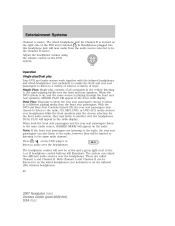
...to the same audio source, SHARED MODE will appear on the infrared (IR) wireless headphones. 46
2007 Navigator (nav) Owners Guide (post-2002-fmt) USA (fus) DUAL PLAY will illuminate. Adjust the headphone volume... to the radio, however they may choose to listen to the radio, CD, MP3, DVD, or DVD-AUX media sources over headphones while the front speakers play consists of all occupants in the ...
Owner Guide 2nd Printing - Page 47


This information will display on the DVD system to access the DVD disc menu if available.
47
2007 Navigator (nav) Owners Guide (post-2002-fmt) USA (fus) Press MEDIA to...will be capable of providing audio to the speakers. • The available sources in FES Headphone Only Mode are DVD-DISC and DVD-AUX, regardless of headphone channel (A or B). • When a disc is inserted into the FES while ...
Owner Guide 2nd Printing - Page 48


...ratio Select ASPECT RATIO to select the viewing size and shape of view for the DVD. Entertainment Systems
Press MENU twice to confirm. SUB TITLES Angle mode Select ANGLE to ... default is disc dependent - ZOOM 2. ASPECT RATIO 4. This is disc dependent.
48
2007 Navigator (nav) Owners Guide (post-2002-fmt) USA (fus) some DVD discs may have made your selection, press ENTER to access the...
Owner Guide 2nd Printing - Page 49


...is English. The system default is disc dependent. The system default is OFF.
49
2007 Navigator (nav) Owners Guide (post-2002-fmt) USA (fus) Once you would like to...LETTER BOX or PAN SCAN. Once you have made your selection after the system resumes playback of the DVD. This is disc dependent.
The LCD screen display will immediately change to your selection, press ENTER to turn ...
Owner Guide 2nd Printing - Page 50


... listening level when in the status bar. Insert an audio CD into the DVD system, label side up . 4. Ensure that the vehicle ignition is disc dependent. Insert the MP3 disc into the DVD system, label side up . 50
2007 Navigator (nav) Owners Guide (post-2002-fmt) USA (fus) You can also use the...
Similar Questions
07 Lincoln Navigator Dvd Problems
I have a 07 Lincoln Navigator and the DVD player has messed up. When you put the DVD in the screen i...
I have a 07 Lincoln Navigator and the DVD player has messed up. When you put the DVD in the screen i...
(Posted by sgibson6 8 years ago)
2005 Lincoln Navigator Dvd Problems Won't Play Aux
(Posted by iwasmja 10 years ago)
Dvd In Lincoln Navigator
Lights stay on when the vehicle is turned off? How. To turn light off on player
Lights stay on when the vehicle is turned off? How. To turn light off on player
(Posted by Rgonzales8 11 years ago)

