2007 Lincoln MKX Support Question
Find answers below for this question about 2007 Lincoln MKX.Need a 2007 Lincoln MKX manual? We have 8 online manuals for this item!
Question posted by Jojme on November 23rd, 2013
How To Use 2007 Lincoln Mkx Dvd System
The person who posted this question about this Lincoln automobile did not include a detailed explanation. Please use the "Request More Information" button to the right if more details would help you to answer this question.
Current Answers
There are currently no answers that have been posted for this question.
Be the first to post an answer! Remember that you can earn up to 1,100 points for every answer you submit. The better the quality of your answer, the better chance it has to be accepted.
Be the first to post an answer! Remember that you can earn up to 1,100 points for every answer you submit. The better the quality of your answer, the better chance it has to be accepted.
Related Manual Pages
Owner's Manual - Page 21
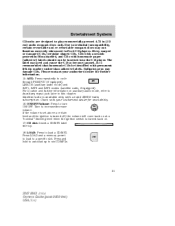
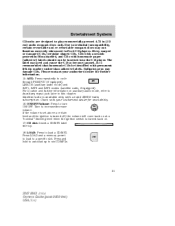
...: Insert a CD/MP3 label side up to six CD/MP3s.
21
2007 MKX (mkx) Owners Guide (post-2002-fmt) USA (fus) Press LOAD and a...be inserted into the CD player. LOAD: Press to cycle through FES/DVD (if equipped), LINE IN (auxiliary audio mode) and SAT1, SAT2 ...recordable and re-recordable compact discs may not function correctly when used in (12 cm) audio compact discs only. Entertainment Systems...
Owner's Manual - Page 29


... the DVD system: 1. To play an auxiliary source through the DVD system The DVD system ... in the system, press PLAY on the DVD system. Ensure that the vehicle ignition is in the RUN...will load and automatically begin to turn on the DVD player. 3.
Insert an MP3 disc into the... ignition is in the RUN or ACCESSORY position. 29
2007 MKX (mkx) Owners Guide (post-2002-fmt) USA (fus) ...
Owner's Manual - Page 30


... system. • Yellow (1) - video input • White (2) - left channel audio input • Red (3) - right channel audio input 4. Press VIDEO on the DVD player. Connect an auxiliary audio/video source by pressing the A or B headphone control button. 30
2007 MKX (mkx) Owners Guide (post-2002-fmt) USA (fus) Press the headphone/speaker button on the...
Owner's Manual - Page 31
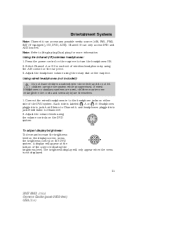
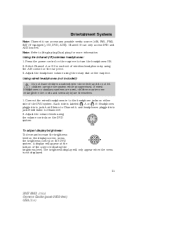
... headphones plugged into jack B will appear at the bottom of the DVD system. Headphones side of the screen indicating the brightness level.
Using wired headphones (not included): Do not leave children unattended in the cords...each set of wireless headphones by using the A/B control on either A or B. Each side is not displayed.
31
2007 MKX (mkx) Owners Guide (post-2002-fmt) USA (fus)
Owner's Manual - Page 33


... over all speakers. ( When in use. Ensure that the screen is latched into housing to store when not in Dual Play, press to turn the DVD system on if it will be indicated....)
33
2007 MKX (mkx) Owners Guide (post-2002-fmt) USA (fus) Press and hold to the infrared (IR) wireless headphones. 9. When a video signal is detected on the auxiliary video input, and the display is in DVD/CD mode...
Owner's Manual - Page 34
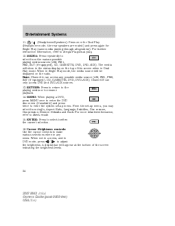
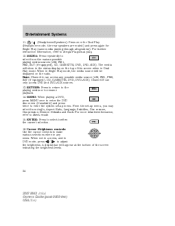
...2007 MKX (mkx) Owners Guide (post-2002-fmt) USA (fus) MEDIA: Press repeatedly to enter the system set -up menu. Channel B can access any menu. From the set -up menu, you may select from the various possible playing media sources (AM, FM1, FM2, SAT (if equipped), CD, CASSETTE, DVD, DVD...CD, CASSETTE, DVD, DVD-AUX). Cursor /Brightness controls: Use the cursor controls to adjust DVD mode, press ...
Owner's Manual - Page 35
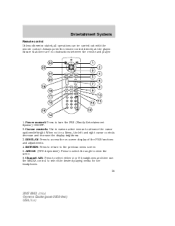
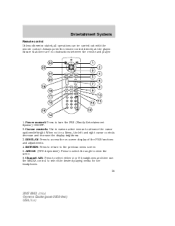
Cursor controls: Use in a Menu, the left /right. DISPLAY: Press to view the scene. 6. ANGLE (DVD dependent): Press to select the angle to access the on... to select either A or B headphones and then use the MEDIA control to the previous menu screen. 5. RETURN: Press to return to select the desired playing media for the headphones. 35
2007 MKX (mkx) Owners Guide (post-2002-fmt) USA (fus)...
Owner's Manual - Page 36
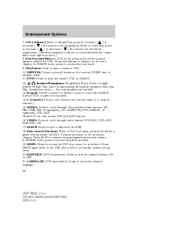
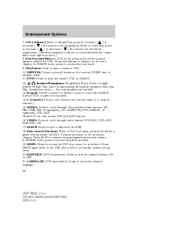
...2007 MKX (mkx) Owners Guide (post-2002-fmt) USA (fus) LANGUAGE (DVD dependent): Press to access the DVD disc menu for selections. Fast Forward/Next: In DVD mode, press and hold for a quick advance within the DVD...next chapter. SHUFFLE: Press to play or pause a DVD. 10. When in random order. 11. Keypad: Use the numeric controls to enter in the DVD disc menu to increase ( ) or decrease ( )...
Owner's Manual - Page 37


... unit uses two AAA batteries which are supplied with the unit.
37
2007 MKX (mkx) Owners Guide (post-2002-fmt) USA (fus) Entertainment Systems
22. Since all of the buttons. ILLUMINATION: Press to illuminate the remote control and backlight all batteries have a limited shelf life, replace them when the unit fails to control the DVD...
Owner's Manual - Page 39
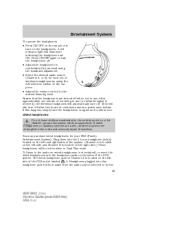
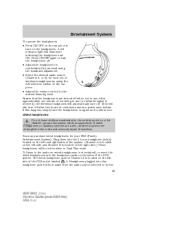
...is located on the right side.) These headphones will be the 39
2007 MKX (mkx) Owners Guide (post-2002-fmt) USA (fus) Ensure that the headphones are turned off . You...minute of not being in use (no infrared signal is labeled headphone jack will illuminate indicating the headphones are used, children may purchase wired headphones for each set of the DVD system. A red indicator ...
Owner's Manual - Page 40


Adjust the headphone volume using the volume control on the right side of the FES and is when the rear seat passengers choose ...to another over the headphones. DUAL PLAY will appear on the infrared (IR) wireless headphones. 40
2007 MKX (mkx) Owners Guide (post-2002-fmt) USA (fus) With the DVD and Rear Seat Controls turned ON, the rear seat passengers may listen to be listened to audio...
Owner's Manual - Page 43


... select the language you have made your selection after the system resumes playback of the DVD.
Subtitles Select SUBTITLES to your selection, press ENTER to confirm. Once you would like...WIDE (16:9). This is disc dependent. This is disc dependent. The system default is OFF.
43
2007 MKX (mkx) Owners Guide (post-2002-fmt) USA (fus) Entertainment Systems
You can select from: WIDE, ...
Owner's Manual - Page 44


... side up . 44
2007 MKX (mkx) Owners Guide (post-2002-fmt) USA (fus) Ensure that the DVD system is in the RUN or ACCESSORY position. 2. COMP (Compression): Compression brings soft and loud CD passages together for a brief sampling of all tracks on your selection. Press again to stop . You can also use the cursor controls...
Owner's Manual - Page 46
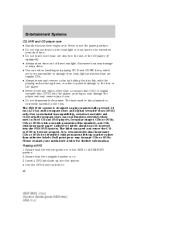
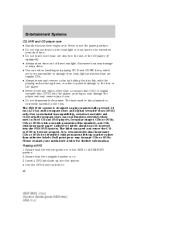
...function correctly when used in Ford CD and DVD players. Please contact your authorized dealer for extended periods of direct sunlight. Use the DVD bezel controls to become jammed. The laser used in disc ... as doing so may damage the player and may peel and cause the CD or DVD to : 46
2007 MKX (mkx) Owners Guide (post-2002-fmt) USA (fus) The label may cause injury to ...
Owner's Manual - Page 48


...messages will listen to connect and play auxiliary electronic devices such as follows: 1. They can be used to plug in a VCR, camcorder, video games, etc. This headphone will appear in wired ...Some possible radio display messages: • SINGLE PLAY or DUAL PLAY • DVD LOAD • DVD MENU • DVD STOP 48
2007 MKX (mkx) Owners Guide (post-2002-fmt) USA (fus) When you need to make ...
Owner's Manual - Page 49
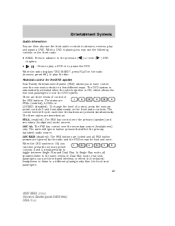
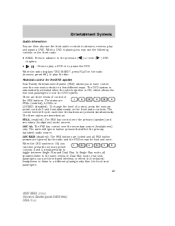
...DVD system is automatically activated when the vehicle ignition is playing you 1 2 3 4 5 6 can then press the memory preset controls 2 and 4 simultaneously to a different playing media than the front seat passengers. 49
2007 MKX (mkx... secondary source (headphones) only. In Dual Play mode, rear seat passengers can use the following controls on the radio (memory preset #6), to the same media....
Owner's Manual - Page 51
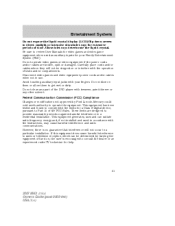
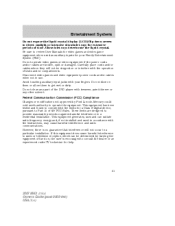
...use...uses and can be stepped on or interfere with the operation of the DVD... player with the limits for a Class B digital device, pursuant to Part 15 of time. Do not clean any part of seats and/or compartments. If this equipment does cause harmful interference to radio or television reception, which can radiate radio frequency energy and, if not installed and used... Lincoln-...when used in...
Owner's Manual - Page 242


...* 20A Power Distribution Box Description Not used Blower motor relay Not used Not used Cooling fan (vehicles with trailer tow) Cooling fan (vehicles without trailer tow) Cooling fan (trailer tow only) Rear heated seats Alternator Trailer tow parking lamps Not used Trailer tow parking lamp relay Not used Not used Not used
2007 MKX (mkx) Owners Guide (post-2002-fmt...
Customer Assistance Guide 1st Printing - Page 9


... date (warranty start date) and zero mileage. Scheduled Maintenance for 2007 Model Year MKX and MKZ only*
Lincoln covers all normal scheduled maintenance as outlined in your Scheduled Maintenance Guide...will perform at top levels and you drive with the confidence of ownership on your Lincoln MKX and MKZ sold in the U.S. Normal Scheduled Maintenance provides maintenance services at 5,000...
Quick Reference Guide 1st Printing - Page 1
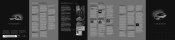
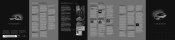
... to deactivate.
3
*F7A1J19G217AA*
7A1J-19G217-AA
Lincoln MKX AUGUST 2006 First Printing Quick Reference Guide
4 Press... Located on the driver's door panel to your Integrated Keyhead Transmitter (IKT). Using gasoline with the Driver 1 or Driver 2 position. Location of duplication. Additional...Cooled Seats
L INC O L N M K X
2007 Quick Reference Guide
(if equipped) To activate these ...
Similar Questions
2007 Mkx, Shudders When Shifting
My MKX is out of warranty, has 120,000 miles. I had the hard shifting problem at 10,000 and again at...
My MKX is out of warranty, has 120,000 miles. I had the hard shifting problem at 10,000 and again at...
(Posted by mlfinche 11 years ago)

