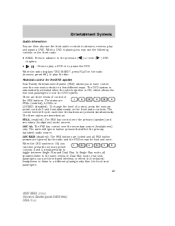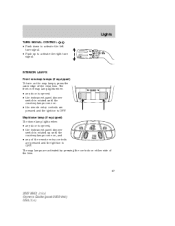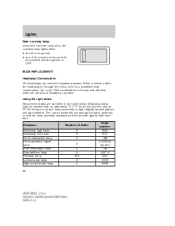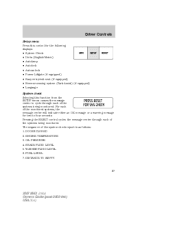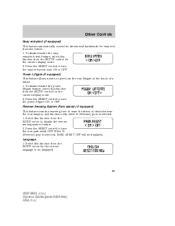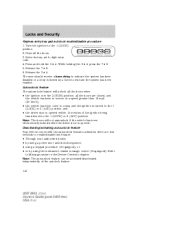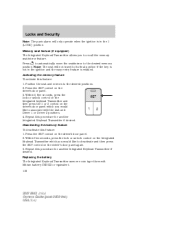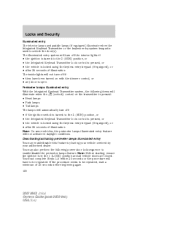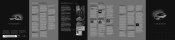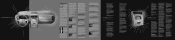2007 Lincoln MKX Support Question
Find answers below for this question about 2007 Lincoln MKX.Need a 2007 Lincoln MKX manual? We have 8 online manuals for this item!
Question posted by martkowa on September 1st, 2014
How To Enable Easy Entry Mkx
The person who posted this question about this Lincoln automobile did not include a detailed explanation. Please use the "Request More Information" button to the right if more details would help you to answer this question.
Current Answers
Related Manual Pages
Similar Questions
Park Assist On My 2007 Lincoln Mkx
The park assist on my mkx stopped working after the last big snow. Is this something I can repair or...
The park assist on my mkx stopped working after the last big snow. Is this something I can repair or...
(Posted by karenmgreco 10 years ago)
Where Can I Find The Factory Code For Keyless Entry On A 2008 Lincoln Mkx?
(Posted by carolynthompson947 11 years ago)
2007 Mkx, Shudders When Shifting
My MKX is out of warranty, has 120,000 miles. I had the hard shifting problem at 10,000 and again at...
My MKX is out of warranty, has 120,000 miles. I had the hard shifting problem at 10,000 and again at...
(Posted by mlfinche 11 years ago)
Does My 2007 Lincoln Mkx Have A Way To Use As A Bluetooth/etc For Cell Phone Use
my 2007 lincoln mkx has the thx audio system. is there a way to use a cell phone with this system?
my 2007 lincoln mkx has the thx audio system. is there a way to use a cell phone with this system?
(Posted by eagutz 11 years ago)