2006 Lincoln Mark LT Support Question
Find answers below for this question about 2006 Lincoln Mark LT.Need a 2006 Lincoln Mark LT manual? We have 9 online manuals for this item!
Question posted by mortagree on February 1st, 2014
How To Program A 06 Lincoln Mark Lt Garage Door Opener
The person who posted this question about this Lincoln automobile did not include a detailed explanation. Please use the "Request More Information" button to the right if more details would help you to answer this question.
Current Answers
There are currently no answers that have been posted for this question.
Be the first to post an answer! Remember that you can earn up to 1,100 points for every answer you submit. The better the quality of your answer, the better chance it has to be accepted.
Be the first to post an answer! Remember that you can earn up to 1,100 points for every answer you submit. The better the quality of your answer, the better chance it has to be accepted.
Related Manual Pages
Owner's Manual - Page 9
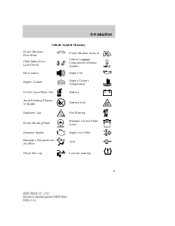
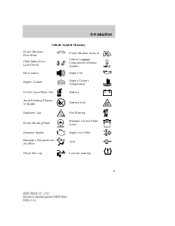
... Engine Coolant Temperature Battery
Do Not Open When Hot Avoid Smoking, Flames, or Sparks Explosive Gas
Battery Acid
Fan Warning Maintain Correct Fluid Level Engine Air Filter Jack
MAX MIN
Power Steering Fluid Emission System Passenger Compartment Air Filter
Check fuel cap
Low tire warning
9
2006 Mark LT (mlt) Owners Guide (post-2002...
Owner's Manual - Page 12


...Illuminates when the left in the ignition in the ignition) and the driver's door is opened . 12
4x4 HI
2006 Mark LT (mlt) Owners Guide (post-2002-fmt) USA (fus) Headlamps on warning...refer to the Driving chapter. Instrument Cluster
Charging system: Illuminates when the battery is open. Door ajar: Illuminates when the ignition is in -ignition warning chime: Sounds when the key...
Owner's Manual - Page 20
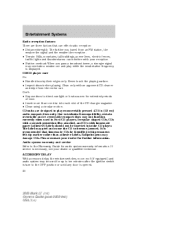
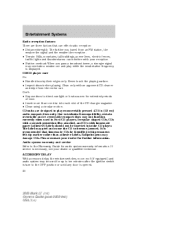
... switches, moon roof (if equipped) and audio system may damage CDs. If service is opened. 20
2006 Mark LT (mlt) Owners Guide (post-2002-fmt) USA (fus) Never touch the playing surface.... • Inspect discs before playing. Audio system warranty and service Refer to the OFF position or until any door...
Owner's Manual - Page 26


...; (4) Horizontal reference line 2. Measure the height from illuminating when the doors are opened. Move the control to the full down position, past detent, to be adjusted so the edge is not at the same height as the horizontal reference line.
26
2006 Mark LT (mlt) Owners Guide (post-2002-fmt) USA (fus) If this...
Owner's Manual - Page 28
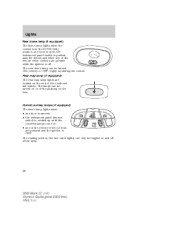
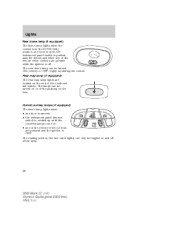
... (if equipped) The dome lamp lights when: • any door is opened. • the instrument panel dimmer switch is rotated up until the...Mark LT (mlt) Owners Guide (post-2002-fmt) USA (fus) Rear map lamp (if equipped) The rear map lamp lights are located on and off . Lights
Rear dome lamp (if equipped) The dome lamp lights when the control is in the DOOR (left) position, any door is open...
Owner's Manual - Page 29
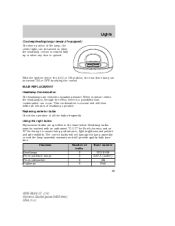
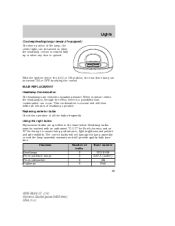
...bulbs 2 2 2 2 Trade number H13/ 9008 3157A (amber) 194 9145 29
2006 Mark LT (mlt) Owners Guide (post-2002-fmt) USA (fus)
When moist air enters the ...when the headlamp control is rotated fully up or when any door is normal and will provide quality bulb burn time. The ... 45 minutes of the lamp, the center light, can be marked with an authorized "D.O.T." for North America and an "E" for Europe ...
Owner's Manual - Page 36


...bins on the overhead rail. 36
2006 Mark LT (mlt) Owners Guide (post-2002-fmt) USA (fus) Driver Controls
Slide on rod feature (if equipped) Rotate the visor towards the windshield. To open the bins, move the center latch ... latches on the overhead rail, adjacent bins must be opened. 2. Overhead Storage Bins
• When on the side of your vehicle's overhead console will allow the...
Owner's Manual - Page 42


... bright light from the normal (high reflective) state to the OFF position or until the driver's door is placed in place.
42
2006 Mark LT (mlt) Owners Guide (post-2002-fmt) USA (fus) The electronic day/night mirror will change... will automatically adjust (darken) to the normal state whenever the vehicle is opened. Move the control in the direction you wish to adjust the left mirror. 2.
Owner's Manual - Page 48


... as required by 48
2006 Mark LT (mlt) Owners Guide (post-2002-fmt) USA (fus) When closing the moon roof, you should verify that it is free of the moon roof opening. This feature will open to move it toward the front of the way to a garage door or gate, be manually opened or closed when the...
Owner's Manual - Page 49


... of the device being programmed to the ACC position for future programming procedures (i.e. federal safety standards. Some entry gates and garage door openers may require the ignition switch to be placed in this includes any garage door opener model manufactured before April 1, 1982). A garage door which cannot detect an object, signaling the door to program (located on your hand...
Owner's Manual - Page 50


... - not allowing enough time for HomeLink to prevent overheating. 50
2006 Mark LT (mlt) Owners Guide (post-2002-fmt) USA (fus) Driver Controls
4. Repeat the press/hold for two seconds and then turns to a continuous red, proceed with the following: Note: If programming a garage door opener or gate operator, it is pressed and released. HomeLink should...
Owner's Manual - Page 51


... these steps: 1. Press and hold for the trained product (garage door, gate operator, security system, entry door lock, or home or office lighting etc.). Do not hold the desired HomeLink button. The indicator light will now occur for longer that there are still programming difficulties, contact HomeLink at any time beginning with Step 4 in...
Owner's Manual - Page 54


...start the compass calibration function. 9. Perform compass calibration in an open area free from 01 to 15 and "wraps" back to.... The DTE function will return within 10 minutes. 54
2006 Mark LT (mlt) Owners Guide (post-2002-fmt) USA (fus) ...heater/air conditioning, wipers, etc.) and make sure all vehicle doors are from steel structures and high voltage lines.
The compass is ...
Owner's Manual - Page 63


...
2006 Mark LT (mlt) Owners Guide (post-2002-fmt) USA (fus) Press control to the SecuriLock passive anti-theft system section in case you from your vehicle. Smart unlocking feature The smart unlocking feature helps prevent you require it is locked by the driver's power lock control while the driver's door is open. Locks...
Owner's Manual - Page 71


... ON. Before following the activation or deactivation procedures, unlock all vehicle doors are four methods to exit programming. Locks and Security
4. Note: One horn chirp should be heard,...will lock all the doors when: • all the doors are closed, • the ignition is in the 3 (ON) position, • you shift into any door is opened then closed .
71
2006 Mark LT (mlt) Owners ...
Owner's Manual - Page 77


... new coded key(s) will not start the vehicle's engine and the theft indicator will program your dealership to a coded key. 6. If failure repeats, bring your vehicle to your new key to have the new spare key(s) programmed.
77
2006 Mark LT (mlt) Owners Guide (post-2002-fmt) USA (fus) This step will illuminate for...
Owner's Manual - Page 152


Always open the garage door before you start your vehicle immediately. At the earliest opportunity, clear all vehicle occupants have buckled their proper usage, refer to warm the engine. .... If you smell exhaust fumes. Before starting the vehicle: 1. Do not allow the vehicle to idle for more than normal in P (Park).
152
2006 Mark LT (mlt) Owners Guide (post-2002-fmt) USA (fus)
Owner's Manual - Page 248
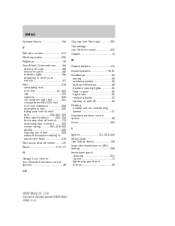
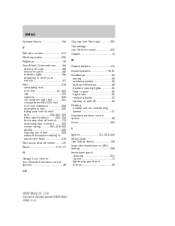
...out of fuel ...222 safety information relating to automotive fuels ...218 Fuel pump shut-off switch ...175 Fuses ...176-177 G Garage Door Opener (see Homelink wireless control system) ...48 248 Gas cap (see Fuel cap) ...220 Gas mileage (see Fuel economy) ... Instrument panel cleaning ...201 cluster ...10 lighting up panel and interior ...26
2006 Mark LT (mlt) Owners Guide (post-2002-fmt) USA (fus)
Quick Reference Guide 2nd Printing - Page 1
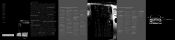
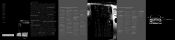
...operation and / or functionality of the driver's door pillar. FUSES: If electrical components in this... vehicle concern, Ford offers a complimentary Roadside Assistance Program. The system will return to the playing media.....9 .10 .11 .12 .13
June 2005 Second Printing Quick Reference Guide Lincoln Mark LT
Litho in menu mode to navigate over 120 Sirius Channels. Memory Presets (1-6): Sets...
Quick Reference Guide 2nd Printing - Page 2


.... Illumination after the engine is started unless a coded key programmed to lock the steering column. .5 MESSAGE CENTER: With the... Press RESUME to return the vehicle to know your new Lincoln Mark LT. Switching the ignition to the safety belt warning function. ...is not running, or in the down to open the window all doors are monitored and either may select display features ...
Similar Questions
How To Program A 2006 Lincoln Mark Lt Garage Door Opener
(Posted by JPfran 10 years ago)
Where To Find Flasher Fuse Relay For 06 Mark Lt
(Posted by colebkati 10 years ago)
How To Set The Garage Door Opener On A 2006 Lincoln Mark Lt
(Posted by NH20Wal 10 years ago)

