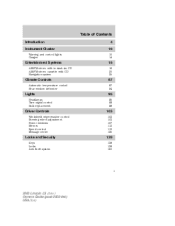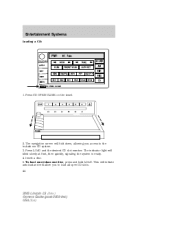2006 Lincoln LS Support Question
Find answers below for this question about 2006 Lincoln LS.Need a 2006 Lincoln LS manual? We have 7 online manuals for this item!
Question posted by stevezens on May 1st, 2013
Stuck Cd In Player
My 2006 Lincoln LS has a 6 disc CD player. The System is a THX Navigator sound system. There is a stuck CD in it. It wont eject any of the CD's be cause of the stuck CD. When you drop down the face to eject the CD it wont eject and the face will not close when the button is pushed. You have to manually push the face back.
Please help.
Current Answers
Related Manual Pages
Similar Questions
The Cd Player Is Full And Will Not Eject The Cd's. It Says Cd Error
The cd player is full and I cannot get the cds to reject. It says cd error.
The cd player is full and I cannot get the cds to reject. It says cd error.
(Posted by janlynhod 9 years ago)
Message Center Buttons Pushed Into Dash On 2006 Ls. How. To Fix
(Posted by kindbiz 9 years ago)
The Message Center In My 2006 Ls Has Been Pushed In The Dash. How Do I Repair It
(Posted by craigmack2 11 years ago)