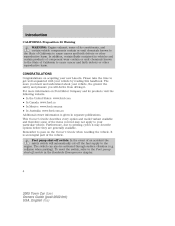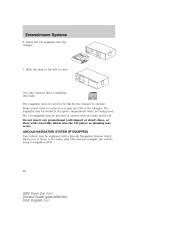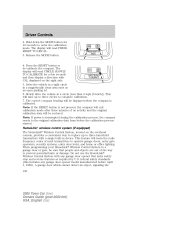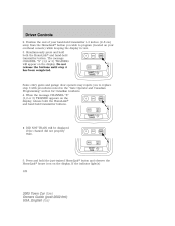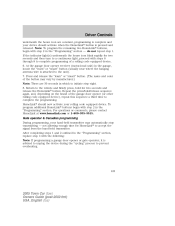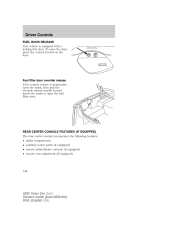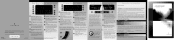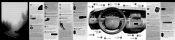2005 Lincoln Town Car Support Question
Find answers below for this question about 2005 Lincoln Town Car.Need a 2005 Lincoln Town Car manual? We have 7 online manuals for this item!
Question posted by dantkev on July 13th, 2014
Where Is The Fuel Door Button On A 2003 Lincoln
The person who posted this question about this Lincoln automobile did not include a detailed explanation. Please use the "Request More Information" button to the right if more details would help you to answer this question.
Current Answers
Related Manual Pages
Similar Questions
How Do I Manually Open The Fuel Door On 1999 Lincoln Town Car?
(Posted by JJMmaf 10 years ago)
Inside Door Handle
the Handel won't unlock the door from the inside and the part is sticking a little outwards
the Handel won't unlock the door from the inside and the part is sticking a little outwards
(Posted by Anonymous-117613 10 years ago)
2003 Town Car, Trunk Does Not Open Or Close Using The Key Fob Or Button On Door.
2003 Town Car, trunk will not open or close using the key fob or button on the door. The car does h...
2003 Town Car, trunk will not open or close using the key fob or button on the door. The car does h...
(Posted by skanter 10 years ago)
Fuel Door Release
The button on the drivers door for the fuel door has power but it does not open door or make a sound...
The button on the drivers door for the fuel door has power but it does not open door or make a sound...
(Posted by cappy300 11 years ago)