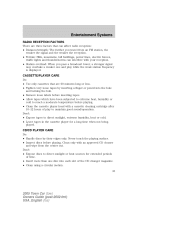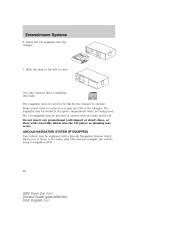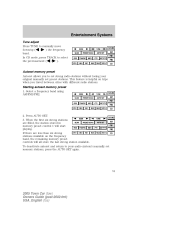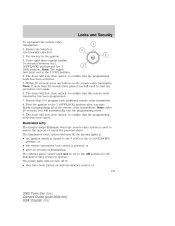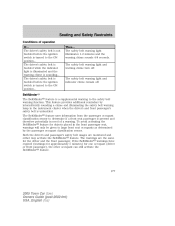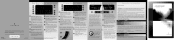2005 Lincoln Town Car Support Question
Find answers below for this question about 2005 Lincoln Town Car.Need a 2005 Lincoln Town Car manual? We have 7 online manuals for this item!
Question posted by Anonymous-151927 on June 11th, 2015
Radio Has No Sound
Current Answers
Answer #1: Posted by BusterDoogen on June 11th, 2015 1:34 PM
the brake pedal. Remove the panel cover to access the fuses.
To remove a fuse use the fuse puller tool provided on the fuse panel
cover. Check fuse # 33.
The power distribution box is located in the engine compartment. The
power distribution box contains high-current fuses that protect your
vehicle's main electrical systems from overloads. Check fuse # 12.
I hope this is helpful to you!
Please respond to my effort to provide you with the best possible solution by using the "Acceptable Solution" and/or the "Helpful" buttons when the answer has proven to be helpful. Please feel free to submit further info for your question, if a solution was not provided. I appreciate the opportunity to serve you!
Related Manual Pages
Similar Questions
help with AC fuse