2005 Lincoln Aviator Support Question
Find answers below for this question about 2005 Lincoln Aviator.Need a 2005 Lincoln Aviator manual? We have 10 online manuals for this item!
Question posted by Ironman48 on October 21st, 2015
My Cd Player Has An Error Pop Up How Do I Reset The Cd Player
The person who posted this question about this Lincoln automobile did not include a detailed explanation. Please use the "Request More Information" button to the right if more details would help you to answer this question.
Current Answers
There are currently no answers that have been posted for this question.
Be the first to post an answer! Remember that you can earn up to 1,100 points for every answer you submit. The better the quality of your answer, the better chance it has to be accepted.
Be the first to post an answer! Remember that you can earn up to 1,100 points for every answer you submit. The better the quality of your answer, the better chance it has to be accepted.
Related Manual Pages
Owner Guide 3rd Printing - Page 20


... cm) audio compact discs only. It is recommended that homemade CDs be inserted into the CD player. Press during fast forward or rewind to begin tape play commercially pressed 4.75 in Ford CD players. Entertainment Systems
17. The label may peel and cause the CD to technical incompatibility, certain recordable and re-recordable compact discs may...
Owner Guide 3rd Printing - Page 24
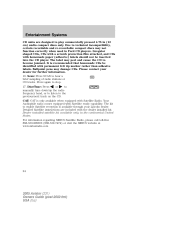
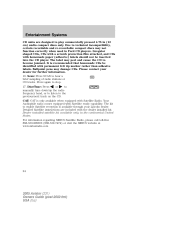
...
2005 Aviator (231) Owners Guide (post-2002-fmt) USA (fus) The label may damage CDs. Please contact your Lincoln dealer. Dealer installed satellite kit available only in Ford CD players. Irregular shaped CDs, CDs with a scratch protection film attached, and CDs with permanent felt tip marker rather than adhesive labels. CAT: CAT is available through your...
Owner Guide 3rd Printing - Page 29


... above a certain level and the ignition is turned off . Press to technical incompatibility, certain recordable and re-recordable compact discs may damage CDs. TAPE: Press to play a CD already in Ford CD players. Tape door: Insert the tape facing the right.
29
2005 Aviator (231) Owners Guide (post-2002-fmt) USA (fus) Entertainment Systems...
Owner Guide 3rd Printing - Page 34


... to a specific disc slot. Your Audiophile radio comes equipped with homemade paper (adhesive) labels should not be inserted into the CD player. CD slot: Insert a CD, label side up the radio frequency band, or to listen to the previous/next CD. Load: Press to play commercially pressed 4.75 in (12 cm) audio compact discs only...
Owner Guide 3rd Printing - Page 35
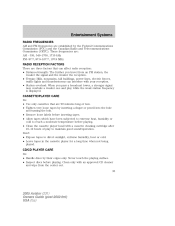
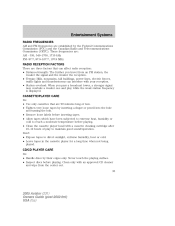
... only with your reception. • Station overload: When you travel from the center out. 35
2005 Aviator (231) Owners Guide (post-2002-fmt) USA (fus) CD/CD PLAYER CARE Do: • Handle discs by the Federal Communications Commission (FCC) and the Canadian Radio and Telecommunications Commission (CRTC). Entertainment Systems
RADIO FREQUENCIES AM and...
Owner Guide 3rd Printing - Page 36
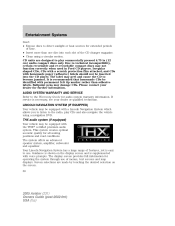
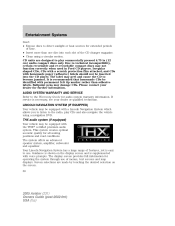
... disc into the CD player. Screen selections are designed to the radio, play commercially pressed 4.75 in Ford CD players. Irregular shaped CDs, CDs with a scratch protection film attached, and CDs with the THX...discs only. THX audio system (if equipped) Your vehicle may peel and cause the CD to the Warranty Guide for audio system warranty information. The display screen provides full ...
Owner Guide 3rd Printing - Page 37
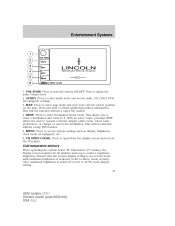
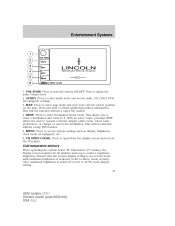
..., display entire route, select route preferences, or change or cancel the destination. CD OPEN CLOSE: Press to enter audio mode and access radio, CD, CDDJ, DVD (if equipped) settings. 3. AUDIO: Press to open/close the display screen and access the CD player. DEST: Press to access system settings such as display, brightness, clock mode...
Owner Guide 3rd Printing - Page 39


... controls to close the screen. Refer to select the desired CD. 4. To load CDs:
1. Ensure that the vehicle ignition is loaded into the system). CD will begin to auto load all available slots. Use the .... 2. DVD location in the display if there are no CDs loaded into the navigation DVD player. Press LOAD and select the desired slot. Or, press and hold LOAD to play...
Owner Guide 3rd Printing - Page 53


... Systems
Satellite ready capability (if equipped) Your Lincoln navigation system may be inserted into the CD player. CD mode CD units are included with permanent felt tip marker rather than adhesive labels. Irregular shaped CDs, CDs with a scratch protection film attached, and CDs with homemade paper (adhesive) labels should not be equipped with Satellite ready capability.
SEEK...
Owner Guide 3rd Printing (Spanish) - Page 432


... may not function correctly when used in (12 cm) audio compact discs only. Ballpoint pens may peel and cause the CD to begin tape play commercially pressed 4.75 in Ford CD players. CD door: Insert the disc with permanent felt tip marker rather than adhesive labels. Please contact your dealer for further information. 19...
Owner Guide 3rd Printing (Spanish) - Page 436


... Guide (post-2002-fmt) USA (fus) Dealer installed satellite kit available only in Ford CD players. Entertainment Systems
CD units are included with permanent felt tip marker rather than adhesive labels. Irregular shaped CDs, CDs with a scratch protection film attached, and CDs with Satellite Radio. Press again to 17. CAT: CAT is available through your dealer...
Owner Guide 3rd Printing (Spanish) - Page 441


... point pens may not function correctly when used in (12 cm) audio compact discs only. Entertainment Systems
CD: Press CD to enter CD mode and to play . CD units are designed to play commercially pressed 4.75 in Ford CD players. If the volume is set above a certain level and the ignition is turned back on. Press...
Owner Guide 3rd Printing (Spanish) - Page 446


... Supplement Guide for further information. 22. The label may not function correctly when used in Ford CD players. Refer to load a CD. CD units are included with Satellite Radio. It is recommended that homemade CDs be inserted into the CD player. Your Audiophile radio comes equipped with permanent felt tip marker rather than adhesive labels. FAMILY ENTERTAINMENT...
Owner Guide 3rd Printing (Spanish) - Page 447


..., mountains, tall buildings, power lines, electric fences, traffic lights and thunderstorms can interfere with an approved CD cleaner and wipe from the center out. 35
2005 Aviator (231) Owners Guide (post-2002-fmt) USA (fus) CD/CD PLAYER CARE Do: • Handle discs by the Federal Communications Commission (FCC) and the Canadian Radio and...
Owner Guide 3rd Printing (Spanish) - Page 448


... Aviator (231) Owners Guide (post-2002-fmt) USA (fus) Ballpoint pens may be identified with permanent felt tip marker rather than one disc into the CD player. AUDIO SYSTEM WARRANTY AND SERVICE Refer to the Warranty Guide for all seating positions and road conditions. This system creates optimal acoustic quality for audio...
Owner Guide 3rd Printing (Spanish) - Page 449


... (0° Celsius), the display screen requires 20-30 minutes warm-up to enter audio mode and access radio, CD, CDDJ, DVD (if equipped) settings. 3. Ensure that the system display setting is set to DAY mode until... a destination and route to open/close the display screen and access the CD player. CD OPEN CLOSE: Press to it. Entertainment Systems
1. Turn to Menu mode section).
Owner Guide 3rd Printing (Spanish) - Page 451


... that the vehicle ignition is on . 2. DVD location in the display if there are no CDs loaded into the navigation DVD player. Use the controls (1-6) to close the screen. CD will open). 2. Press LOAD and select the desired slot. The slot indicator lights blink rate will begin to auto load all available slots...
Owner Guide 3rd Printing (Spanish) - Page 465


...) labels should not be identified with permanent felt tip marker rather than adhesive labels. Ball point pens may not function correctly when used in Ford CD players. CD mode CD units are included with Satellite ready capability. It is available through your Lincoln dealer. To access the Satellite reception (if equipped), press MEDIA repeatedly...
Quick Reference Guide 1st Printing - Page 4


... is equipped with a separate in-dash mounted clock. The speed sensitive volume feature automatically adjusts radio volume in accordance with adhesive labels and irregularly shaped CDs may get stuck in the CD player. Press SEL to stop play and begin radio play.
6 SATELLITE: Your Audiophile radio comes equipped with satellite radio. In...
Quick Reference Guide 1st Printing - Page 7
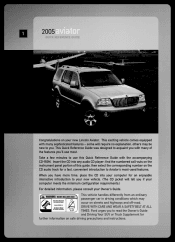
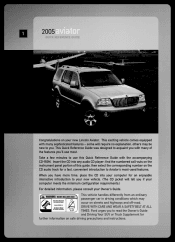
... and Driving Your SUV or Truck Supplement for an enjoyable interactive introduction to acquaint you have more time, place the CD into any audio CD player; DRIVE WITH CARE AND WEAR A SAFETY BELT AT ALL TIMES. Insert the CD into your computer for further information on your Owner's Guide. When you with the accompanying...
Similar Questions
Dvd Not Working
when I put a dvd disc into the player it shows a picture of a disc crossed out. I 'm ought a dvd cle...
when I put a dvd disc into the player it shows a picture of a disc crossed out. I 'm ought a dvd cle...
(Posted by stacengrace665 8 years ago)
Where Is Volume Button On Dvd Player In 2003 Aviator
(Posted by vldbard 10 years ago)

