2004 Lincoln Navigator Support Question
Find answers below for this question about 2004 Lincoln Navigator.Need a 2004 Lincoln Navigator manual? We have 10 online manuals for this item!
Question posted by DMariAsund on December 3rd, 2013
Is There A Reset To Turn On Power Liftgate On A 2004 Navigator
The person who posted this question about this Lincoln automobile did not include a detailed explanation. Please use the "Request More Information" button to the right if more details would help you to answer this question.
Current Answers
There are currently no answers that have been posted for this question.
Be the first to post an answer! Remember that you can earn up to 1,100 points for every answer you submit. The better the quality of your answer, the better chance it has to be accepted.
Be the first to post an answer! Remember that you can earn up to 1,100 points for every answer you submit. The better the quality of your answer, the better chance it has to be accepted.
Related Manual Pages
Owner Guide 3rd Printing (Spanish) - Page 589


.... Driver Controls
To open the liftgate with an obstacle detection feature. To reset the power liftgate: 1. Normal operation can be reset. • a low voltage or dead battery • disconnected battery • the liftgate has been left side of the liftgate handle above the license plate. Resetting the power liftgate: The power liftgate may activate the obstacle detection...
Owner Guide 4th Printing - Page 26


... adjustments to the playing media. • Dual Play mode may also be set no higher than the current radio setting unless the speakers are turned off.
26
2004 Navigator (nav) Owners Guide (post-2002-fmt) USA English (fus)
Entertainment Systems
To activate Dual Play mode (rear - To adjust the volume The volume control...
Owner Guide 4th Printing - Page 39
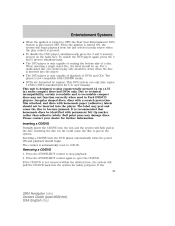
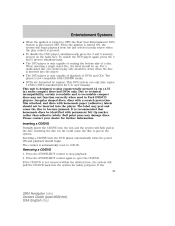
...adhesive) labels should be up. The counter is automatically reset to eject the CD/DVD. Press the STOP/EJECT control...turned ON, the system will begin . If the 39
2004 Navigator (nav) Owners Guide (post-2002-fmt) USA English (fus) When the ignition is also turned... homemade discs be inserted into the DVD player automatically turns the power ON and playback should begin playback from the last ...
Owner Guide 4th Printing - Page 83


... avoid a certain area while in route to continue the route guidance will be accessed once again after you turn off the ignition, the option to your current route from Detour, Display whole route, Route preferences, Destination ...Nav Menu. • Select Route Options, then Display Whole Route • Press Turn List 83
2004 Navigator (nav) Owners Guide (post-2002-fmt) USA English (fus)
Owner Guide 4th Printing - Page 119
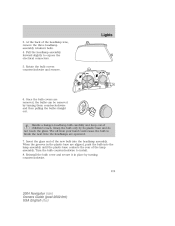
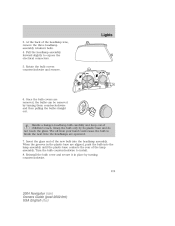
... headlamp lens, remove the three headlamp assembly retainers bolts. 4. Grasp the bulb only by turning counterclockwise.
119
2004 Navigator (nav) Owners Guide (post-2002-fmt) USA English (fus) Reinstall the bulb cover... the next time the headlamps are removed, the bulbs can be removed by turning them counterclockwise and then pulling the bulbs straight out. Insert the glass end of...
Owner Guide 4th Printing - Page 155


...turn the ignition OFF when refueling to allow this display and tone will display LOW FUEL LEVEL and sound a tone for 2 seconds in your recent driving history of 800 km (500miles). The DTE function will return within 10 minutes. If you RESET... • Power Liftgate (if equipped) • Power Deployable Running Boards (if equipped) • Language 155
2004 Navigator (nav) Owners...
Owner Guide 4th Printing - Page 157


...". 3. Press the RESET control to open/close the rear liftgate at the touch of a button. 1. Select this function from the SETUP menu for the current language to be displayed.
157
2004 Navigator (nav) Owners Guide (post-2002-fmt) USA English (fus) When you select ON, press the SETUP control again to turn the power running boards...
Owner Guide 4th Printing - Page 159


...reset are no park assist AdvTrac ON AdvTrac OFF Power liftgate off Door ajar Liftgate ajar Warning-tire very low Low fuel level Check charging system Low brake fluid level Low oil pressure Check engine temperature Reduced engine power... the RESET control and clearing the warning message. This allows you to use the full functionality of the message center after 10 minutes
159
2004 Navigator (nav...
Owner Guide 4th Printing - Page 160


... transmission is OFF. Displayed when the AdvanceTrac is turned OFF. Check the coolant and coolant level. STOP ENGINE SAFELY. Displayed when the Power liftgate is ON. Stop the vehicle as soon as safely possible. Stop the vehicle as soon as safely possible. 160
2004 Navigator (nav) Owners Guide (post-2002-fmt) USA English (fus...
Owner Guide 4th Printing - Page 165


... the half open when it encounters a solid obstacle. If any of the liftgate handle above the license plate. Resetting the power liftgate: The power liftgate may activate the obstacle detection feature and stop when it encounters a solid obstacle. To close and fully latch the liftgate. 165
2004 Navigator (nav) Owners Guide (post-2002-fmt) USA English (fus) If the...
Owner Guide 4th Printing - Page 166


.... 166
2004 Navigator (nav) Owners Guide (post-2002-fmt) USA English (fus) Make sure that the liftgate door and/or window are fully latched. Make sure the liftgate is also opened, both the liftgate glass and liftgate door to occur. Once the liftgate is turned in a garage or other enclosed area with the liftgate handle. Note: If the power liftgate system...
Owner Guide 4th Printing - Page 172


This will cycle the horn and parking lamps on/off.
172
2004 Navigator (nav) Owners Guide (post-2002-fmt) USA English (fus) Locks and Security
Opening the power liftgate (if equipped) Press the control twice to fully unlatch and open so outside air comes into the vehicle. In order to activate the alarm. Make ...
Owner Guide 4th Printing - Page 177
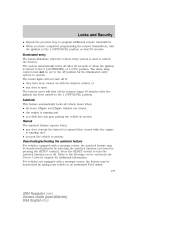
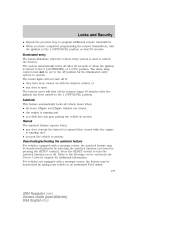
... doors when: • all doors, liftgate and liftgate window are closed while the engine is running...RESET control to turn the ignition to the 1 (OFF/LOCK) position or wait 20 seconds. For vehicles not equipped with a message center, the feature may be deactivated/activated by selecting the autolock function (accessed by taking your vehicle to an authorized Ford dealer. 177
2004 Navigator...
Owner Guide 4th Printing - Page 178
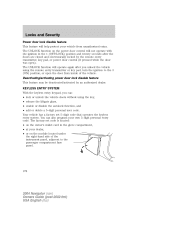
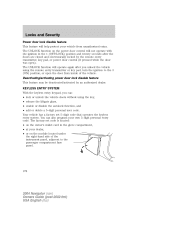
...release the liftgate glass, • enable or disable the autolock function, and • add or delete a 5-digit personal user code. Deactivating/activating power door lock...turn the ignition to the passenger compartment fuse panel.
178
2004 Navigator (nav) Owners Guide (post-2002-fmt) USA English (fus) The factory-set 5-digit code that operates the keyless entry system. Locks and Security
Power...
Owner Guide 4th Printing - Page 198


...liftgate, or liftgate glass must be disabled 30 minutes after turning the vehicle off. If the power 3rd row seat is designed to its original position. The power ...conditions and crash severity before activating the appropriate safety devices to reset. Seating and Safety Restraints
Push the top of the control ...). 198
2004 Navigator (nav) Owners Guide (post-2002-fmt) USA English (fus)
Owner Guide 4th Printing - Page 278


... lights control to activate all hazard flashers simultaneously. • Depress control again to turn the flashers off switch may purchase additional roadside assistance coverage beyond this period through the... panel.
278
2004 Navigator (nav) Owners Guide (post-2002-fmt) USA English (fus) HAZARD FLASHER Use only in the left rear quarter trim panel, near the liftgate. Roadside Emergencies
...
Owner Guide 4th Printing - Page 282


... seat switch (memory) Rear seat audio controls, Navigation module, DVD player Brake On/Off (stoplamp) switch, Powertrain Control Module (PCM) (keep alive power), EATC control head, Body Security Module (BSM) (keep alive power), Speed control deactivation switch, Speed control servo, SecuriLock LED, 3rd row seat relay coils, Power liftgate module, Clock, Brake Shift Interlock (BSI...
Owner Guide 4th Printing - Page 285


...(door locks, liftgate glass release relay), Liftgate glass release motor, Left front window motor, Door/Liftgate lock motors Radio (B+), Subwoofer, Navigation radio audio amplifier... indicator Trailer tow right turn/stop lamps Cargo area power point Rear wiper motor, Washer pump (rear window wash) Console power points DRL relays, DRL...2004 Navigator (nav) Owners Guide (post-2002-fmt) USA English (fus)
Owner Guide 4th Printing - Page 286


...tow left turn/stop lamps Starter motor relay, Starter motor solenoid Ignition switch power ABS/AdvanceTrac module (pump motor) LH 3rd row seat relay, LH 3rd row seat switch, LH 3rd row seat motor Power liftgate module, Power liftgate motors, Power running ...110 111 112 113 114
30A** 50A** 30A** 30A** 40A**
115
30A**
286
2004 Navigator (nav) Owners Guide (post-2002-fmt) USA English (fus)
Quick Reference Guide 2nd Printing - Page 1


...
figure a
To open the optional power liftgate, either outboard second row seat until...behind the rear seat
quick reference guide
2004 MODEL NAVIGATOR
J K
satellite reception is closed, and..., or press the REAR GLASS button on resetting the switch, please consult your vehicle, be...liftgate. In radio mode, press AM/FM to release the folding seat latch. In radio mode, press to move to turn...
Similar Questions
How To Reset Fuel Button Switch 2004 Lincoln Navigator
(Posted by erpredat 9 years ago)
How To Reset Wireless Entry On 2004 Lincoln Navigator
(Posted by chanea 10 years ago)
How To Reset The Power Liftgate On A 2006 Lincoln Navigator
(Posted by Resazz 10 years ago)

