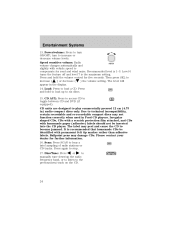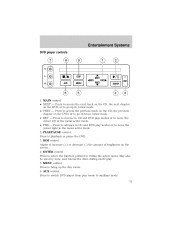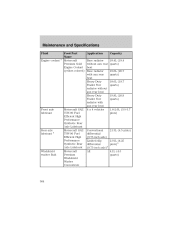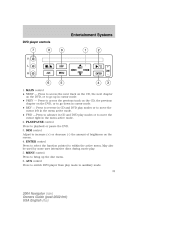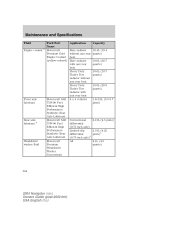2004 Lincoln Navigator Support Question
Find answers below for this question about 2004 Lincoln Navigator.Need a 2004 Lincoln Navigator manual? We have 10 online manuals for this item!
Question posted by zacariasp1294064 on August 13th, 2022
Where Do I Find The Aux Imput
The person who posted this question about this Lincoln automobile did not include a detailed explanation. Please use the "Request More Information" button to the right if more details would help you to answer this question.
Current Answers
Answer #1: Posted by SonuKumar on August 13th, 2022 8:32 PM
Please respond to my effort to provide you with the best possible solution by using the "Acceptable Solution" and/or the "Helpful" buttons when the answer has proven to be helpful.
Regards,
Sonu
Your search handyman for all e-support needs!!
Related Manual Pages
Similar Questions
Where Is Aux Power Outlet Lincoln Navigator Fuse Panel
(Posted by kartneh 9 years ago)
2005 Lincoln Navigator Dvd Problems Won't Play Aux
(Posted by iwasmja 10 years ago)
Need To Replace Aux Heater Tube
how to replace the AL1Z18696D Tube Auxiliary Heater Supply on a 2010 Navigator?
how to replace the AL1Z18696D Tube Auxiliary Heater Supply on a 2010 Navigator?
(Posted by rudindl 11 years ago)