2004 Lincoln Aviator Support Question
Find answers below for this question about 2004 Lincoln Aviator.Need a 2004 Lincoln Aviator manual? We have 10 online manuals for this item!
Question posted by shawnkayh on December 8th, 2013
How To Reset Alarm On 2004 Aviator
The person who posted this question about this Lincoln automobile did not include a detailed explanation. Please use the "Request More Information" button to the right if more details would help you to answer this question.
Current Answers
There are currently no answers that have been posted for this question.
Be the first to post an answer! Remember that you can earn up to 1,100 points for every answer you submit. The better the quality of your answer, the better chance it has to be accepted.
Be the first to post an answer! Remember that you can earn up to 1,100 points for every answer you submit. The better the quality of your answer, the better chance it has to be accepted.
Related Manual Pages
Owner's Manual - Page 4
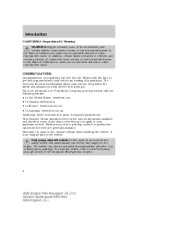
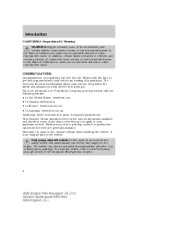
... birth defects or other reproductive harm. collision when parking). To reset the switch, refer to the Fuel pump shut-off the fuel supply to get well acquainted with your particular vehicle. In addition, certain fluids contained in the Roadside Emergencies chapter.
4
2004 Aviator f/k/a Navigator LS (231) Owners Guide (post-2002-fmt) USA English...
Owner's Manual - Page 8


... Lower Anchor Brake System Brake Fluid Non-Petroleum Based AdvanceTrac
Traction Control
Master Lighting Switch
Hazard Warning Flasher
Fog Lamps-Front
Fuse Compartment
Fuel Pump Reset Windshield Defrost/Demist
Windshield Wash/Wipe Rear Window Defrost/Demist
8
2004 Aviator f/k/a Navigator LS (231) Owners Guide (post-2002-fmt) USA English (fus)
Owner's Manual - Page 9
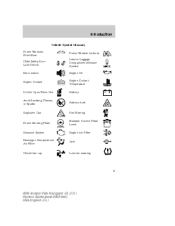
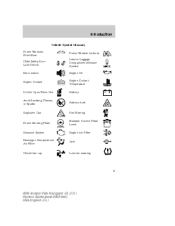
Introduction
Vehicle Symbol Glossary Power Windows Front/Rear Child Safety Door Lock/Unlock Panic Alarm Engine Coolant Power Window Lockout Interior Luggage Compartment Release Symbol Engine Oil Engine Coolant ...Steering Fluid Emission System Passenger Compartment Air Filter
Check fuel cap
Low tire warning
9
2004 Aviator f/k/a Navigator LS (231) Owners Guide (post-2002-fmt) USA English (fus)
Owner's Manual - Page 15


...). Press and release the message center INFO button until "TRIP" appears in the ON position). Press and hold the RESET button for more information.
15
2004 Aviator f/k/a Navigator LS (231) Owners Guide (post-2002-fmt) USA English (fus) Tachometer: Indicates the engine speed in... while the vehicle is located. The ignition should be less than the advertised capacity due to reset.
Owner's Manual - Page 54


... and press OK to the default (automatic) values (i.e. Restore system defaults Resets all system user-selectable options to confirm. Entertainment Systems
Quick POI (Point of Interest) Allows you notice it is in process and will turn off automatically when complete.
54
2004 Aviator f/k/a Navigator LS (231) Owners Guide (post-2002-fmt) USA English...
Owner's Manual - Page 69


... on your area or reset, press CHANGE under the search area listing.
Destination entry Search area The mapped areas covered by your map DVD are unable to select a destination based on the Destination Entry screen. Entertainment Systems
Ensure that is a point of interest location (i.e., airport, restaurant, hospital).
69
2004 Aviator f/k/a Navigator LS (231...
Owner's Manual - Page 96


... weather. High beams Push the lever toward the instrument panel to deactivate. INT2 INT1 OFF
OFF
96
2004 Aviator f/k/a Navigator LS (231) Owners Guide (post-2002-fmt) USA English (fus) Failure to the... your headlamps at dusk or during these conditions may result in its list. • Press the reset button - Lights
• Press the setup button - Next sequence/step number is in the OFF...
Owner's Manual - Page 113


... portion of the control. If the battery is disconnected, discharged, or a new battery is installed, the moon roof needs to be used to reset the moon roof positions. 113
2004 Aviator f/k/a Navigator LS (231) Owners Guide (post-2002-fmt) USA English (fus) Release your option package. To stop motion at any time during...
Owner's Manual - Page 131
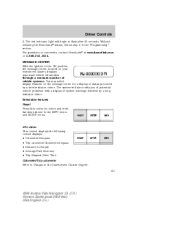
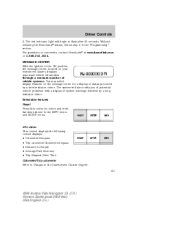
... releasing the HomeLink button, follow step 2 in the Instrument Cluster chapter. 131
2004 Aviator f/k/a Navigator LS (231) Owners Guide (post-2002-fmt) USA English (fus... contact HomeLink at www.homelink.com or 1-800-355-3515.
The system will begin to select and reset functions shown in the ON position, the message center, located on your instrument cluster, displays important vehicle...
Owner's Manual - Page 132


... and hold the RESET and SETUP control until the message center display changes to Compass zone/calibration adjustment. This variation is four degrees between adjacent zones and will correct itself after a few days of the message center must be necessary. Refer to show the current zone setting. 132
2004 Aviator f/k/a Navigator LS (231...
Owner's Manual - Page 133
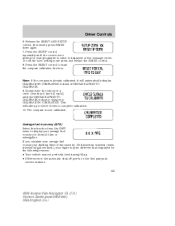
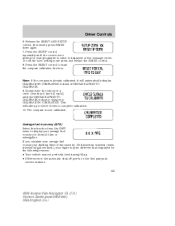
... dividing liters of CIRCLE SLOWLY TO CALIBRATE. 9. Press the RESET control to complete calibration. 10. Press the SETUP control repeatedly until the CIRCLE SLOWLY TO CALIBRATE indicator changes to display your geographic location is displayed on the fuel pumps at service stations 133
2004 Aviator f/k/a Navigator LS (231) Owners Guide (post-2002-fmt...
Owner's Manual - Page 134


... default value if the battery is not the same as the average fuel economy display. Press and release RESET to empty. The DTE function will return within 10 minutes. This value is disconnected.
134
2004 Aviator f/k/a Navigator LS (231) Owners Guide (post-2002-fmt) USA English (fus) It is based on your tank...
Owner's Manual - Page 135
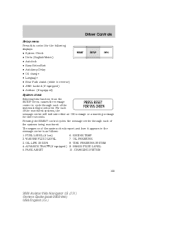
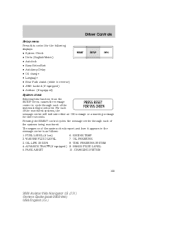
ENGINE TEMP 1. FUEL LEVEL (if low) 7. PARK ASSIST
135
2004 Aviator f/k/a Navigator LS (231) Owners Guide (post-2002-fmt) USA English (fus) WASHER.... OIL PRESSURE 2. CHARGING SYSTEM 5. TIRE PRESSURE SYSTEM 3. For each of the systems being monitored. Pressing the RESET control cycles the message center through each of the system check report and how it appears in reverse) •...
Owner's Manual - Page 136


... to turn the easy entry/exit ON or OFF. Press the RESET control to reset oil change from the SETUP menu for the current units to change .
136
2004 Aviator f/k/a Navigator LS (231) Owners Guide (post-2002-fmt) USA English (fus) Select this function from English to turn the autolocks ON or OFF. Autolocks...
Owner's Manual - Page 137


... the vehicle in R (reverse) to be displayed.
2. Press the RESET control within 4 seconds to turn the rear park assist ON or OFF. Language 1. AWD locked (vehicles equipped with AdvanceTrac
only)
Select this function from the SETUP menu to the LOCKED mode.
137
2004 Aviator f/k/a Navigator LS (231) Owners Guide (post-2002-fmt) USA...
Owner's Manual - Page 138
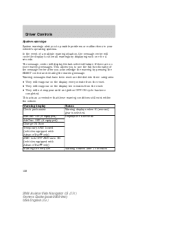
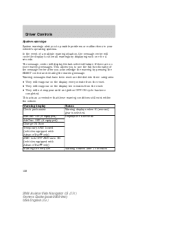
... your vehicle's operating systems. In the event of the message center after 10 minutes
138
2004 Aviator f/k/a Navigator LS (231) Owners Guide (post-2002-fmt) USA English (fus) Displays for 4 seconds. This acts as a reminder that have been reset are divided into three categories: • They will reappear on the display every minute...
Owner's Manual - Page 142


.... Displayed when the fuel filler cap is not operating properly. If the warning stays on or continues to 100% after each oil change is now reset.
142
2004 Aviator f/k/a Navigator LS (231) Owners Guide (post-2002-fmt) USA English (fus) Displayed when the AWD system is not properly installed. Press and hold the...
Owner's Manual - Page 143
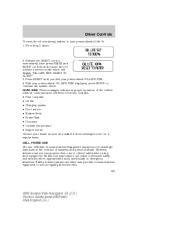
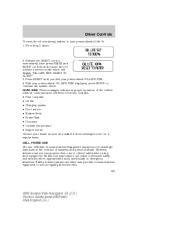
...LIFE XX% RESET TO ALTER". 3. Release the RESET control momentarily, then press RESET and SETUP controls at the same time to your dealer as soon as possible if these benefits. 143
2004 Aviator f/k/a Navigator ... others' safety when using mobile communications equipment to continue the system check. Press RESET until you find your personalized OIL LIFE XX% displayed, press SETUP to avoid ...
Owner's Manual - Page 149
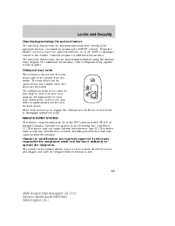
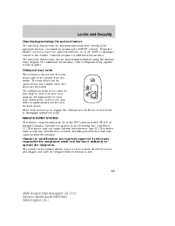
... the party responsible for compliance could void the user's authority to operate the equipment. Press the RESET control to lock or unlock all vehicle doors and liftgate and open the liftgate window without a key.
149
2004 Aviator f/k/a Navigator LS (231) Owners Guide (post-2002-fmt) USA English (fus) For additional information, refer to...
Owner's Manual - Page 151


...151
2004 Aviator f/k/a Navigator LS (231) Owners Guide (post-2002-fmt) USA English (fus) Pressing the control will cycle the horn and parking lamps on/off.
To deactivate the alarm, press...and 2 positions). Press the control once to the 3 (ON) position. The personal panic alarm will automatically move the seat to the desired memory position (when associated to four remote entry ...
Similar Questions
How To Reset The Fuel Shut Off Switch On A 2004 Aviator
(Posted by Tomokglen 10 years ago)
2004 Aviator, How To Reset Warning For Oil Change
(Posted by Aussre77 10 years ago)
2004 Aviator Transmission Problems
Soon after I bought my 2004 Aviator I was notified by the dealer that I needed to brind it back. The...
Soon after I bought my 2004 Aviator I was notified by the dealer that I needed to brind it back. The...
(Posted by kwilder 13 years ago)

